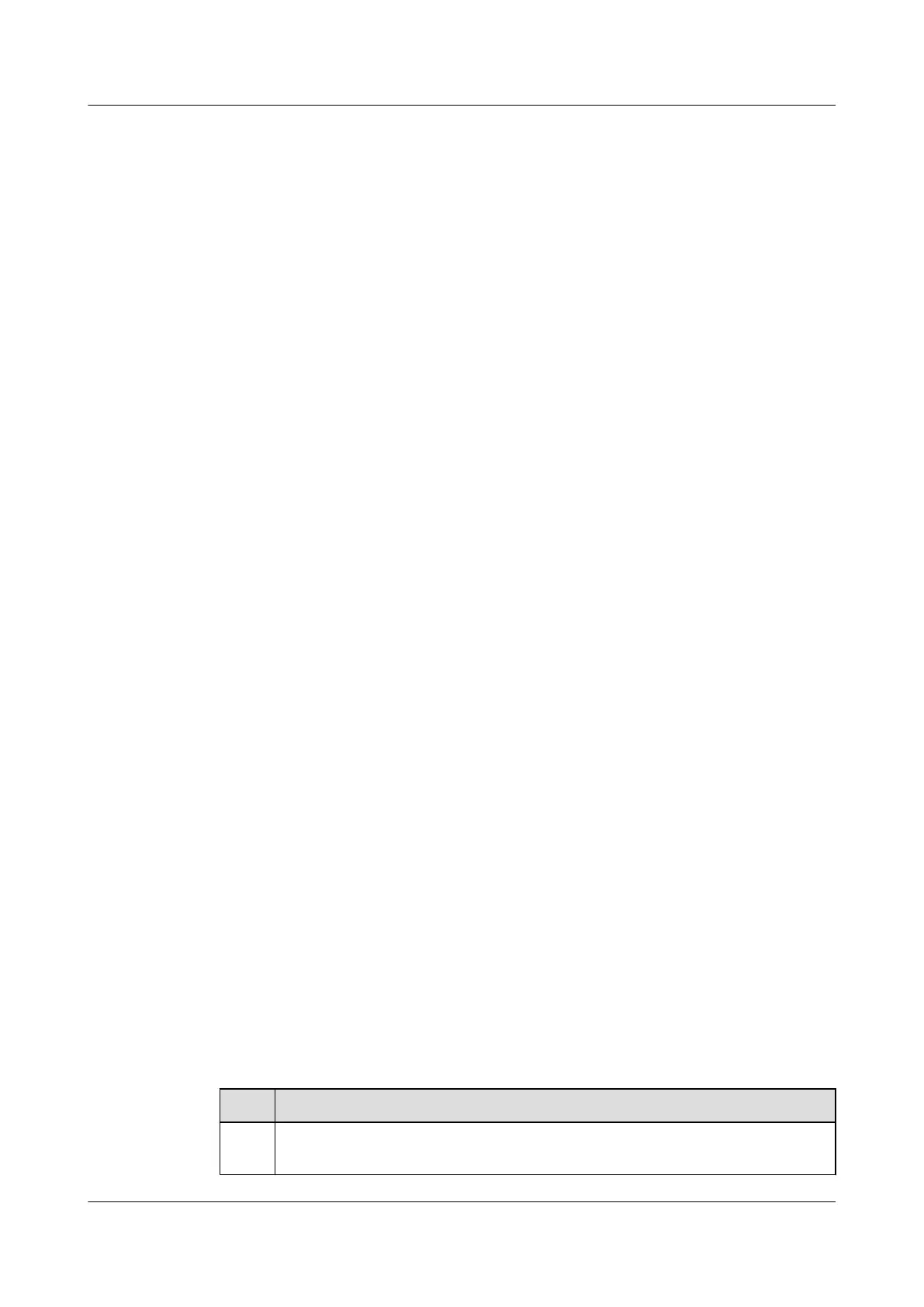Run the display ospf routing on the CE, and you can find that the routes from the CE to the
peer CE are learned and considered as the intra-area routes.
3.9 Configuring the Multi-VPN-Instance CE
This section describes how to separate services in a LAN by configuring OSPF multi-instance
on the CE.
3.9.1 Establishing the Configuration Task
3.9.2 Configuring the OSPF Multi-Instance on the PE
3.9.3 Configuring the OSPF Multi-Instance on the Multi-VPN-Instance CE
3.9.4 Disabling Loop Detection on the Multi-VPN-Instance CE
3.9.5 Checking the Configuration
3.9.1 Establishing the Configuration Task
Applicable Environment
The multi-VPN-instance CE is used in the LAN. You can isolate services by using OSPF multi-
instance on the CEs.
An OSPF process belongs to only one VPN instance; a VPN instance can run multiple OSPF
processes.
The multi-VPN-instance CE is a networking scheme that separates services by isolating routes.
To configure this scheme, disable the detection of routing loops.
Pre-configuration Tasks
Before configuring the multi-VPN-instance CE, complete the following tasks:
l Configuring a VPN Instance on the multi-VPN instance CE and the connected PE (each
service with a VPN instance)
l Configuring the link layer protocol and network layer protocol for LAN interfaces and
connecting LAN with the multi-instance CE (each service uses an interface to access the
multi-instance CE)
l Binding related VPN instances with the interfaces of the multi-instance CE and PE
interfaces through which the PE accesses the multi-instance CE and configuring IP
addresses for those interfaces
Data Preparation
To configure the multi-VPN-instance CE, you need the following data.
No.
Data
1 Names of the VPN instances corresponding to the OSPF processes used by each
service
Quidway S9300 Terabit Routing Switch
Configuration Guide - VPN 3 BGP/MPLS IP VPN Configuration
Issue 03 (2009-08-20) Huawei Proprietary and Confidential
Copyright © Huawei Technologies Co., Ltd.
3-37
