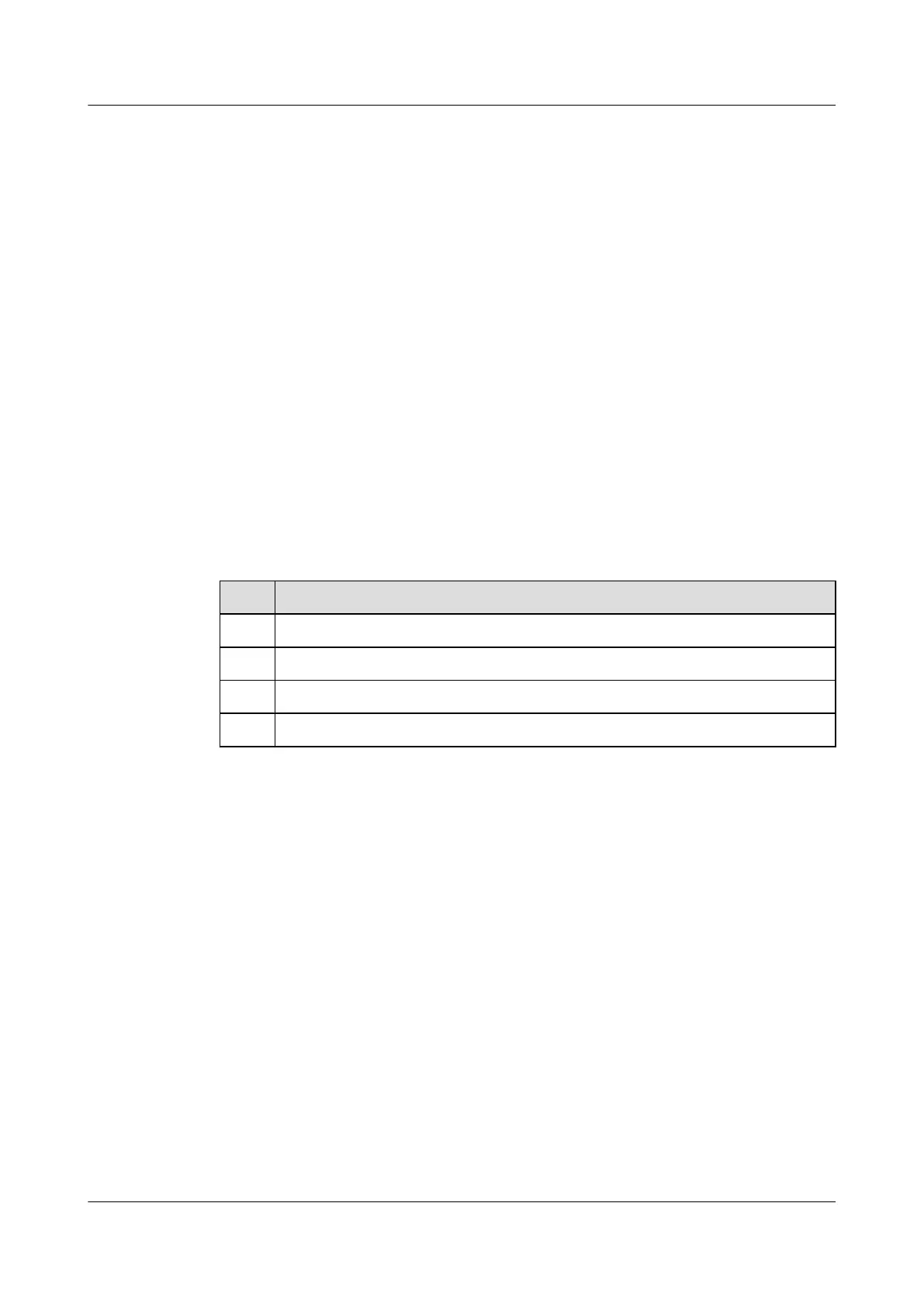2.3.4 Checking the Configuration
2.3.1 Establishing the Configuration Task
Applicable Environment
To configure GRE features, you must create a tunnel interface first. This is because most GRE
functions are configured on the tunnel interface. If the tunnel interface is deleted, all
configurations on the interface are deleted subsequently.
Pre-configuration Tasks
Before configuring a GRE tunnel, complete the following tasks:
l Configuring the parameters of the link layer protocol for the source and destination
interfaces
l Configuring the network layer protocol ensure that IP routes between the source and
destination interfaces are reachable
Data Preparation
To configure a GRE tunnel, you need the following data.
No.
Data
1 Tunnel interface number
2 Source and destination addresses of the tunnel
3 IP address of the tunnel interface
4 Keyword of the tunnel interface
2.3.2 Configuring the Tunnel as a GRE Tunnel
Context
Do as follows on the S9300s at the two ends of the tunnel.
Procedure
Step 1 Run:
system-view
The system view is displayed.
Step 2 Run:
interface tunnel tunnel-number
A tunnel interface is created and the tunnel interface view is displayed.
Step 3 Run:
tunnel-protocol gre
2 GRE Configuration
Quidway S9300 Terabit Routing Switch
Configuration Guide - VPN
2-4 Huawei Proprietary and Confidential
Copyright © Huawei Technologies Co., Ltd.
Issue 03 (2009-08-20)
