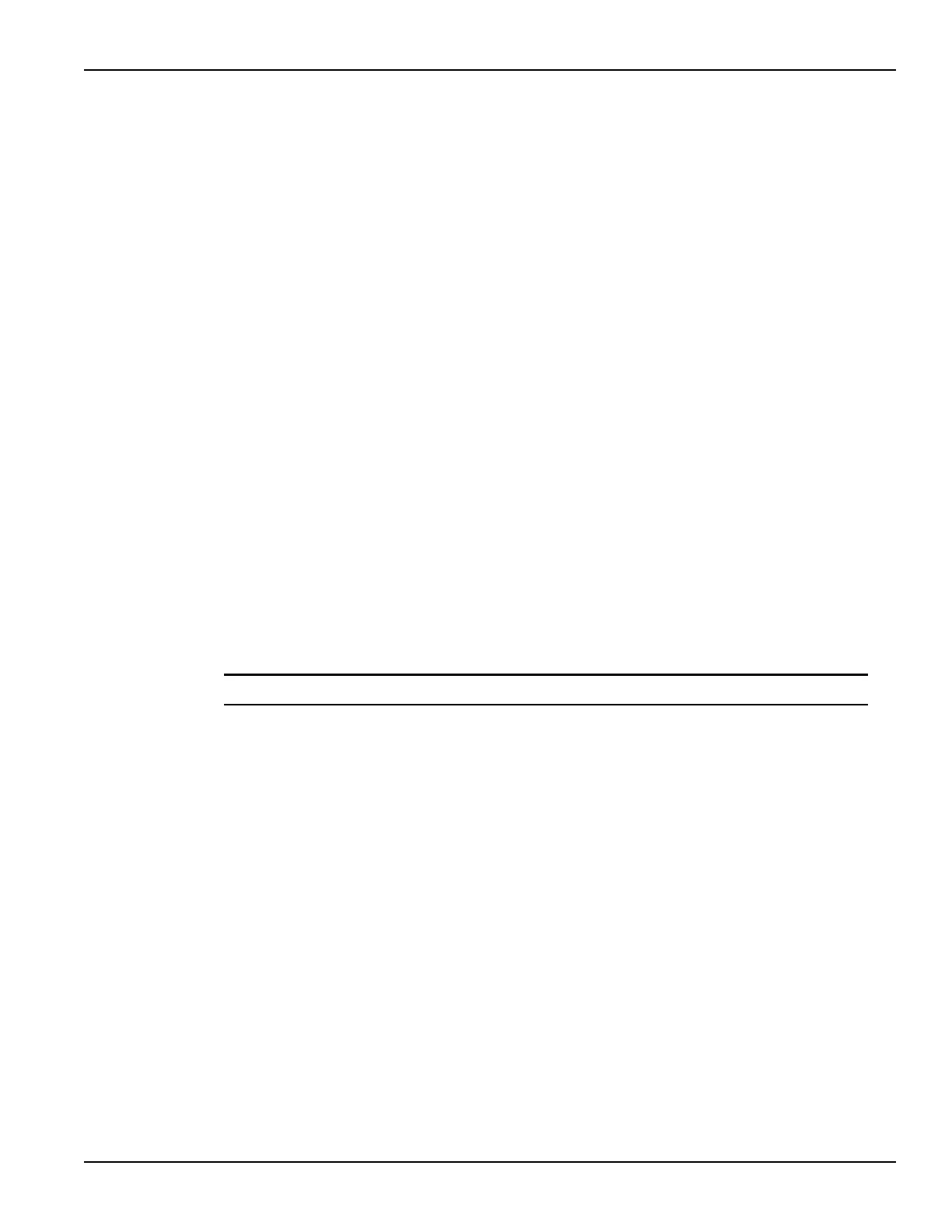4200-900-01 Rev. K / February 2017 Return to Section Topics 3-113
Model 4200-SCS User’s Manual Section 3: Common Device Characterization Tests
5. Enter the number of SMUs being used as DC bias terminals, which is useful when DUT
terminals require a DC bias to address a particular device.
• For a direct connection to a single DUT, as shown in Figure 3-95, enter 0. For Figure
3-96, SMU 4 is used to DC bias Bit Line 1, so NumSMUBiasTerminals = 1.
• Enter the SMU numbers, as a string.
a)For Figure 3-95, leave SMUBiasTerminals blank.
b)For Figure 3-96, use SMUBiasTerminals = SMU4.
• If more than one bias terminal is required list all SMUs in ascending order separated by a
comma, but no spaces.
6. Enter the array of bias voltages for the SMUs listed in the previous two steps.
• The number of values in the array must match the value of NumSMUBiasTerminals.
• If an entry is not needed, delete the value and leave it blank, not 0.
7. Enter the number of SMUs that are sharing a cable with a pulse channel into
NumSharedSMUs.
• Sharing means that one pulse and one SMU signal are combined to a single DUT
terminal.
a)Figure 3-95 shows four SMUs are paired with a pulse channel, with each SMU/
pulse pair sharing a cable to a terminal.
b)Figure 3-96 shows that three pairs of SMU/pulse channels are shared.
• The SMA tees on each of the top three SMUs that incorporate both a pulse channel and
a SMU signal into a single cable to a DUT terminal.
• Supplying the shared SMU information allows the software to open the SMU relay during
the pulse output, which is necessary to permit good pulse fidelity.
• If a switch matrix is used in the configuration (see Figure 3-97), then use
NumSharedSMUs = 0.
8. Enter the SMU IDs for the SMUs sharing a cable with a pulse channel into SharedSMUs.
• For the configuration in Figure 3-96, SharedSMUs = SMU1,SMU2,SMU3.
NOTE There are NO spaces allowed in the SharedSMUs string.
Both of the Segment ARB
®
definition methods are required and are test
dependent. For all UTMs, the UTM array approach is used.
For any stress / measure loop tests, such as endurance or disturb, use Kpulse to
define and export the waveform files, then import waveforms into the Device
Stress Properties.
When the same waveform is required in the stress / measure Device Stress
Properties and in a UTM, the same waveform information must be manually
entered using both methods.
In addition to the waveform definition, the interconnect between cards is
necessary to provide synchronized multi-channel Segment ARB
®
output.
The interconnection information below is for a typical two card (4 pulse channel)
4200-SCS FLASH configuration, using four Source Measure Units (SMUs).
In addition to the cabling there are corresponding parameters in the Segment
ARB table that must be set. This is also covered in the Reference manual, Multi-
channel synchronization with the Segment ARB Mode, page 11-36.
