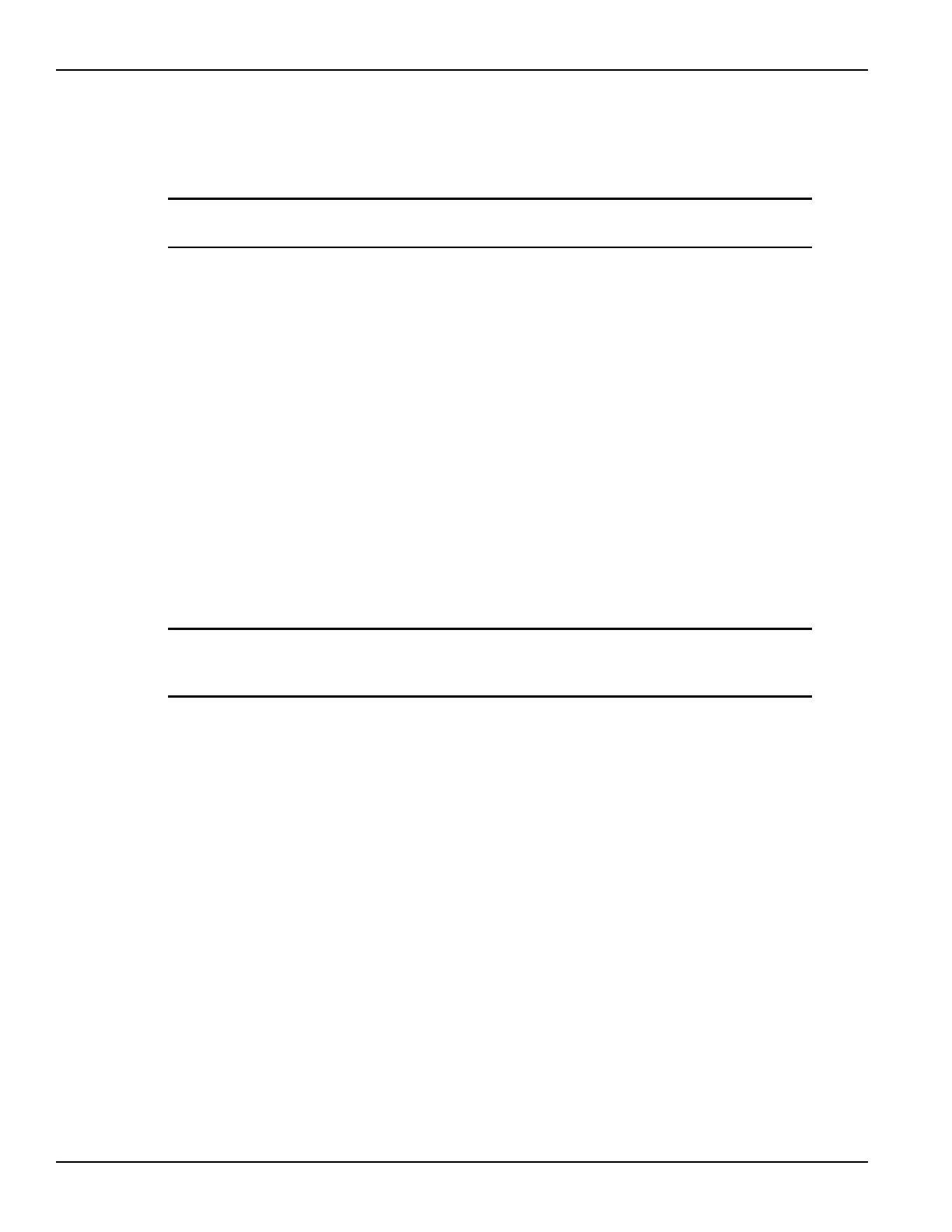3-112 Return to Section Topics 4200-900-01 Rev. K / February 2017
Section 3: Common Device Characterization Tests Model 4200-SCS User’s Manual
Figure 3-103 defines the parameters for the dual pulse Program and Erase pulse
waveform. Each parameter in these figures has a corresponding array, where
each entry in the array represents a pulse channel used in the test.
NOTE The number of parameters and number of pulse channels in the test must be the
same. The period of each pulse waveform must be the same.
This UTM method also includes the triggering settings to synchronize
multiple PG2 cards, as described above in the Kpulse method, but they are
built-in and do not require user modification:
1. Enter the number of pulse channels required for the test (NumPulseTerminals), up to the
maximum number VPU channels in the 4200-SCS chassis (two channels per pulse card).
Figure 3-93 shows four.
2. Enter the channel names for the number of channels specified above.
• The names are VPUnCHm, where n is the number of the VPU card (numbered right to
left when viewing the back of the 4200-SCS chassis) and m is the channel number (one
or two), resulting in VPU1CH1,VPU1CH2.
• There is a comma separator, but no spaces used.
3. Click each array entry and enter the pulse parameter values for each of the four channels.
• There are five arrays (red arrows in Figure 3-93) for the five pulse parameters shown in
Figure 3-102. See Figure 3-94 for two examples of array dialog box displayed after
clicking the grey bar on the corresponding UTM parameter (see Figure 3-93, red arrows,
one through five).
NOTE The number of parameters in each array must match the number specified for
NumPulseTerminals. If the number of parameters is lower than a previous test,
delete the values (blank, not a zero) in the unused cells.
a.PulseVoltages – Pulse height in volts, assuming a 50 Ω
device impedance. The
maximum program voltage is 20 V, resulting in a nearly 40 V pulse on a gate or similar
high impedance terminal. To open the solid state relay during the pulse (as shown for
V
D
in Figure 3-88), use -999.
b.PrePulseDelays – Pre-pulse delay time in seconds. The minimum time is 20 ns (20 E-
9), but actual output waveform performance is determined by the channel output
capability. All timing delays are made the same across all channels.
c.TransitionTimes – Rise and fall times in seconds. The minimum time is 20 ns (20 E-9).
All transition times are made the same across all channels.
d.PulseWidths – Pulse width time in seconds (FWHM – Full width half maximum, as
shown in Figure 3-102). The minimum time is 20 ns (20 E-9). All pulse widths are made
the same across all channels, but the total waveform time for each channel must be the
same.
e.PostPulseDelays – Post-pulse delay time in seconds. The minimum time is 20 ns
(20 E-9). All timing delays are made the same across all channels.
4. Enter the value for NumPulses.
• For typical characterization, use NumPulses = 1. Setting a higher number is useful for
testing multiple pulses before performing a SMU measurement
