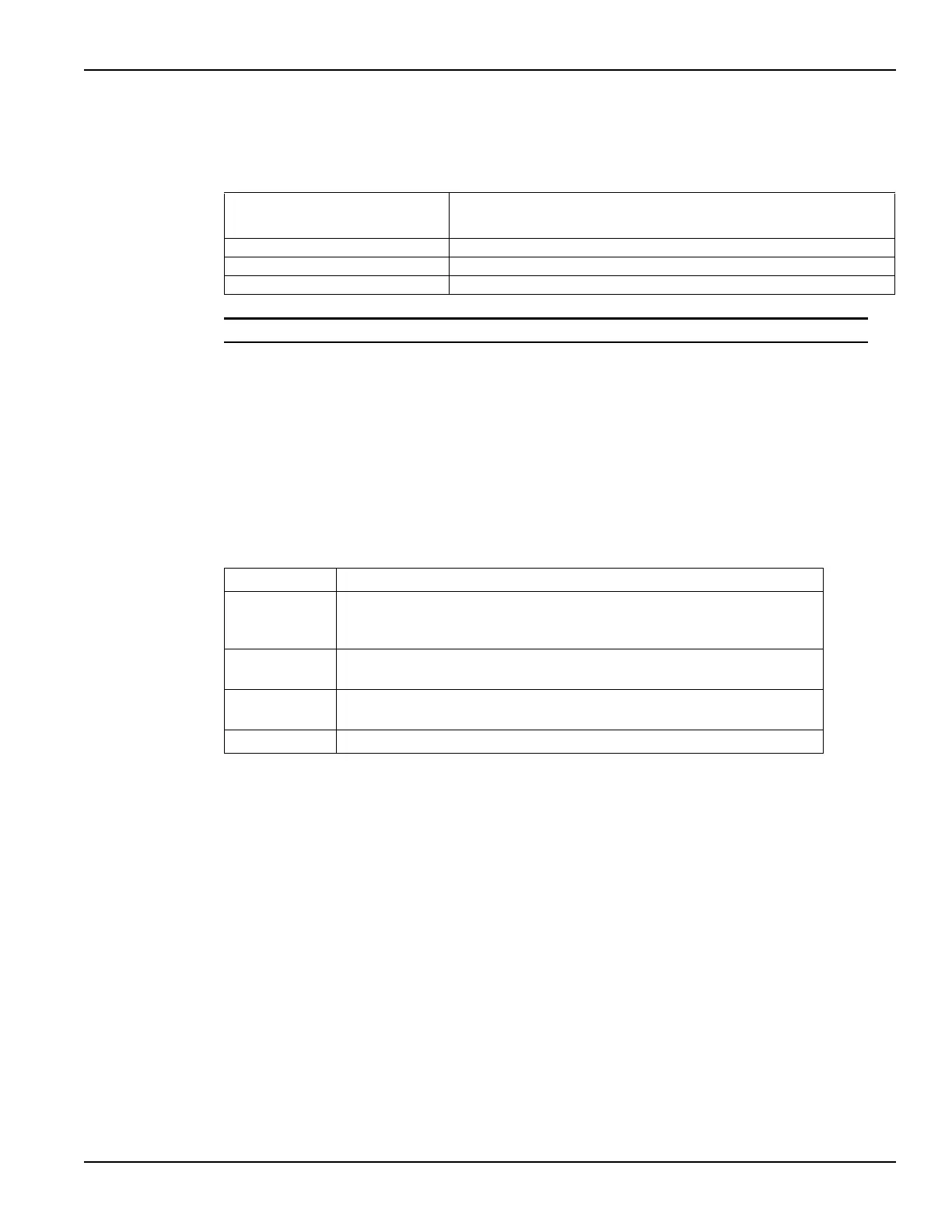4200-900-01 Rev. K / February 2017 Return to Section Topics 4-17
Model 4200-SCS User Manual Section 4: How to Control Other Instruments with the Model 4200-SCS
NOTE Contact Keithley Instruments for the most up to date list of supported probe stations.
Sophisticated prober control software, available from each supported prober vendor, provides
access to the full feature set of each prober. In all cases, this prober control software provides the
ability to define a list of wafer locations to be probed. The Model 4200-SCS relies on the prober
controller, and associated software, to maintain this probe list. The
prbgen user modules
communicate with the prober controller, through the GPIB bus or COM1 port in most cases, to
instruct it to step through the probe list. This technique of prober control is referred to as learn
mode,” because the prober control software is taught where each probe location is physically
located. Table 4-4 summarizes the user modules included in the
prbgen prober control user library.
Before a KITE project that uses the
prbgen user library can be executed, the probe list must be
created using the appropriate prober control software. Helpful instructions for creating the probe
list for each supported prober are included in the Reference Manual, Suss MicroTec PA-200
Prober, Appendix H and Reference Manual, Micromanipulator 8860 Prober, Appendix I. Refer to
Tab l e 4- 2 for additional information.
Table 4-2
Supported probers
Supported Probe
Stations
Additional Information
Model 4200-SCS Reference Manual
Suss MicroTec Model PA-200 Appendix H, Suss MicroTec PA-200 Prober
Micromanipulator Model 8860 Appendix I, Micromanipulator 8860 Prober
Manual (or Fake) Appendix J, Using a Manual or Fake Prober
Tab l e 4- 4
prbgen user modules
User Module Description
PrInit Initializes the prober driver and establishes the reference site (or die). All ITM
or UTM data acquired by
KITE will be tagged with [row, column] site
coordinate information that is relative to the reference site.
PrChuck Instructs the prober to move the probe station chuck up or down, making or
breaking contact between the wafer and test system pins (probe needles).
PrSSMovNxt Instructs the prober to move to the next subsite (or test element group) in the
probe list.
PrMovNxt Instructs the prober to move to the next site (or die) in the probe list.
