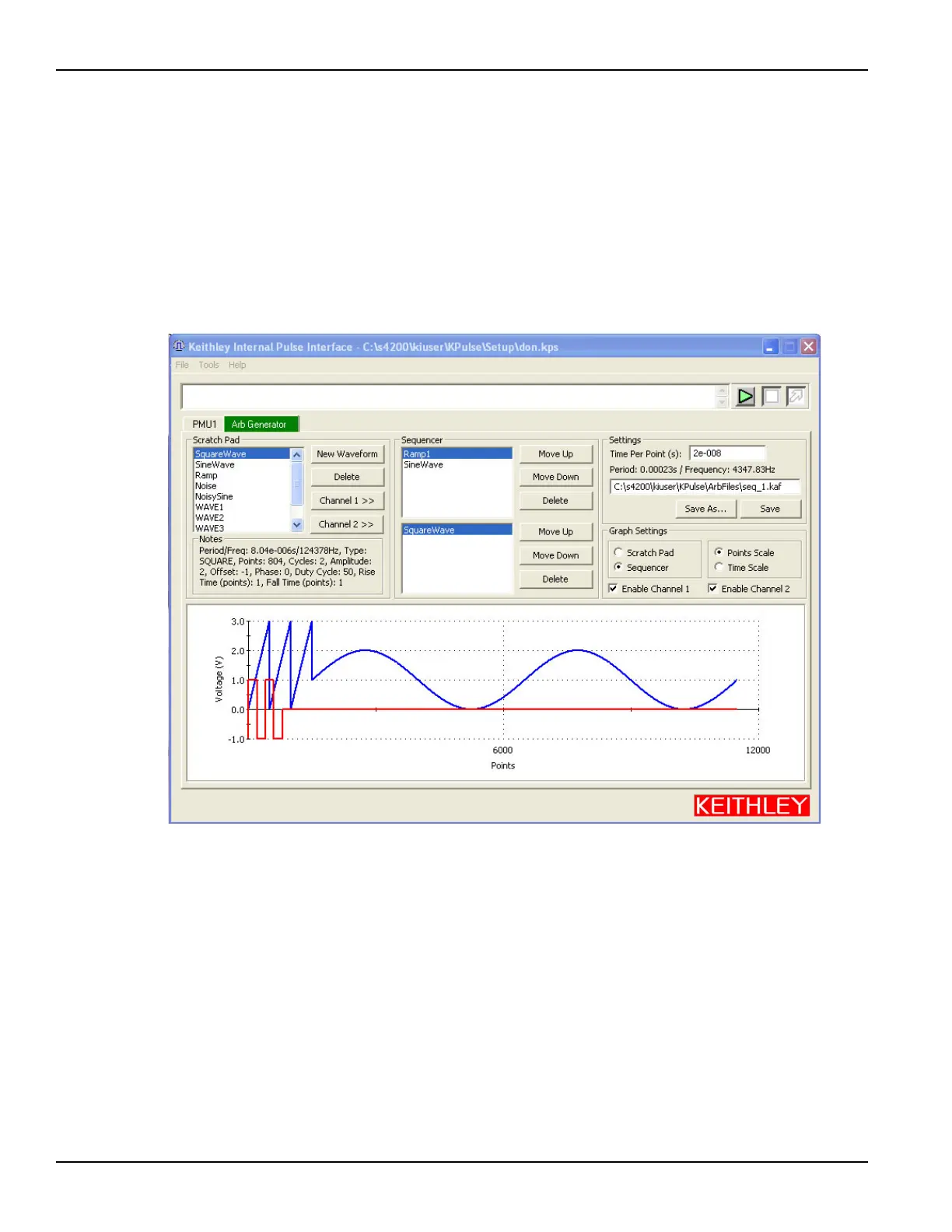5-10 Return to Section Topics 4200-900-01 Rev. K / February 2017
Section 5: How to Generate Basic Pulses Model 4200-SCS User’s Manual
4) Configure the Settings for the selected waveform type.
5) Click Preview to update the preview of the waveform.
6) Type in a name for the waveform. You cannot use a name that is already used in the
Scratch Pad.
7) Click OK to create the waveform. The new waveform will be added to the Scratch Pad.
Figure 5-8 shows the new waveform named “Ramp1” has been added to the Scratch
Pad.
8) Repeat steps 2 through 7 to create another waveform in the Scratch Pad.
Figure 5-8
Custom Arb file operation: Copy waveforms into Sequencer
1) Click the Arb Generator tab.
2)Configure Graph Settings for the previewer:
• Select Scratchpad or Sequencer:
• Scratchpad previews the waveform that is selected in the Scratch Pad.
• Sequencer previews enabled waveform sequences (see next bullet).
• To preview the waveforms in the Sequencer, Enable Channel 1 and/or Enable
Channel 2.
• Select the scale for the graph; Points Scale or Time Scale.
3) Copy Scratch Pad waveforms into the Sequencer:
a) In the Scratch Pad, click (select) a waveform to be copied into the Sequencer.
b) Click Channel 1 to copy the selected waveform onto the Sequencer for Channel 1,
and/or click Channel 2 to copy the waveform into the Sequencer for Channel 2.
c) To copy another waveform into the Sequencer, repeat steps a and b.
