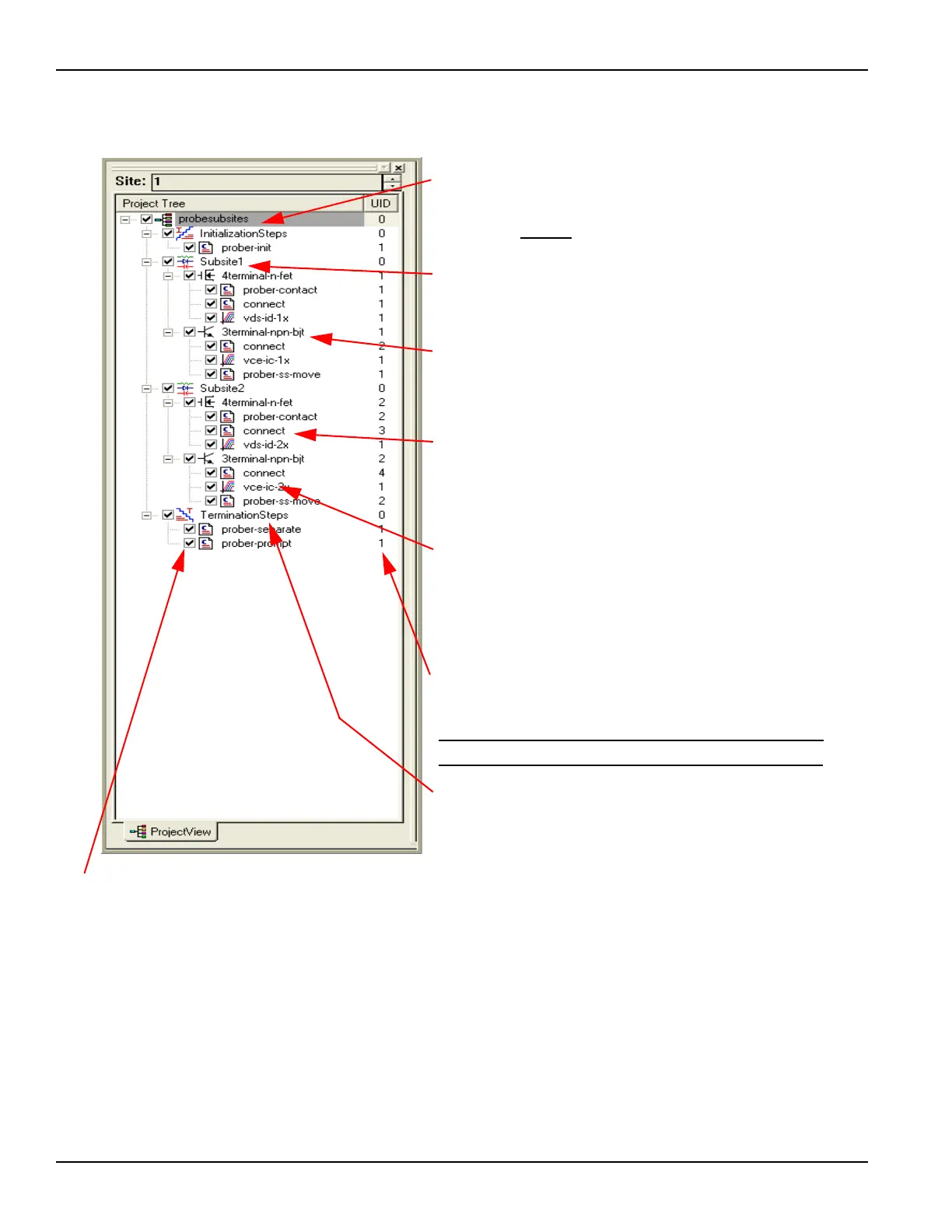Project plan:
• Defines and sequences all subsites to be tested.
• This node allows resequencing of all subsite nodes.
• There is only one
project plan per KITE project.
Subsite plan:
• Defines and sequences all device plans to be tested.
• This node allows resequencing of all device nodes.
Device plan:
• Defined and sequences all tests for a specific device.
• This node allows resequencing of all tests.
Interactive test module (ITM):
• A graphical test definition that requires no programming.
• All test definition, data, and graphing is located here.
• Can be used for all instrumentation internal to the 4200.
User test module (UTM):
• A test definition that is a call into user module written in C.
• All test definition, data, and graphing is located here.
• Can be used for all instrumentation internal and external to the
4200.
• Typically used for switch-matrix connections, prober control, and all
other external GPIB and Ethernet instruments.
Initialization and Termination Steps:
A special UTM that can be run just like any other UTM, however, during
looping, these nodes are called only once at the beginning (Init Steps) or
at the end (Term Steps) of a test looping sequence.
Device unique ID number (UID):
A number assigned to each instance of a same-named project compo-
nent (for example: ITM, UTM, Device, or Subsite node) and only once
per KITE Project.
Project navigator check boxes:
These are used to enable and disable each project node and all
of its children. If a particular project node is unchecked, the
project run button will be grayed / disabled and this particular
project node cannot be executed.
