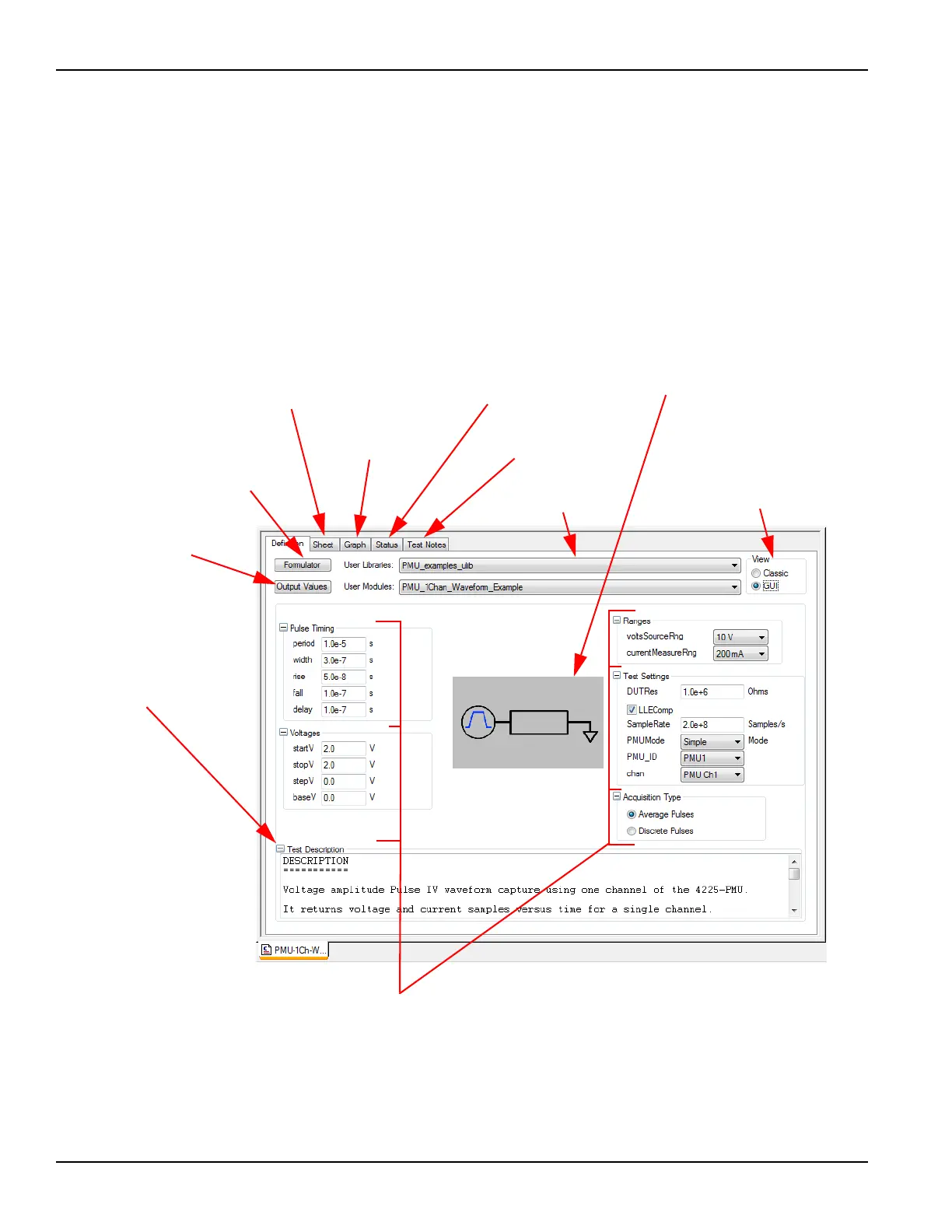2-12 Return to Section Topics 4200-900-01 Rev. K / February 2017
Section 2: Model 4200-SCS Software Environment Model 4200-SCS User’s Manual
information about parameter usage may also be in the Test Notes tab, or in the test device or other
graphical illustration area.
If a group box has a plus sign (+) in it, then the box is collapsed; click the + to expand the box. A
box will only expand when there is sufficient space to show all of the parameters within the group.
In cases where there are many parameters in the UTM GUI view, it may be necessary to collapse
a group above or below to allow the box to expand.
For a user module, the exact controls and parameter grouping of a UTM GUI view are determined
by the GUI view definition. This is typically created by the same person that created the underlying
user module.
Figure 2-6
UTM GUI definition tab
User modules box:
Status tab:
Formulator:
Mathematical
test results
analysis tool.
Graph tab:
Graphical test
and analysis results.
Test definition and
Sheet tab:
Numerical test and analysis results
Test module selection
and test settings.
configuration status.
Output Values button:
Click to set export Output
Values for this test to the
Subsite data sheet.
Test Description area: Displays
important information about
the test module.
Test Notes tab:
Type in notes about
the project.
Output Values button:
Click to set export Output
Values for this test to the
Subsite data sheet.
User libraries box:
Test library selection
for the UTM.
for the UTM.
Select the view for the
UTM: Classic (table)
or GUI (graphical)
Test Parameters are shown in group boxes (five groups are illustrated in this
figure) that group like values together. Different tests will have different types
and number of parameters. Parameters are input as numbers, drop-down
choices or checkboxes. Hover mouse over parameter input box for additional
information.
Test device or other
graphical illustration
