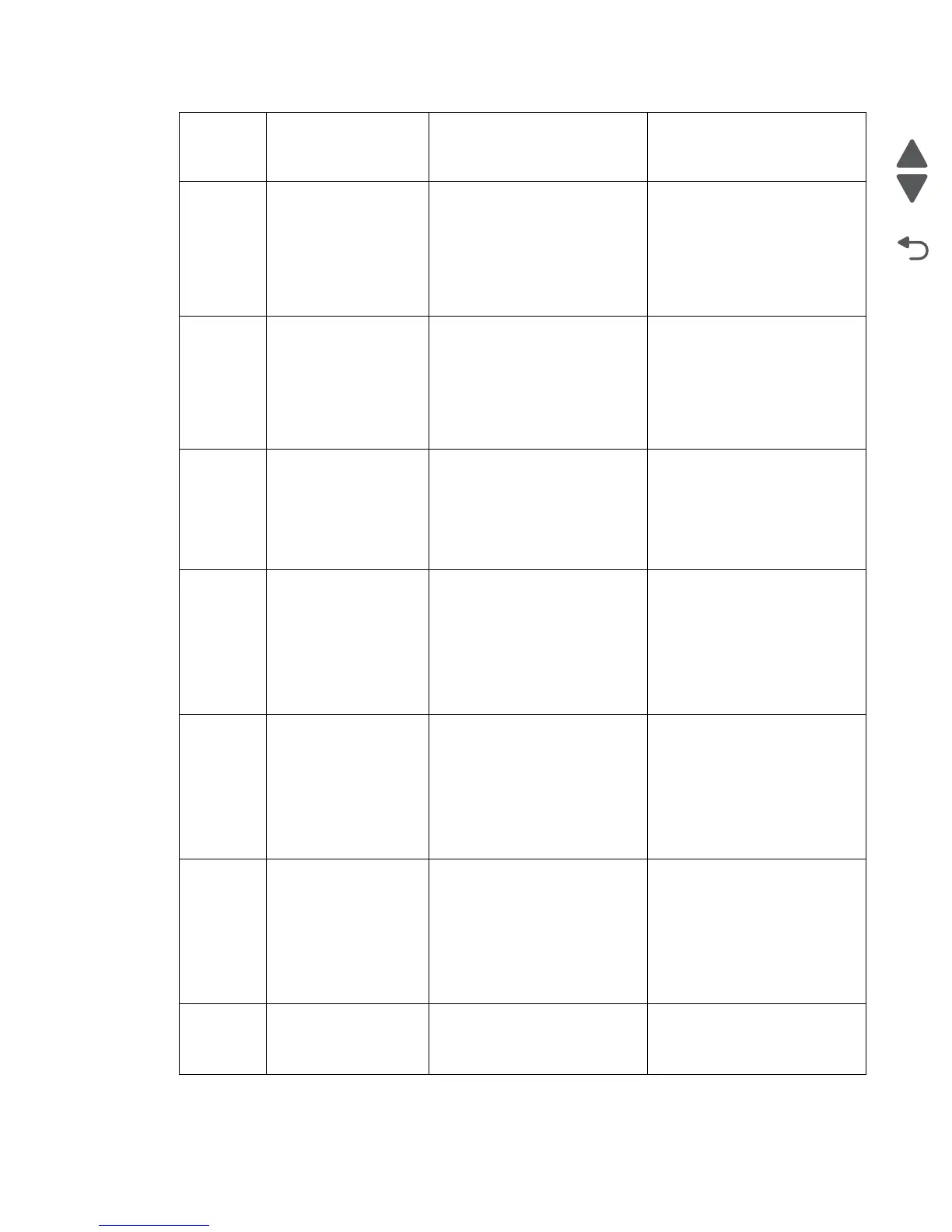Diagnostic information 2-97
7462
927.16 Print cartridge cooling
fan over speed failure.
The Print cartridge cooling fan
does not reach the specified
speed.
1. Check for cooling fan
obstructions.
2. Check the connections on
the main cooling fan.
3. Replace the print cartridge
cooling fan. Go to “Print
cartridge cooling fan
removal” on page 4-30.
927.17 Print cartridge cooling
fan over speed failure.
The Print cartridge cooling fan
does not reach the specified
speed.
1. Check for cooling fan
obstructions.
2. Check the connections on
the main cooling fan.
3. Replace the print cartridge
cooling fan. Go to “Print
cartridge cooling fan
removal” on page 4-30.
927.21 LVPS cooling fan
failure.
LVPS cooling fan is obstructed
or has failed.
1. Check for cooling fan
obstructions.
2. Check the connections on
the main cooling fan.
3. Replace the LVPS cooling
fan. Go to “LVPS cooling
fan” on page 4-150.
929.01 Sensor (toner empty)
sensor failure.
The sensor (toner empty) does
not provide toner level
feedback or the print cartridge
is damaged.
1. Check the toner pulse
wheel on the print cartridge
for damage and replace the
print cartridge if needed.
2. Check the sensor (toner
empty) for proper
operation. See “Sensor
(toner empty) service
check” on page 2-150.
929.02 Sensor (toner empty)
sensor failure.
The sensor (toner empty) does
not provide toner level
feedback or the print cartridge
is damaged.
1. Check the toner pulse
wheel on the print cartridge
for damage and replace the
print cartridge if needed.
2. Check the sensor (toner
empty) for proper
operation. See “Sensor
(toner empty) service
check” on page 2-150.
929.03 Sensor (toner empty)
sensor failure.
The sensor (toner empty) does
not provide toner level
feedback or the print cartridge
is damaged.
1. Check the toner pulse
wheel on the print cartridge
for damage and replace the
print cartridge if needed.
2. Check the sensor (toner
empty) for proper
operation. See “Sensor
(toner empty) service
check” on page 2-150.
930.00 Incorrect printhead or
intermittent Hsync
A non supported printhead is
installed. Hsync signal is
intermittent or noisy. Printhead
ID resistor circuit is not to spec.
Replace the printhead
assembly. Go to “Printhead
assembly removal” on
page 4-32.
Error
code or
message
Error contents Description/Action Possible repair actions
