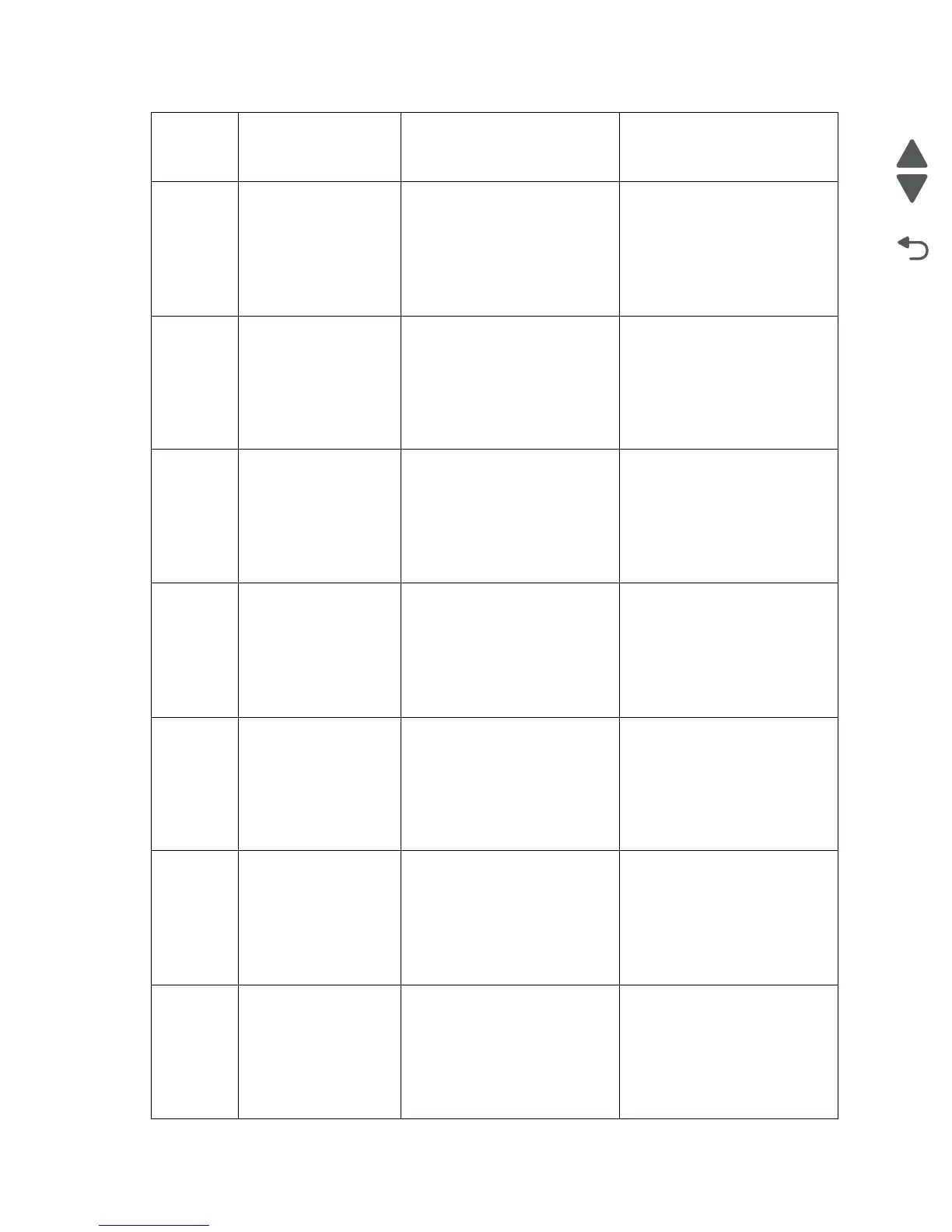2-96 Service Manual
7462
927.05 Main cooling fan over
speed failure.
The main cooling fan does not
reach the specified speed.
1. Check for cooling fan
obstructions.
2. Check the connections on
the main cooling fan.
3. Replace the main cooling
fan. Go to “Main cooling
fan removal” on
page 4-14.
927.06 Main cooling fan over
speed failure.
The main cooling fan does not
reach the specified speed.
1. Check for cooling fan
obstructions.
2. Check the connections on
the main cooling fan.
3. Replace the main cooling
fan. Go to “Main cooling
fan removal” on
page 4-14.
927.07 Main cooling fan over
speed failure.
The main cooling fan does not
reach the specified speed.
1. Check for cooling fan
obstructions.
2. Check the connections on
the main cooling fan.
3. Replace the main cooling
fan. Go to “Main cooling
fan removal” on
page 4-14.
927.11 Print cartridge cooling
fan failure
The print cartridge cooling fan
is obstructed or has failed.
1. Check for cooling fan
obstructions.
2. Check the connections on
the main cooling fan.
3. Replace the print cartridge
cooling fan. Go to “Print
cartridge cooling fan
removal” on page 4-30.
927.13 Print cartridge cooling
fan control failure.
The Print cartridge cooling fan
does not reach the specified
speed.
1. Check for cooling fan
obstructions.
2. Check the connections on
the main cooling fan.
3. Replace the print cartridge
cooling fan. Go to “Print
cartridge cooling fan
removal” on page 4-30.
927.14 Print cartridge cooling
fan underspeed
failure
The Print cartridge cooling fan
does not reach the specified
speed.
1. Check for cooling fan
obstructions.
2. Check the connections on
the main cooling fan.
3. Replace the print cartridge
cooling fan. Go to “Print
cartridge cooling fan
removal” on page 4-30.
927.15 Print cartridge cooling
fan over speed failure.
The Print cartridge cooling fan
does not reach the specified
speed.
1. Check for cooling fan
obstructions.
2. Check the connections on
the main cooling fan.
3. Replace the print cartridge
cooling fan. Go to “Print
cartridge cooling fan
removal” on page 4-30
.
Error
code or
message
Error contents Description/Action Possible repair actions
