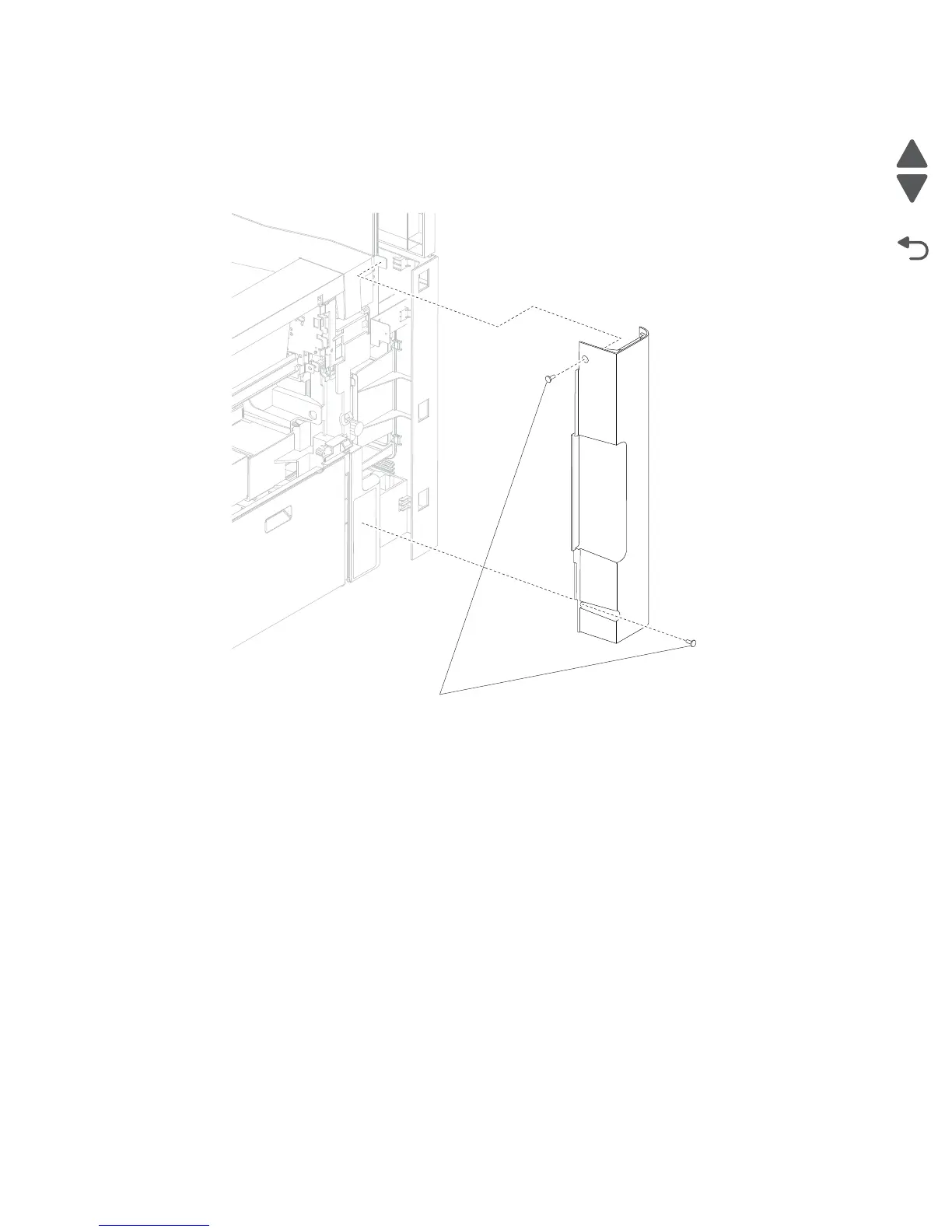4-84 Service Manual
7462
Cover, left rear corner removal (model X658)
1. Remove the scanner support cover, left rear. See “Scanner support cover, left rear removal (model
X658)” on page 4-146.
2. Remove the two screws (A) securing the cover, left rear corner to the machine.
3. Slide the cover, left rear corner up and out.
