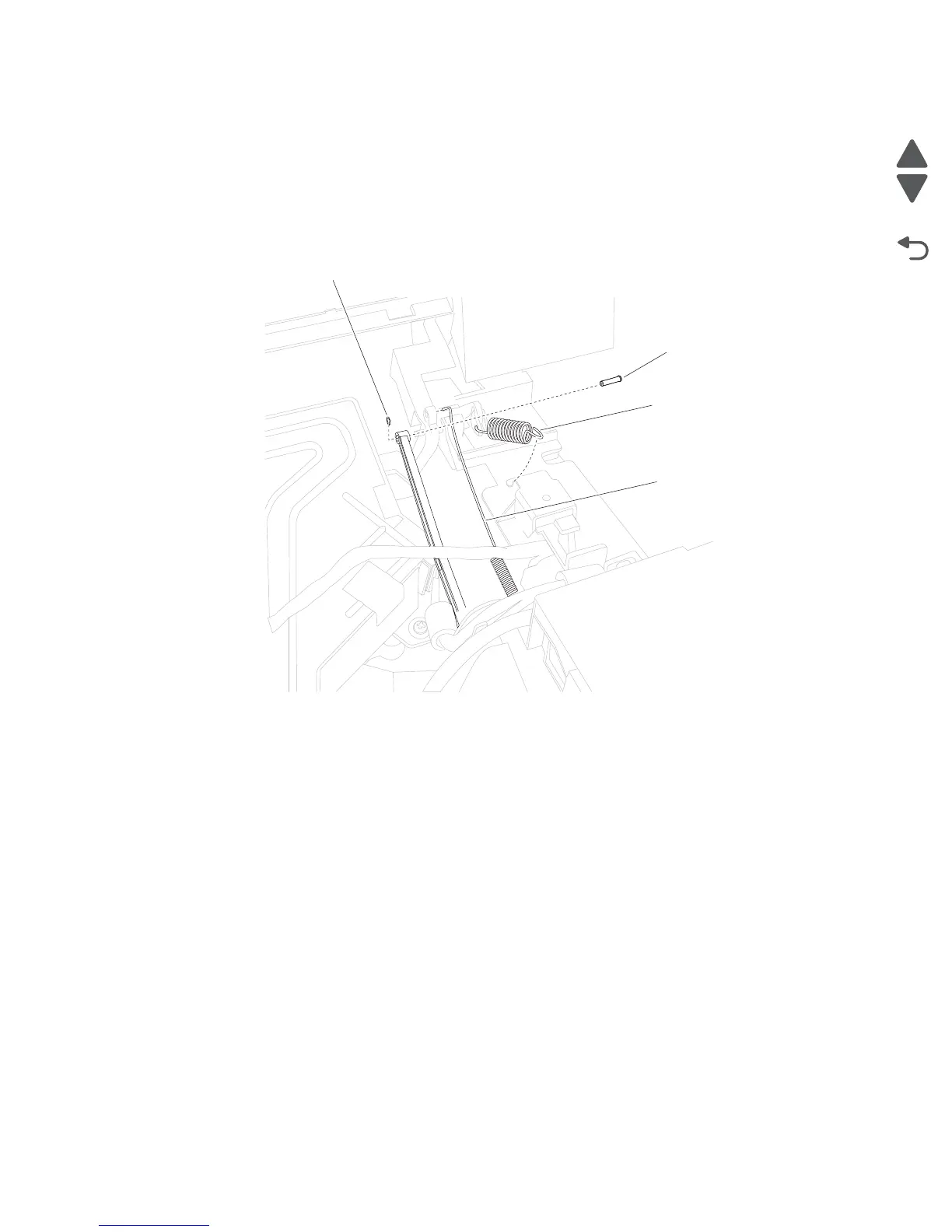Repair information 4-113
7462
Operator panel door assembly removal (models X651, X652, X654, and X656)
1. Remove the laser cover. See “Laser cover removal (models X651, X652, X654, and X656)” on
page 4-103.
2. Remove the counter balance springs (A) on both sides.
3. Remove the print cartridge cover springs (B) on both sides.
4. Remove the E-clips (C) on both sides securing the links to the hinges, and remove the links.
5. Remove the pins (D) on both sides securing the links.
