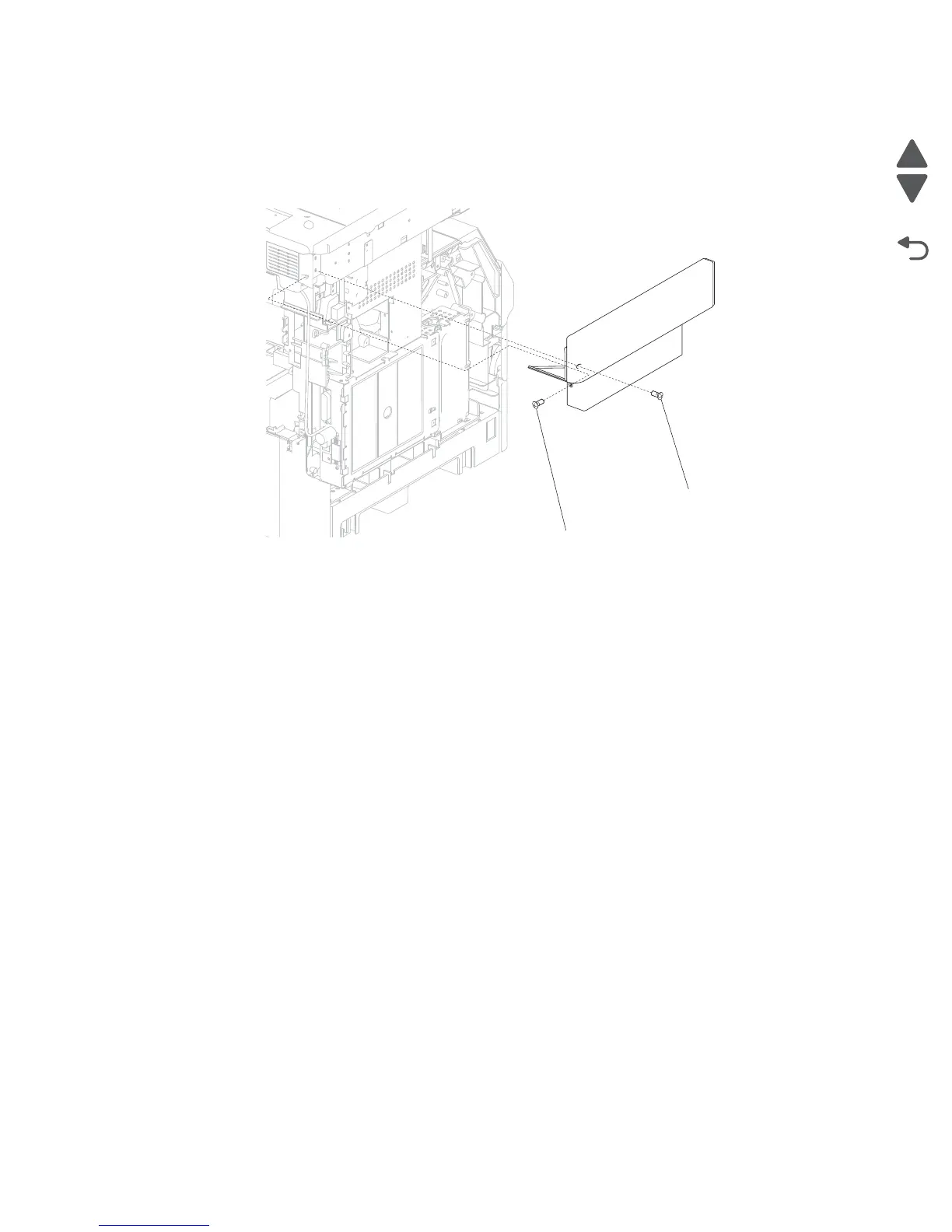Repair information 4-131
7462
Scanner cover, left removal (models X651, X652, X654 and X656)
1. Remove the scanner cover, rear. See “Scanner cover, rear removal” on page 4-130.
2. Remove the metal screw (A) and plastic screw (B) securing the scanner cover, left to the scanner
assembly.
3. Slide the scanner cover, left to the rear, and remove.
