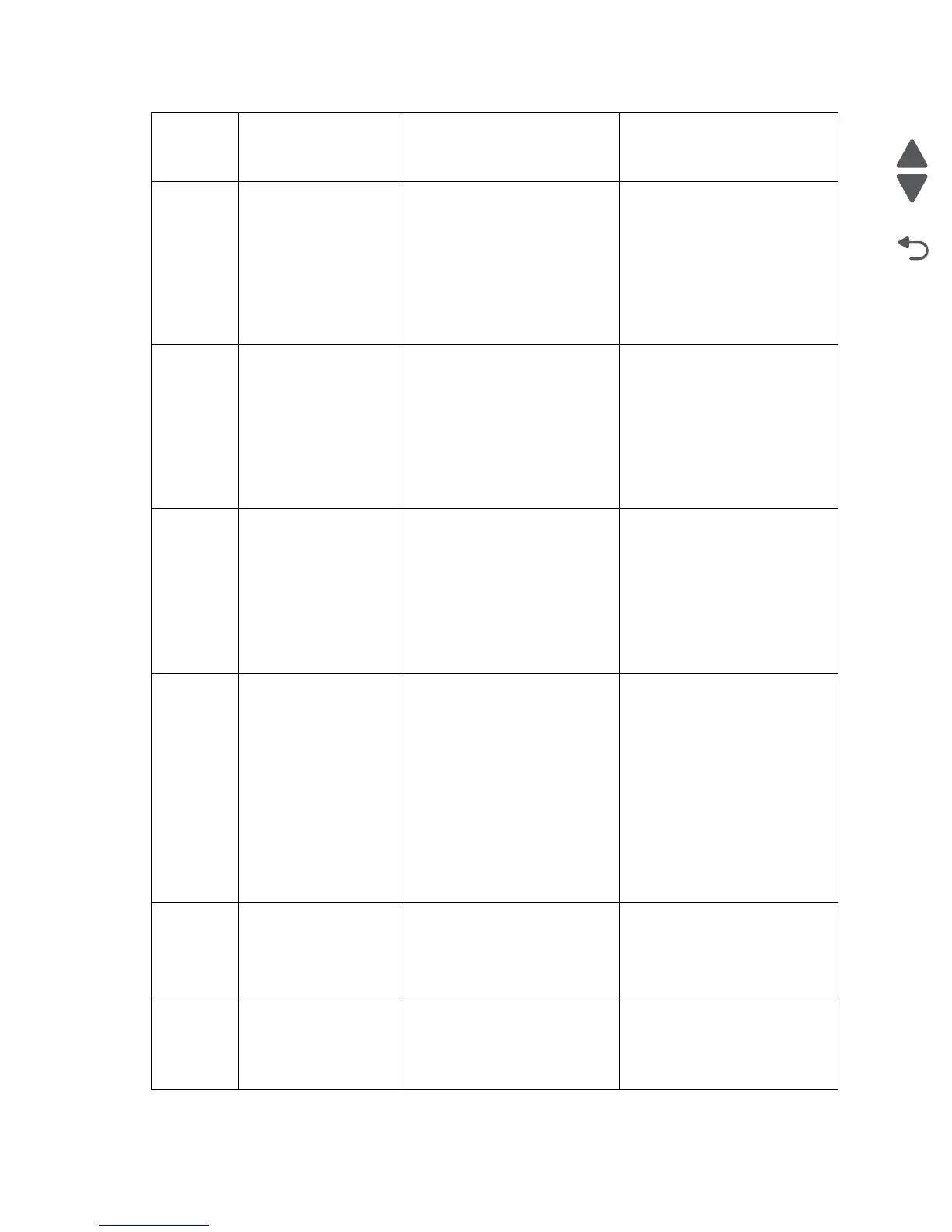2-12 Service Manual
7462
200.09 Printhead laser start
failure
The printhead laser start
process failed because it did
not receive proper feedback
signal from the printhead
motor.
1. Check all connections on
the printhead.
2. Check all connections on
the main drive motor
assembly.
3. Replace the main drive
motor assembly if problem
remains. Go to “Main drive
motor assembly removal”
on page 4-20.
200.10 Printhead motor
synchronization error
The printhead motor is not
synchronized when media
reaches the sensor (input).
1. Remove all media present
in media path.
2. Check all connections on
the printhead.
3. Check all connections on
the system card assembly.
4. Replace the printhead if
problem remains. Go to
“Printhead assembly
removal” on page 4-32.
200.11 Printhead polygon
mirror synchronization
error
The printhead polygon mirror
motor becomes un-
synchronized when the media
reaches the sensor (input).
1. Remove all media present
in media path.
2. Check all connections on
the printhead.
3. Check all connections on
the system card assembly.
4. Replace the printhead if
problem remains. Go to
“Printhead assembly
removal” on page 4-32.
200.12 Laser power signal
error
The printhead laser power
signal has failed
1. Remove all media present
in media path.
2. Check all connections on
the printhead.
3. Check all connections on
the system card assembly.
Replace the printhead if
problem remains. Go to
“Printhead assembly
removal” on page 4-32.
4. Replace the system card if
problem remains. Go to
“System card assembly
removal” on page 4-47.
200.13 Sensor (input) static
jam
Media remains on the sensor
(input) during the warm up
sequence.
Go to sensor (input) static jam
service check.
See “Sensor (input) static
jam service check” on
page 2-132.
200.14 Sensor (input) early
jam
The media reached the sensor
(input) sooner than the
specified time.
Go to sensor (input) early jam
service check.
See “Sensor (input) early jam
service check” on
page 2-131.
Error
code or
message
Error contents Description/Action Possible repair actions
