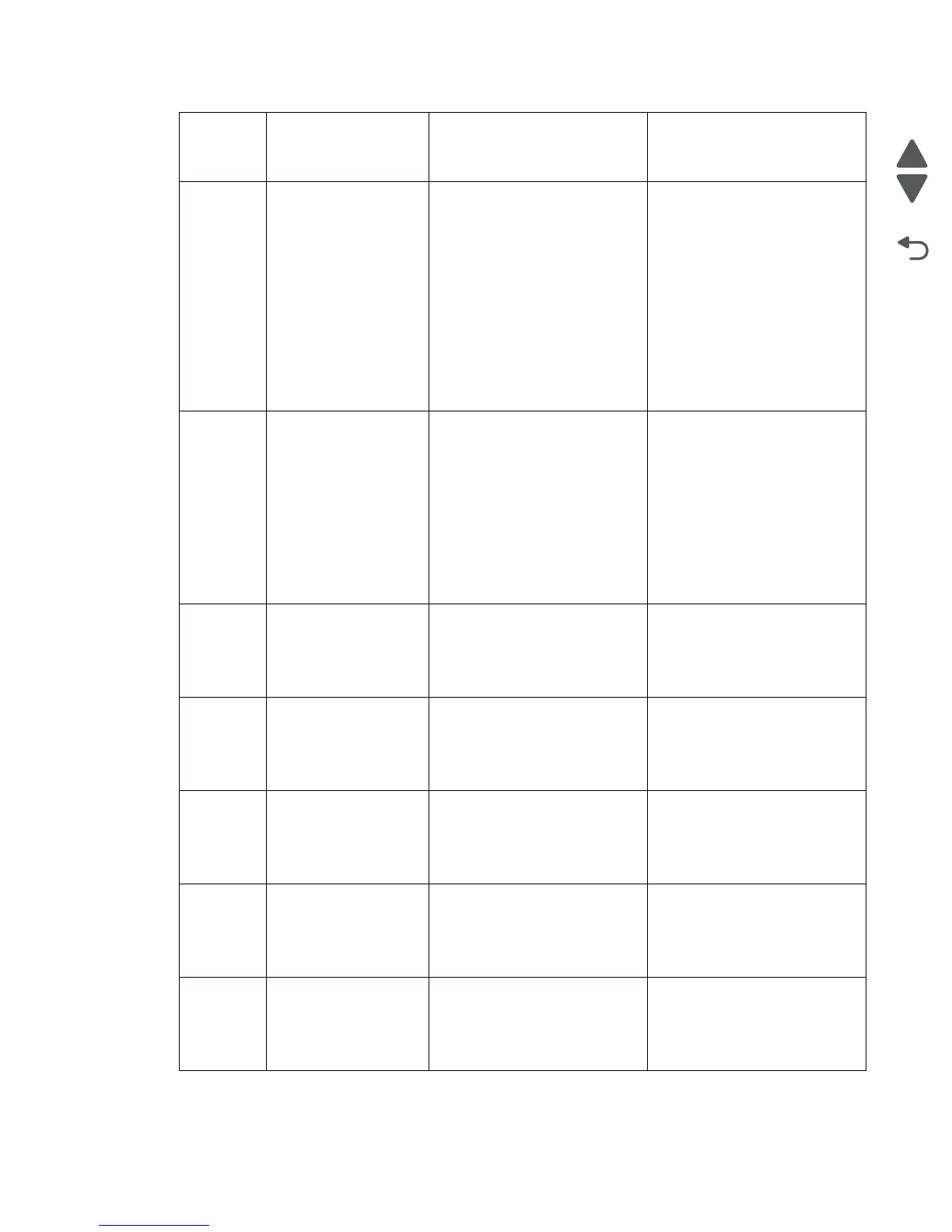Diagnostic information 2-13
7462
200.15 Laser power did not
settle
Laser circuit failure on
printhead or system card
assembly.
1. Remove all media present
in media path.
2. Check all connections on
the printhead.
3. Check all connections on
the system card assembly.
Replace the printhead if
problem remains. Go to
“Printhead assembly
removal” on page 4-32.
4. Replace the system card if
problem remains. Go to
“System card assembly
removal” on page 4-47.
200.16 Main drive motor
assembly load error
The main drive motor assembly
has failed or caused high
mechanical load due to paper
jam or bind.
1. Remove all media present
in media path.
2. Check all connections on
the main drive motor
assembly.
3. Check all connections on
the system card assembly.
4. Replace the main drive
motor assembly if problem
remains. Go to “Main drive
motor assembly removal”
on page 4-20.
200.17 Sensor (input)
lingering jam
Source = Tray 1
Tray level= Not Low
The media reached the sensor
(input) but did not clear it within
the specified time.
Go to sensor (input) lingering
jam service check.
See “Sensor (input) lingering
jam service check.” on
page 2-130.
200.18 Sensor (input)
lingering jam
Source = Tray 1
Tray level = Low
The media reached the sensor
(input) but did not clear it within
the specified time.
Go to sensor (input) lingering
jam service check.
See “Sensor (input) lingering
jam service check.” on
page 2-130.
200.19 Sensor (input)
lingering jam
Source = Tray 1
Tray level = Empty
The media reached the sensor
(input) but did not clear it within
the specified time.
Go to sensor (input) lingering
jam service check.
See “Sensor (input) lingering
jam service check.” on
page 2-130.
200.27 Sensor (input)
lingering jam
Source = Tray 2
Tray level = Not Low
The media reached the sensor
(input) but did not clear it within
the specified time.
Go to sensor (input) lingering
jam service check.
See “Sensor (input) lingering
jam service check.” on
page 2-130.
200.28 Sensor (input)
lingering jam
Source = Tray 2
Tray level = Low
The media reached the sensor
(input) but did not clear it within
the specified time.
Go to sensor (input) lingering
jam service check.
See “Sensor (input) lingering
jam service check.” on
page 2-130.
Error
code or
message
Error contents Description/Action Possible repair actions
