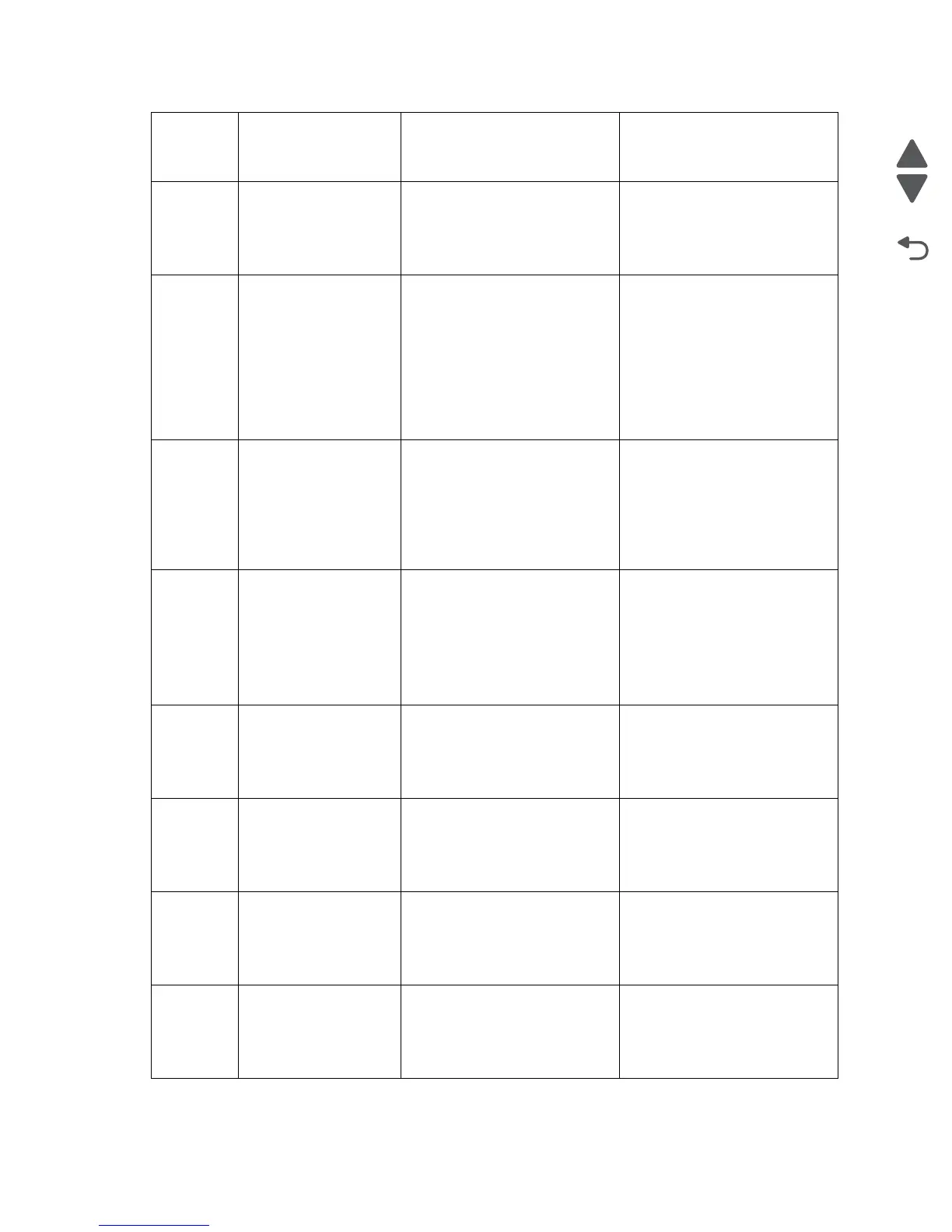2-14 Service Manual
7462
200.29 Sensor (input)
lingering jam
Source = Tray 2
Tray level = Empty
The media reached the sensor
(input) but did not clear it within
the specified time.
Go to sensor (input) lingering
jam service check.
See “Sensor (input) lingering
jam service check.” on
page 2-130.
200.32 Operator panel door
assembly
switch failure
Operator panel door assembly
not fully closed. Interlock
switch not functioning correctly.
1. Ensure that the operator
panel door assembly is fully
closed.
2. Check operator panel door
assembly for damage.
3. Check interlock switch (in
left operator panel hinge)
for damage.
4. Check all connections on
the system card assembly.
200.33 Sensor (input) early
jam
The media reached the sensor
(input) sooner than the
specified time.
Wrong config ID causes engine
to assume 500 paper path on
250 model.
1. Fan the media and ensure it
is properly installed.
2. Go to sensor (input) early
jam service check.
See “Sensor (input) early jam
service check” on
page 2-131.
200.34 Sensor (toner empty)
failure
The sensor (toner empty) has
failed or is not sensing the
pulse wheel on the print
cartridge.
1. Inspect print cartridge pulse
wheel for damage and replace
if needed.
2. Check the sensor (toner
empty) for proper operation.
See “Sensor (toner empty)
service check” on
page 2-150.
200.37 Sensor (input)
lingering jam
Source = Tray 3
Tray level= Not Low
The media reached the sensor
(input) but did not clear it within
the specified time.
Go to sensor (input) lingering
jam service check.
See “Sensor (input) lingering
jam service check.” on
page 2-130.
200.38 Sensor (input)
lingering jam
Source = Tray 3
Tray level = Low
The media reached the sensor
(input) but did not clear it within
the specified time.
Go to sensor (input) lingering
jam service check.
See “Sensor (input) lingering
jam service check.” on
page 2-130.
200.39 Sensor (input)
lingering jam
Source = Tray 3
Tray level = Empty
The media reached the sensor
(input) but did not clear it within
the specified time.
Go to sensor (input) lingering
jam service check.
See
“Sensor (input) lingering
jam service check.” on
page 2-130.
200.47 Sensor (input)
lingering jam
Source = Tray 4
Tray level = Not Low
The media reached the sensor
(input) but did not clear it within
the specified time.
Go to sensor (input) lingering
jam service check.
See “Sensor (input) lingering
jam service check.” on
page 2-130.
Error
code or
message
Error contents Description/Action Possible repair actions
