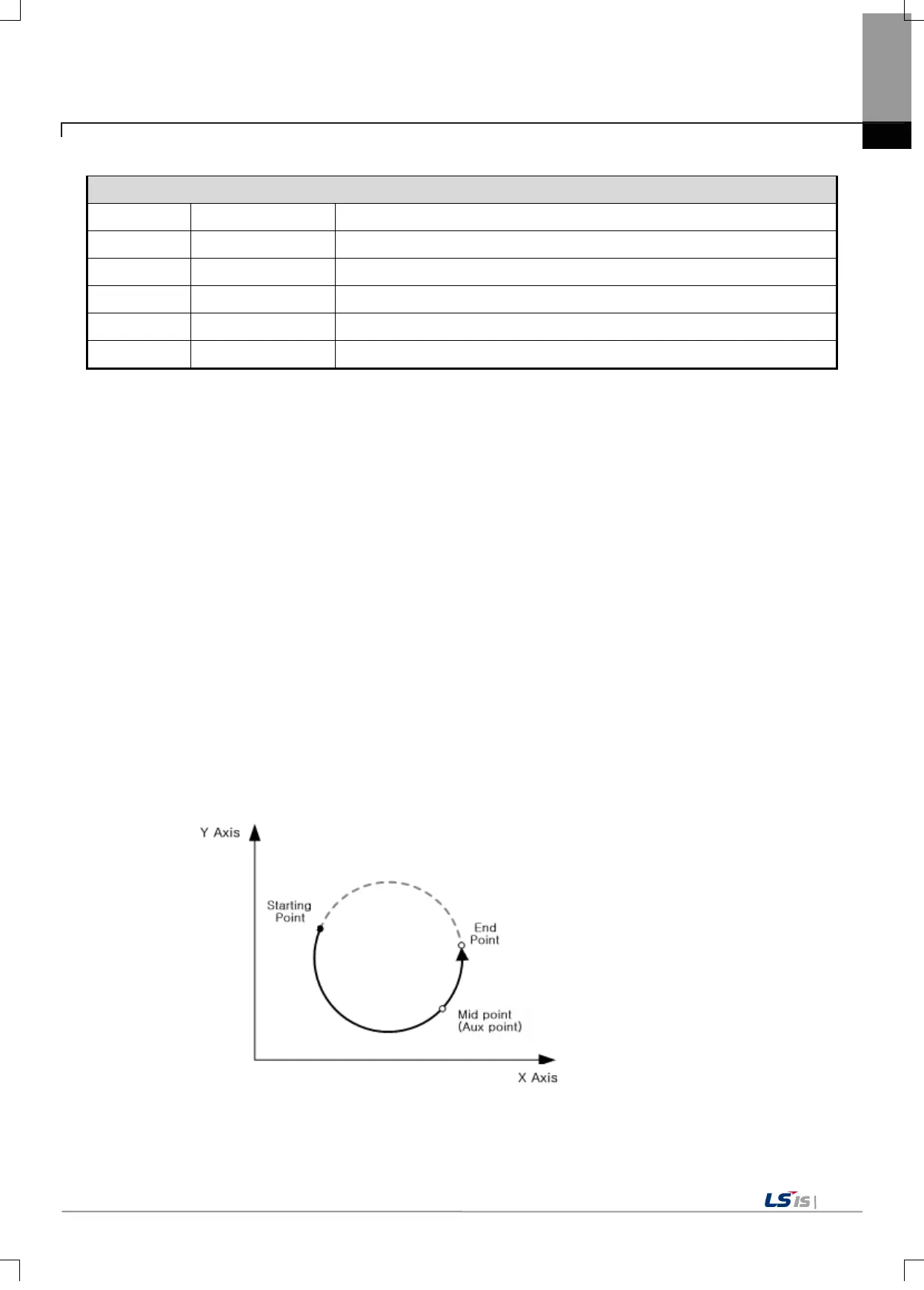Chapter 6 Motion Function Blocks
Indicate whether to reach the specified position.
Indicate that the execution of motion function block is not completed.
Indicate that the current motion function block is controlling the relevant axis.
Indicate that the current motion function block is interrupted while it is running.
Indicate whether an error occurs or not.
Output the number of error occurred while motion function block is running.
(1) This motion function block is to give an absolute position circular interpolation command to the axis group specified in AxesGroup
input.
(2) When this motion function block starts, each axis performs circular path interpolation control which refers to the set auxiliary
point, and the movement direction is decided by PathChoice input. When setting PathChoice input to 0, circular
interpolation operation is done clockwise, and when setting it to 1, circular interpolation operation is done counterclockwise.
(3) Specify the absolute position of the auxiliary point to refer when doing circular interpolation of each axis in AuxPoint and EndPoint
inputs as array. The entered array and the axis in the group correspond in the order of the specified axis ID [ID1, ID2, ID3, ∙∙∙ ]. (The 3
LEAL type sized array should be entered in Position input as there are 3 axes which comprise the group to give a circular interpolation
operation command.)
(4) Specify the speed, acceleration, deceleration, and the change rate of acceleration of interpolation route in Velocity,
Acceleration, Deceleration, and Jerk inputs respectively.
(5) Set the circular interpolation method in CircMode input. The circular interpolation methods which are different from the value
specified in CircMode are as below.
(a) Circular interpolation of midpoint specifying method (BORDER, CircMode = 0)
In this method, operation starts at the starting point and it does circular interpolation through the specified position of the
central point to the target position. The Figure below shows that the coordinate of the axis group at the beginning of a
command corresponds to the starting point, the coordinate entered in AuxPoint corresponds to the central point, and
the coordinate entered in EndPoint corresponds to the target position in an absolute value.
