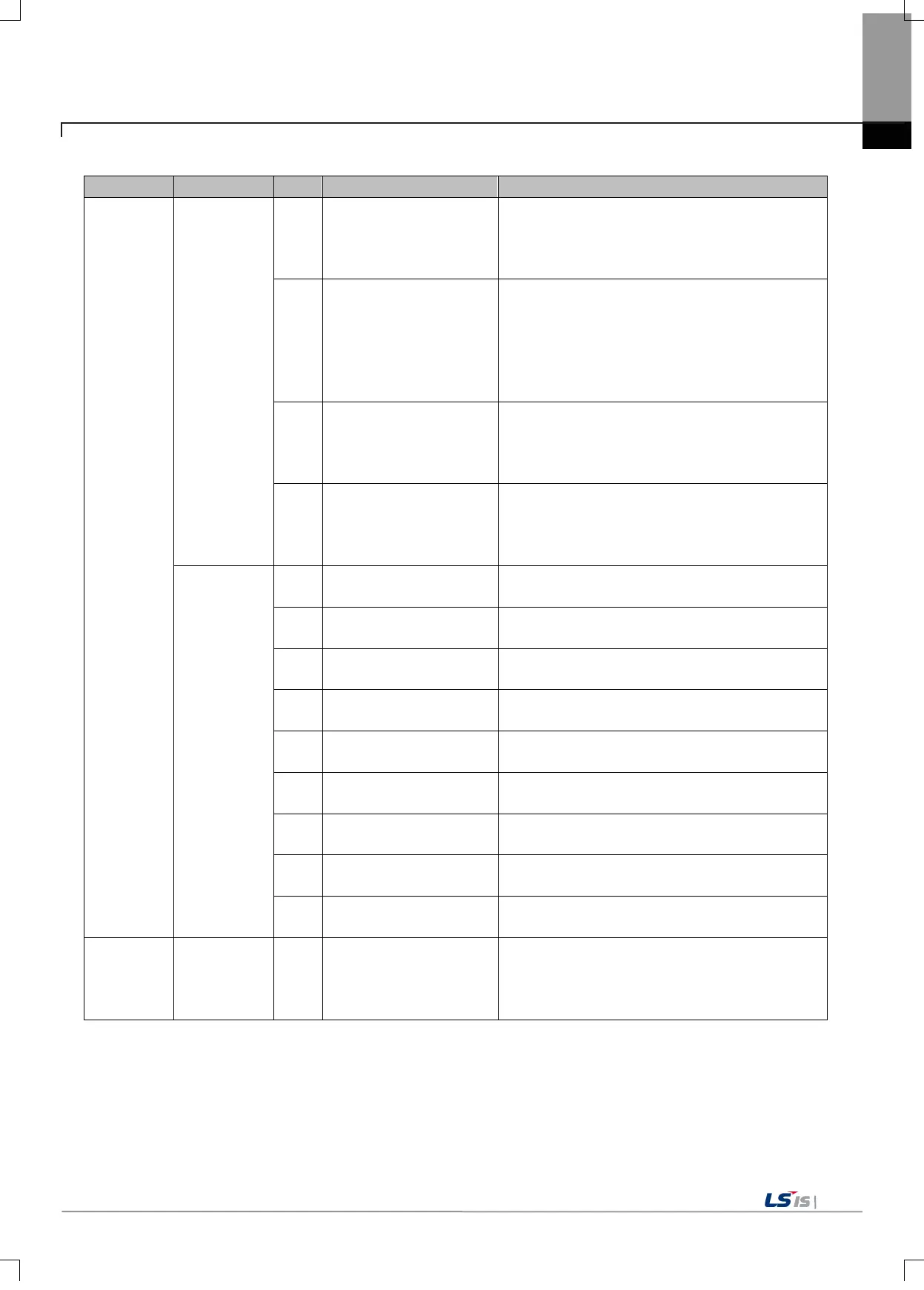Chapter 6 Motion Function Blocks
1. Channel
parameters
14. Default
setting
1 Modal traverse of default
settings
If there is no G00 or G01, select the G code to be
applied as the default modal.
0: Rapid Traverse(G00)
settings
If there is no G code instruction for G17, G18, G19
group, select the G code to be applied as the default
modal.
0: XY plane(G17)
1: XZ plane(G18)
3 Modal absolute /
increment with default
settings
If there is no G code instruction for G90, G91 group,
select the G code to be applied as the default modal.
0: Absolute command (G90)
1: Incremental command (G91)
prohibited area with default
settings
If there is no G code instruction for G22, G23 group,
select the G code to be applied as the default modal.
0: Stroke On(G22)
16. Relative
coordinate
setting
1
Relative coordinate’s offset
Set the relative coordinate’s offset value for the X
Relative coordinate’s offset
value #2
Set the relative coordinate’s offset value for the Y
axis.
Relative coordinate’s offset
value #3
Set the relative coordinate’s offset value for the Z
axis.
Relative coordinate’s offset
value #4
Set the relative coordinate’s offset value for the A
axis.
Relative coordinate’s offset
value #5
Set the relative coordinate’s offset value for the B
axis.
Relative coordinate’s offset
value #6
Set the relative coordinate’s offset value for the C
axis.
7 Relative coordinate’s offset
Set the relative coordinate’s offset value for the U
8 Relative coordinate’s offset
Set the relative coordinate’s offset value for the V
9 Relative coordinate’s offset
Set the relative coordinate’s offset value for the W
2. Channel
/Axis
parameters
1. Axis setting
2 Setting the direction for the
modular axis
Set the traverse command for the axis set as the
modular axis.
0: Unidirectional
