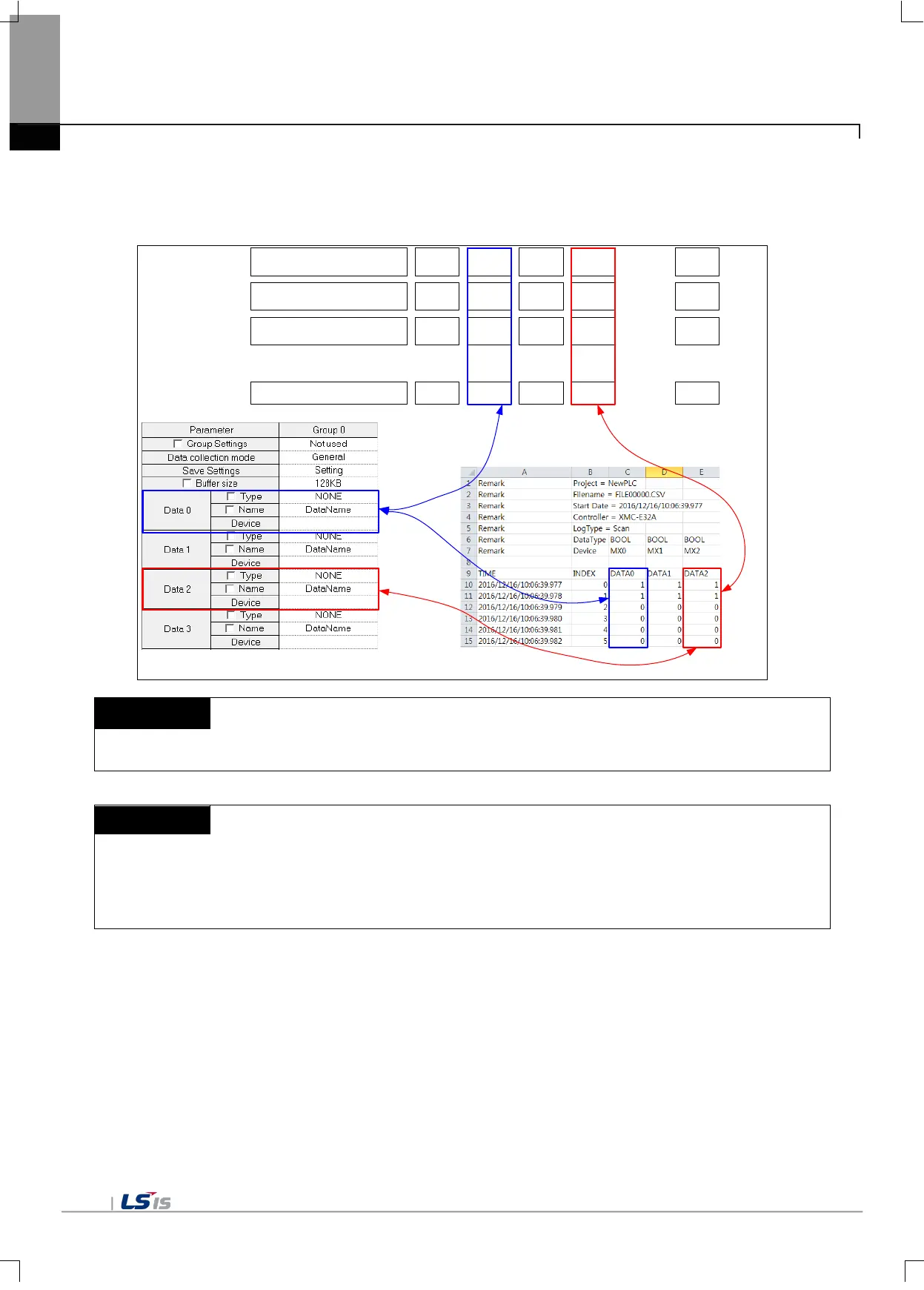Chapter 11 Datalog Function
(2) Data File Structure
The internal structure of datalog files saved in the SD memory is as follows
Data save time
2016/12/16/10:06:39.977
2016/12/16/10:06:39.978
2016/12/xx/xx:xx:xx.xxx
Index
0
1
65535
Data0
1
1
x
Data1
1
1
x
Data2
1
1
x
...
...
...
...
Data63
xx
xx
xx
First data row
Second data row
Third data row
Last data row
.
.
.
Note
1. Index indicates the number of saved data
2. Data 0, Data 1, …, Data 63 indicate data names
Note
When you read a CSV file in Microsoft Office Excel, several data may be displayed in a single cell. This is
because you are required to use the “symbol as the text qualifier” when opening the CSV file in Excel. In this
case, if you open the CSV file in the following order, it will be displayed normally.
1. Select the text in the data menu after executing Excel and then select the CSV file you want to open
2. Select [Comma] as a separator and [None] as a text in the Text Wizard - Step 2 and then click Finish
