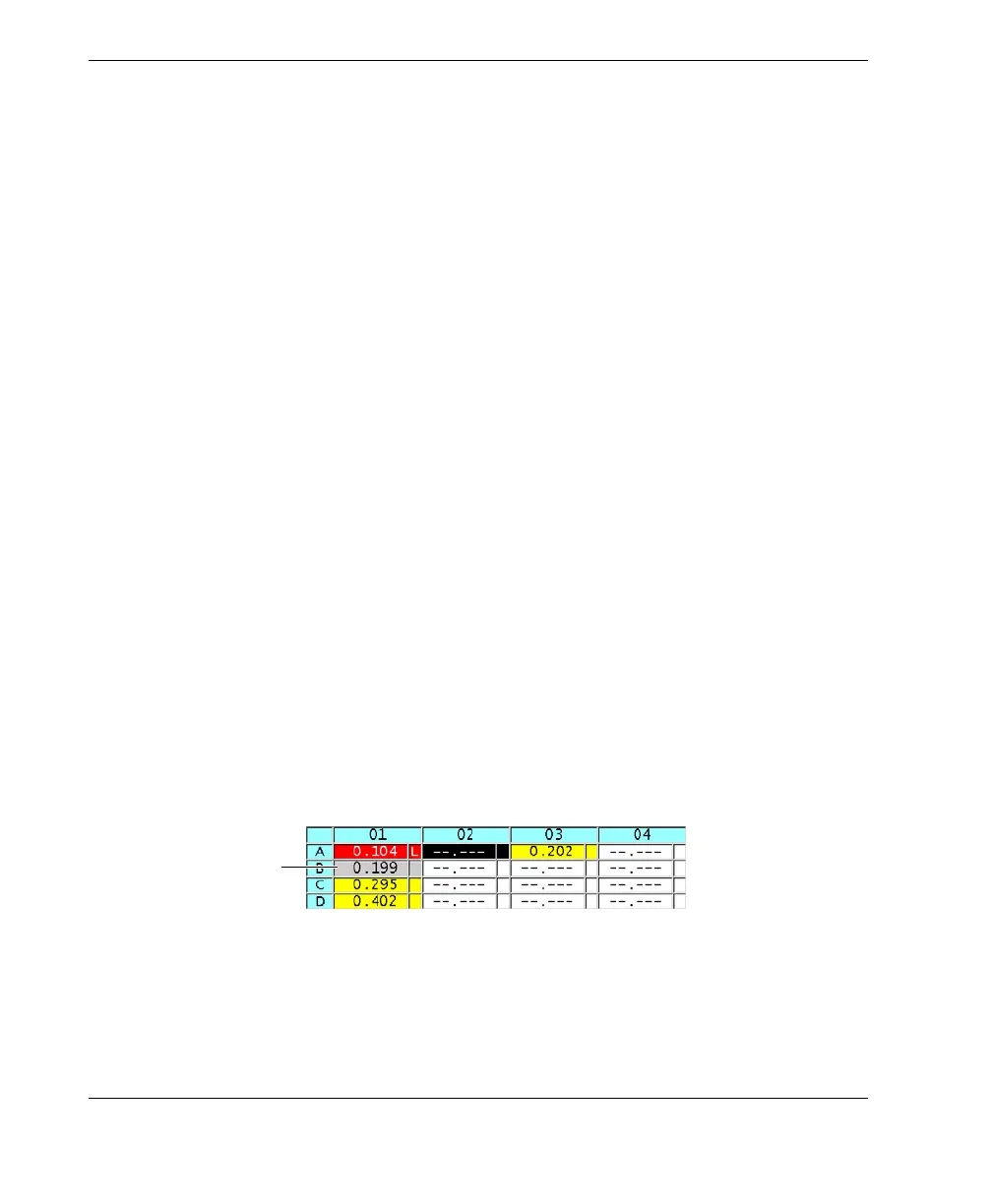DMTA-10004-01EN, Rev. D, November 2016
Chapter 10
152
10.4.3 Saving Thickness Readings in the DB Grid
To save thickness readings in the DB grid
1. Activate and configure the DB grid (see “Activating and Configuring the DB
Grid” on page 147).
2. Move to the desired DB grid cell (see “Changing the Highlighted Cell in the DB
Grid” on page 150).
3. In the measurement screen, while the thickness value is displayed, press
[SAVE/SEND] to save the thickness.
OR
Press [2nd F], [SAVE/SEND] (WAVEFORM) to save the thickness and the
waveform.
The displayed thickness value and setup information are stored at the current ID
location identified by the highlighted cell in the grid. If the thickness display is
blank when you press [SAVE/SEND], then “--.---” is saved in place of a value.
The ID number is automatically updated to the next ID number in the sequence.
The new ID number is indicated on the ID bar and its cell is highlighted in the
grid. If the ID number cannot be updated, a long beep sound is emitted and the
instrument displays a message pertaining to the reason the ID was unable to
update. In this case, the ID number on the display remains unchanged.
10.4.4 Viewing an Inserted or an Appended Cell in the DB Grid
You can insert or append a cell in the DB grid. To maintain the format of the grid, the
inserted or appended cell does not appear in the grid. However, the cell after which it
is inserted or to which it is appended appears shaded with a grey background (see
Figure 10-14 on page 152).
Figure 10‑14 Example of an inserted cell
Cell with an inserted or
appended cell
