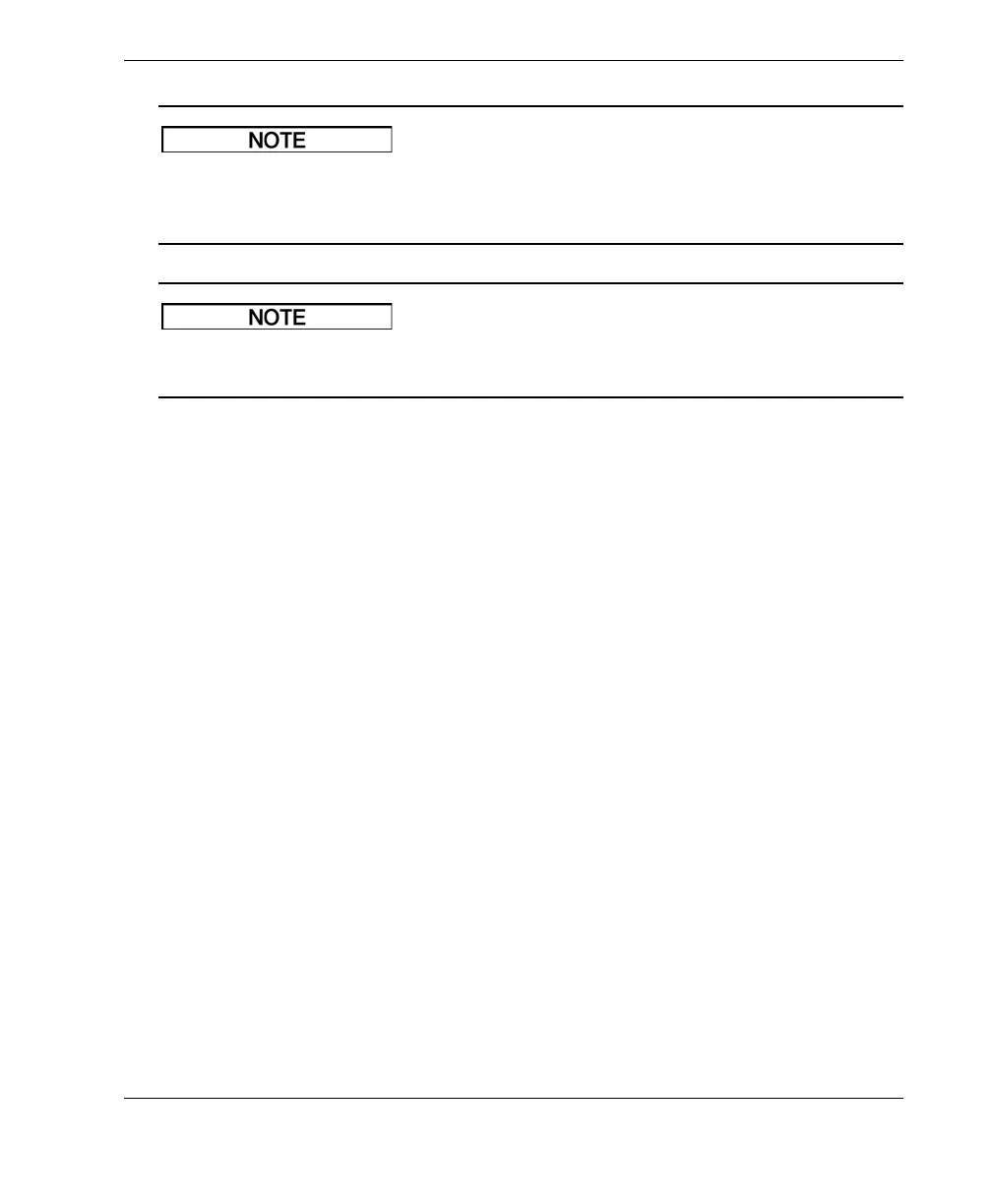DMTA-10004-01EN, Rev. D, November 2016
Managing Communications and Data Transfer
251
The specific data transmitted depends on the datalogger output format. Pressing
[SAVE/SEND] while the thickness display is blank sends “—.—-” and the displayed
flags.
Sending a displayed reading blanks a held reading, resets the minimum or maximum
function, and releases a frozen waveform.
14.4.4 Exporting a File to the External Memory Card
The 38DL PLUS has the ability to export files from the internal memory to the external
microSD memory card. You can export the files in CSV (comma separated variables),
text (space delimited), or in survey (used by the GageView interface program) format.
Using a microSD card reader, you can then open these files directly on your computer
in Microsoft Excel, or any other program. You can import survey files in GageView
from the microSD card reader.
You can send your user-defined transducer setups to the GageView interface program
to save a copy of these setups on a computer. You can also send these transducer
setups back to the 38DL PLUS (see “Importing Survey Files from the External
Memory Card” on page 252). This procedure allows you to easily set up multiple
38DL PLUS instruments with the same custom transducer setup.
To export files to the external memory card
1. Ensure that a microSD memory card is inserted in its slot under the I/O door on
the right side of the 38DL PLUS (see Figure 1-5 on page 25).
2. If you inserted the microSD memory card while the 38DL PLUS was turned on,
turn the 38DL PLUS off, and then back on so that it recognizes the presence of the
memory card.
3. From the measurement screen, press [FILE].
4. In the menu, select EXPORT.
