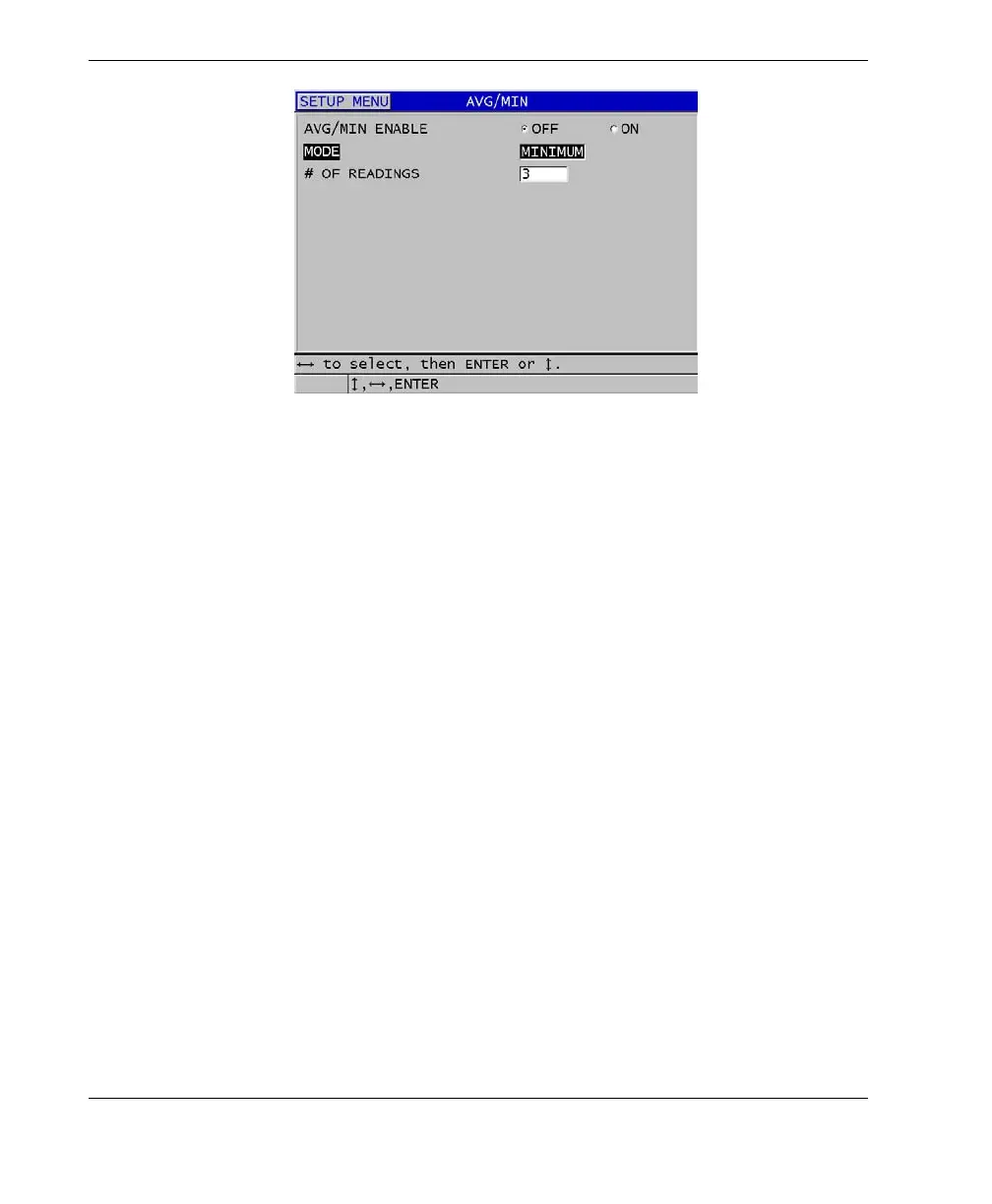DMTA-10004-01EN, Rev. D, November 2016
Chapter 10
154
Figure 10‑16 Opening the Avg/Min measure dialog box
4. Press [MEAS] to return to measurement screen.
10.6 Making AVG/MIN Measurements
When you are in the measurement screen and the AVG/MIN measurement is active,
the last measured thickness values (up to four) appear above the current thickness
value together with the average or minimum value (see Figure 10-17 on page 155).
