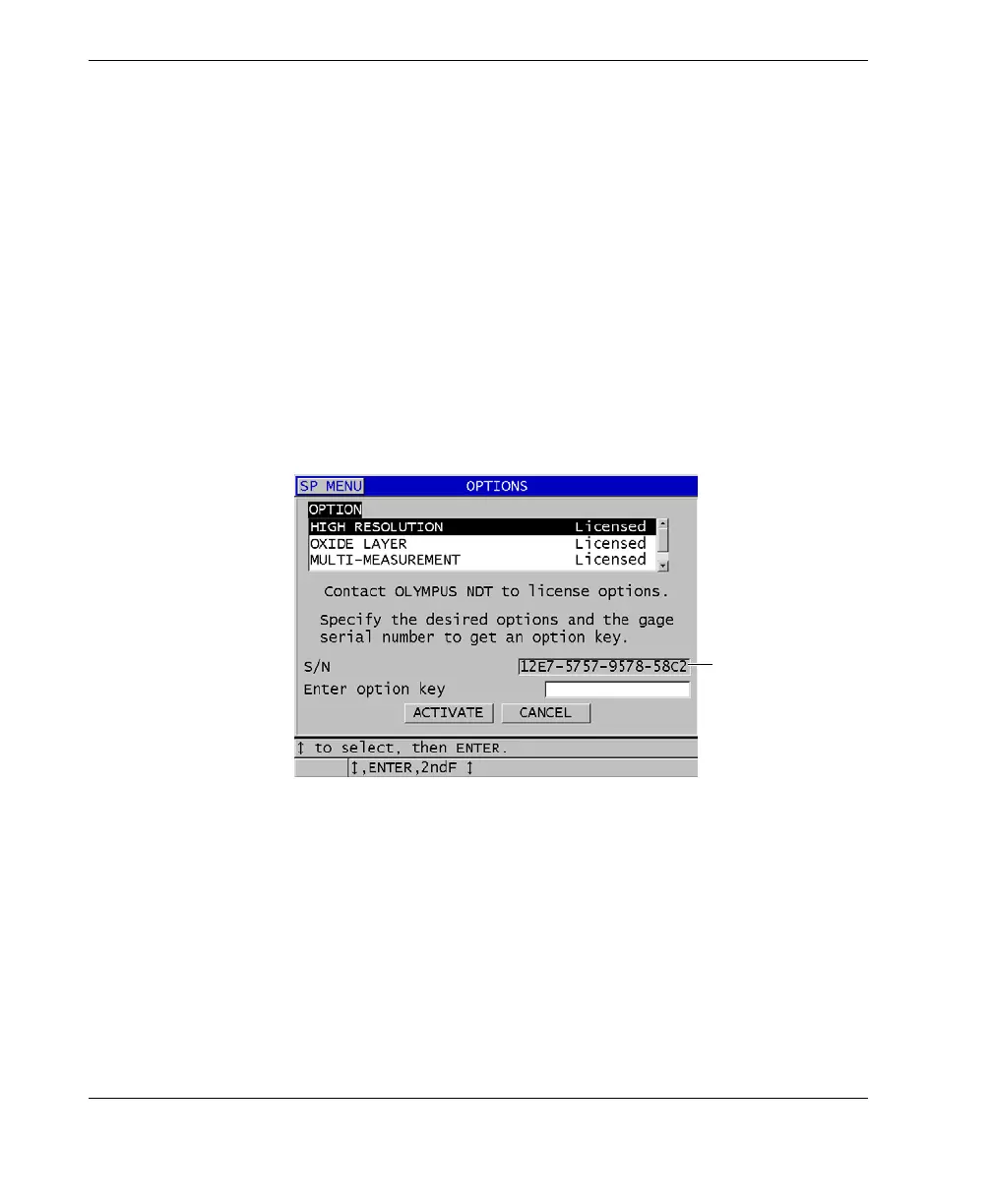DMTA-10004-01EN, Rev. D, November 2016
Chapter 7
92
7.1 Activating Software Options
Each 38DL PLUS has a unique serial number code. An option key provided for a
specific 38DL PLUS activates the purchased software options only on that specific
38DL PLUS unit. A single option key can activate one, several, or all software options.
To activate a software option
1. Press [2nd F], [SETUP MENU] (SP MENU).
2. In the menu, select OPTIONS.
3. In the OPTIONS screen (see Figure 7-1 on page 92), note the 16-digit
alphanumeric serial number appearing in the S/N field.
The OPTION list indicates the actual status of the software options where
Licensed means that the option is activated.
Figure 7‑1 The OPTIONS screen to activate software options
4. Contact your local Olympus representative to purchase one or more software
options and provide the alphanumeric serial number.
Your Olympus representative will provide you the corresponding option key.
5. In the OPTIONS screen (see Figure 7-1 on page 92):
a) In Enter option key, enter the option key that you received from the Olympus
representative.
b) Select ACTIVATE.
Alphanumeric serial
number
