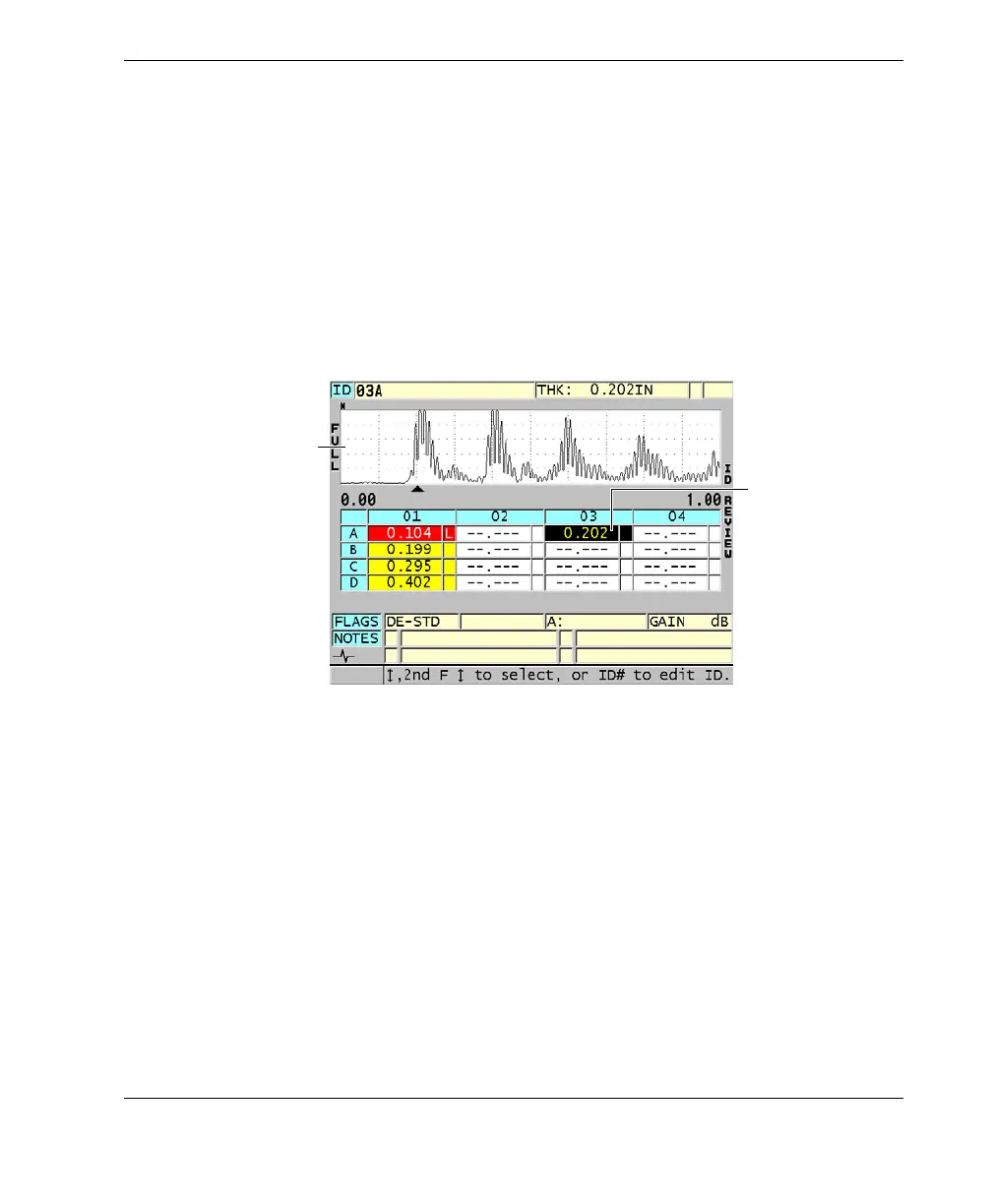DMTA-10004-01EN, Rev. D, November 2016
Using Advanced Gaging Features
151
To change the highlighted cell in the DB grid
1. Activate and configure the DB grid (see “Activating and Configuring the DB
Grid” on page 147).
2. From the measurement screen, press [ID#].
3. In the ID review screen (see Figure 10-13 on page 151):
a) Use the [], [], [], and [] keys to highlight the desired grid cell.
b) Press [2nd F], [] to jump to the last ID location in the file.
c) Press [2nd F], [] to jump to the first ID location in the file.
d) Press [ID#] at any time to edit the displayed ID location.
Figure 10‑13 The highlighted DB grid cell in the ID review screen
4. Press [MEAS] to return to the measurement screen with the current ID number
changed to the ID location selected in the ID review screen.
OR
Press [2nd F], [MEAS] to return to measurement screen with the current ID
number unchanged. The current ID location is the last active ID location in the
measurement screen.
Stored waveform for
the highlighted cell
Highlighted cell