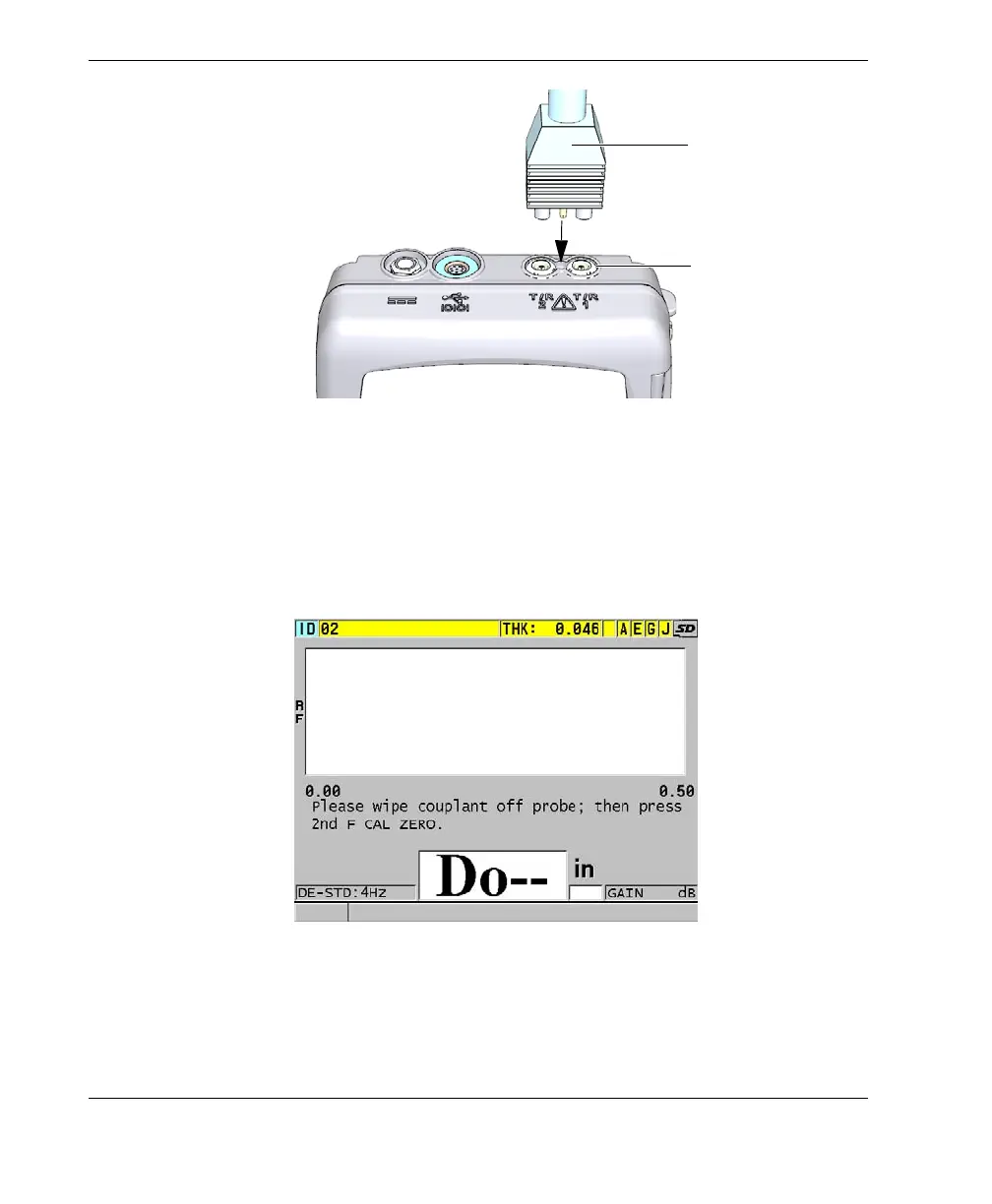DMTA-10004-01EN, Rev. D, November 2016
Chapter 5
64
Figure 5‑1 Plugging the transducer
2. Press [ON/OFF] to start the instrument.
The measurement screen appears. With a standard D79X dual element
transducer, the “Do‑‑” message appears in the measurement screen (see
Figure 5-2 on page 64).
Figure 5‑2 Initial screen with a standard D79X dual element transducer
3. For dual element transducers, perform the transducer zero compensation:
a) Wipe couplant off the tip of the transducer.
T/R 1 connector for a
single element transducer
Standard dual element
transducer connector
