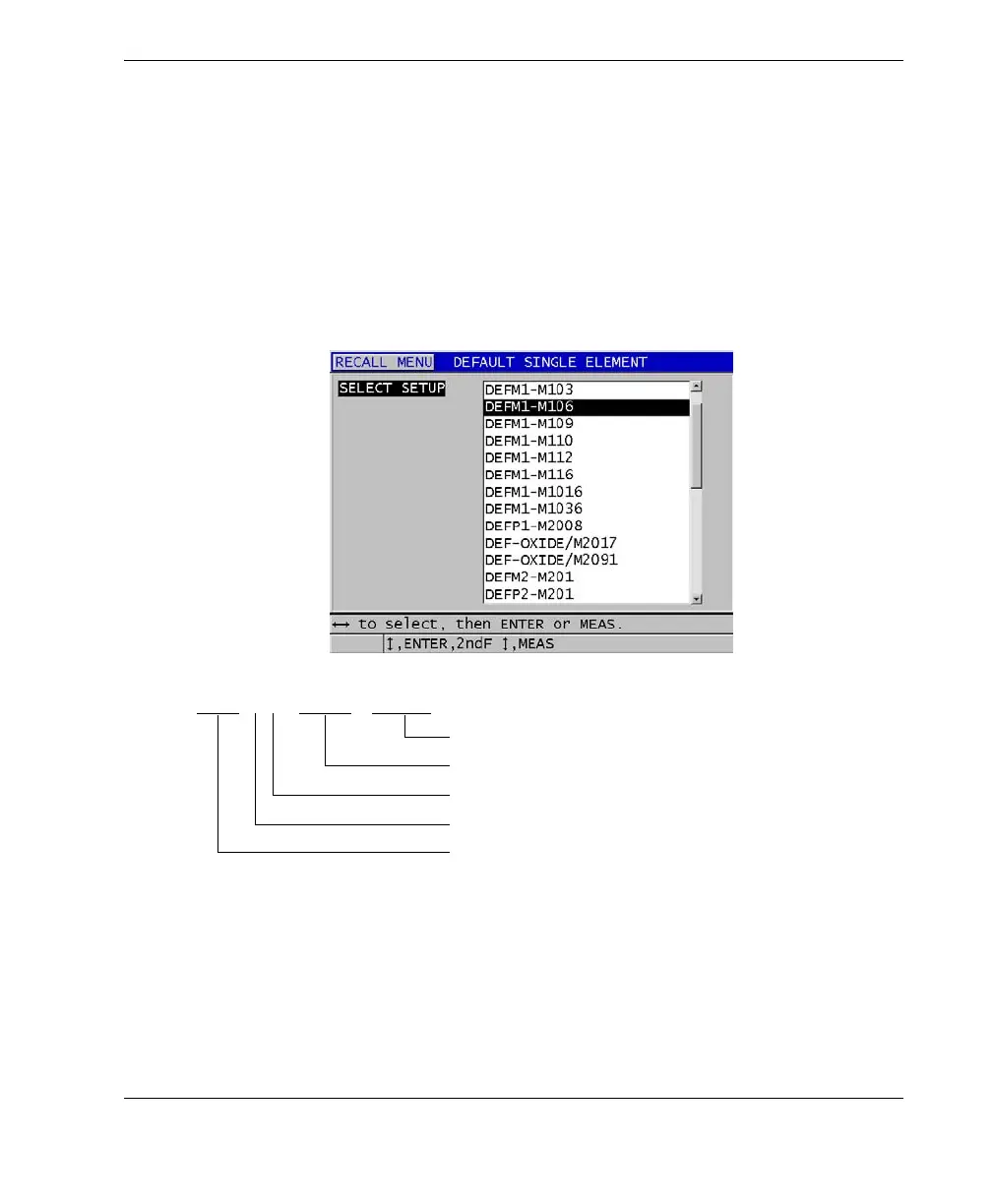DMTA-10004-01EN, Rev. D, November 2016
Basic Operation
65
b) Press [2nd F], [CAL ZERO] (Do ZERO).
4. For a single element transducer, or other dual element transducers, load an
appropriate setup:
a) Press [XDCR RECALL].
b) In the menu, select the default choice for the probe type that you use (ex.:
DEFAULT SINGLE ELEMENT).
c) In the DEFAULT screen for the type of probe that you are using (see the
example shown in Figure 5-3 on page 65), in the list of available default
setups, highlight the setup for the transducer that you are using.
Figure 5‑3 Selecting a default single element transducer setup
D E F M 1 - 2 0 . 0 / M 1 1 6
Probe part number (ex: M116)
Probe frequency (ex: 20.0 MHz)
Mode: 1, 2, 3
Material: M
-Metal, P-Plastic
DEF: Default
Default setup naming convention:
