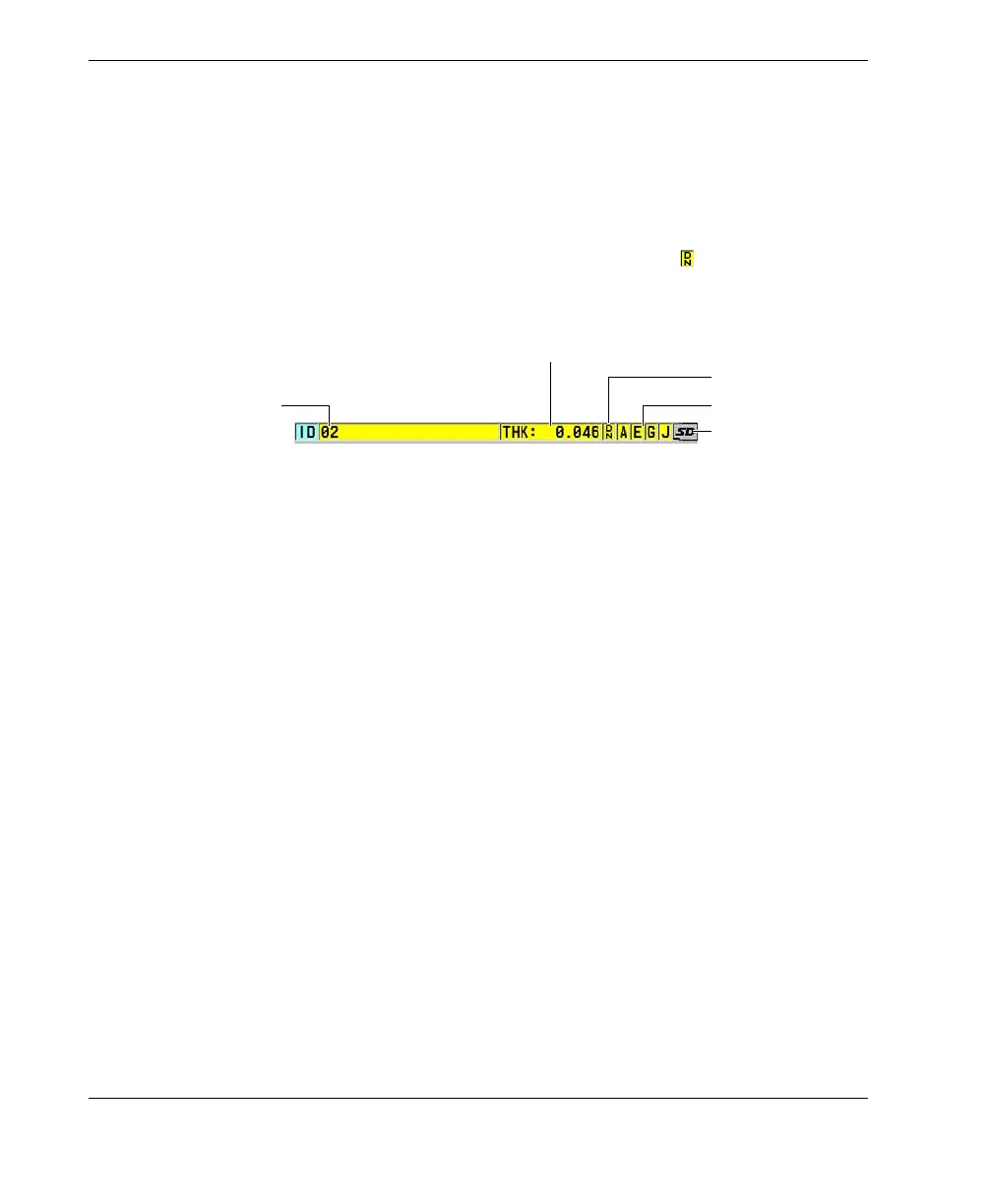DMTA-10004-01EN, Rev. D, November 2016
Chapter 3
40
The waveform trace, called the A-scan, allows a skilled operator to verify that the
signal used to make a thickness measurement is the correct back-wall echo and not
noise, material anomaly, or the second multiple echo. The A-scan can also allow you
to observe indications that may be too small to be measured by the instrument.
The ID bar, located at the top of the measurement screen, contains the ID for the actual
thickness measurement location, the previously stored value, and comment notes
indicators (see Figure 3-2 on page 40). The download indicator ( ) appears when the
previously stored thickness measurement comes from a file rather than from a newly
acquired value.
Figure 3‑2 The ID bar
The external microSD memory card indicator appears in the top-right corner of the
screen when a microSD memory card is inserted in its slot under the I/O door on the
right side of the instrument (see Figure 1-5 on page 25). The 38DL PLUS recognizes an
external microSD memory card when you start the instrument.
Depending on the context and on the available functions and options, various
indicators and numeric values appear around the waveform display and around the
main measurement value (see Figure 3-3 on page 41). A help text bar, at the bottom of
the screen, indicates the keys that you can use to navigate and make a selection in the
menu structure.
ID number
External microSD
memory card indicator
Comment notes
Previously stored thickness value
Download indicator