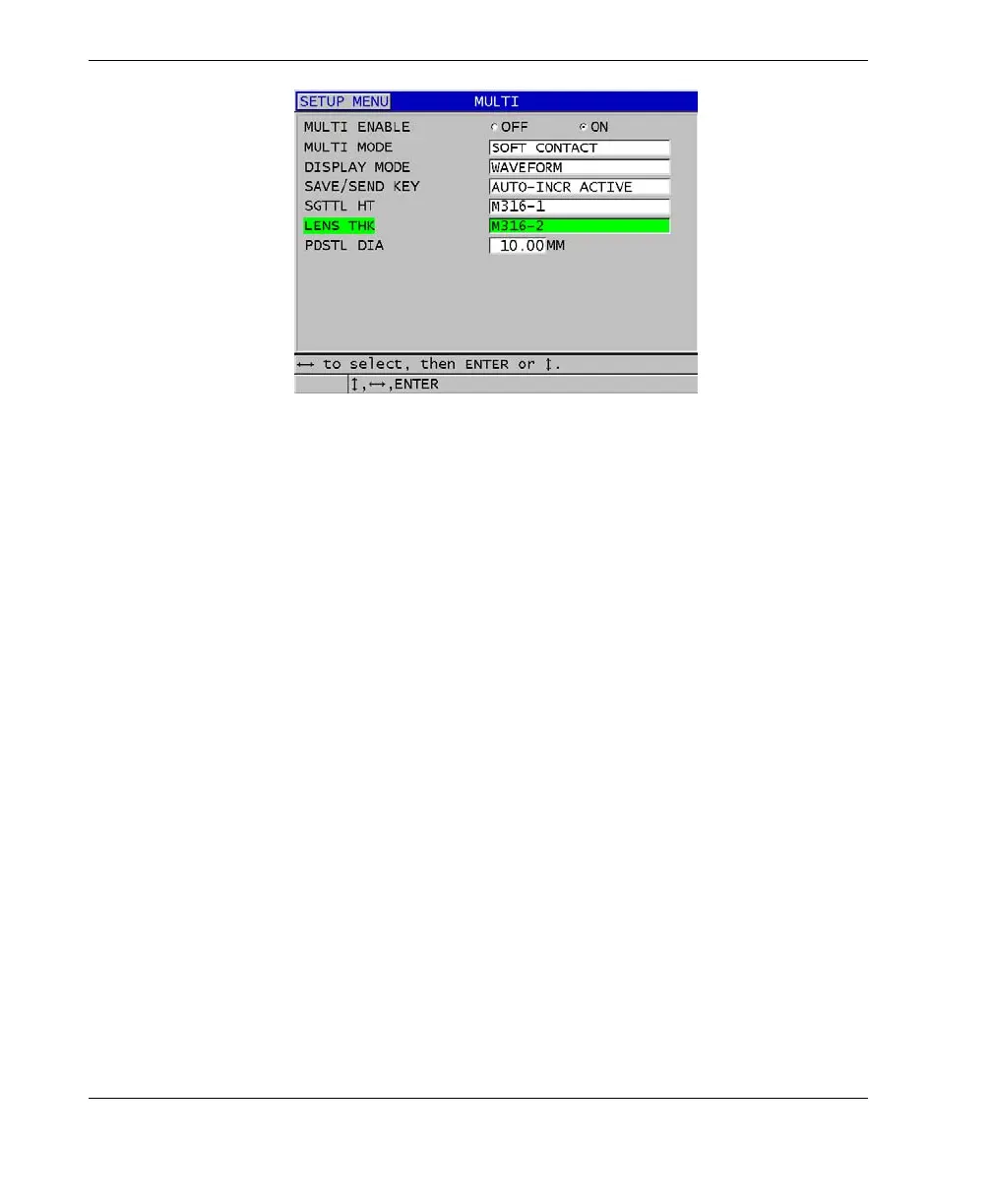DMTA-10004-01EN, Rev. D, November 2016
Chapter 7
104
Figure 7‑9 Setting multi-measurement parameters in the soft contact mode
7.4.4 Using the Multi-Measurement % Total Thickness Mode
The multi-measurement % total thickness mode is very similar to the normal mode.
The difference is that it can measure the thickness of up to three layers and show the
thickness of one layer as a percentage of the sum of selected layers.
To use the multi-measurement % total thickness mode
1. Follow the procedure to use the multi-measurement normal mode (see “Using the
Multi-Measurement Normal Mode” on page 100) except that you set MULTI
MODE to %TOTAL THICKNESS.
2. In the MULTI screen (Figure 7-10 on page 105):
a) In TOTAL, select the setups for which you want to sum the thickness
measurements.
b) In SHOW TOTAL, select YES to show the calculated total thickness on the
display while the multi-measurement is active.
c) In SHOW AS %, select the setups for which you want to show the thickness
measurement as a percentage of the total thickness.
d) Press [MEAS] to return to the measurement screen with the
multi-measurement function active in the % total thickness mode.
