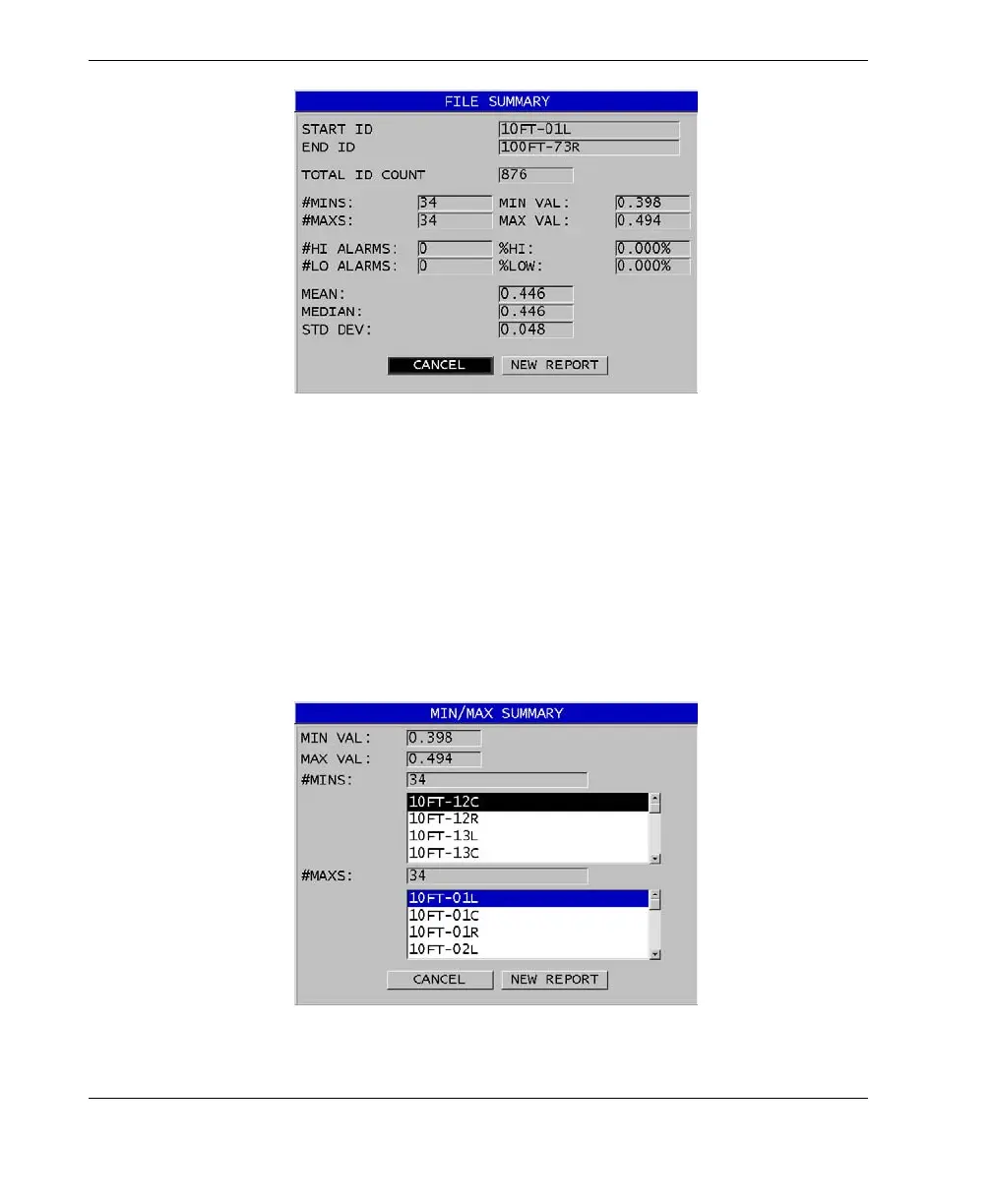DMTA-10004-01EN, Rev. D, November 2016
Chapter 11
204
Figure 11‑31 The FILE SUMMARY report result screen
c) Select CANCEL to return to the measurement screen or NEW REPORT to
generate another report.
5. In the MIN/MAX SUMMARY screen:
a) Select the file for which you want to create the report.
b) Select REPORT.
The MIN/MAX SUMMARY report result screen opens with the first min ID #
highlighted (see Figure 11-32 on page 204).
Figure 11‑32 The MIN/MAX SUMMARY report screen
