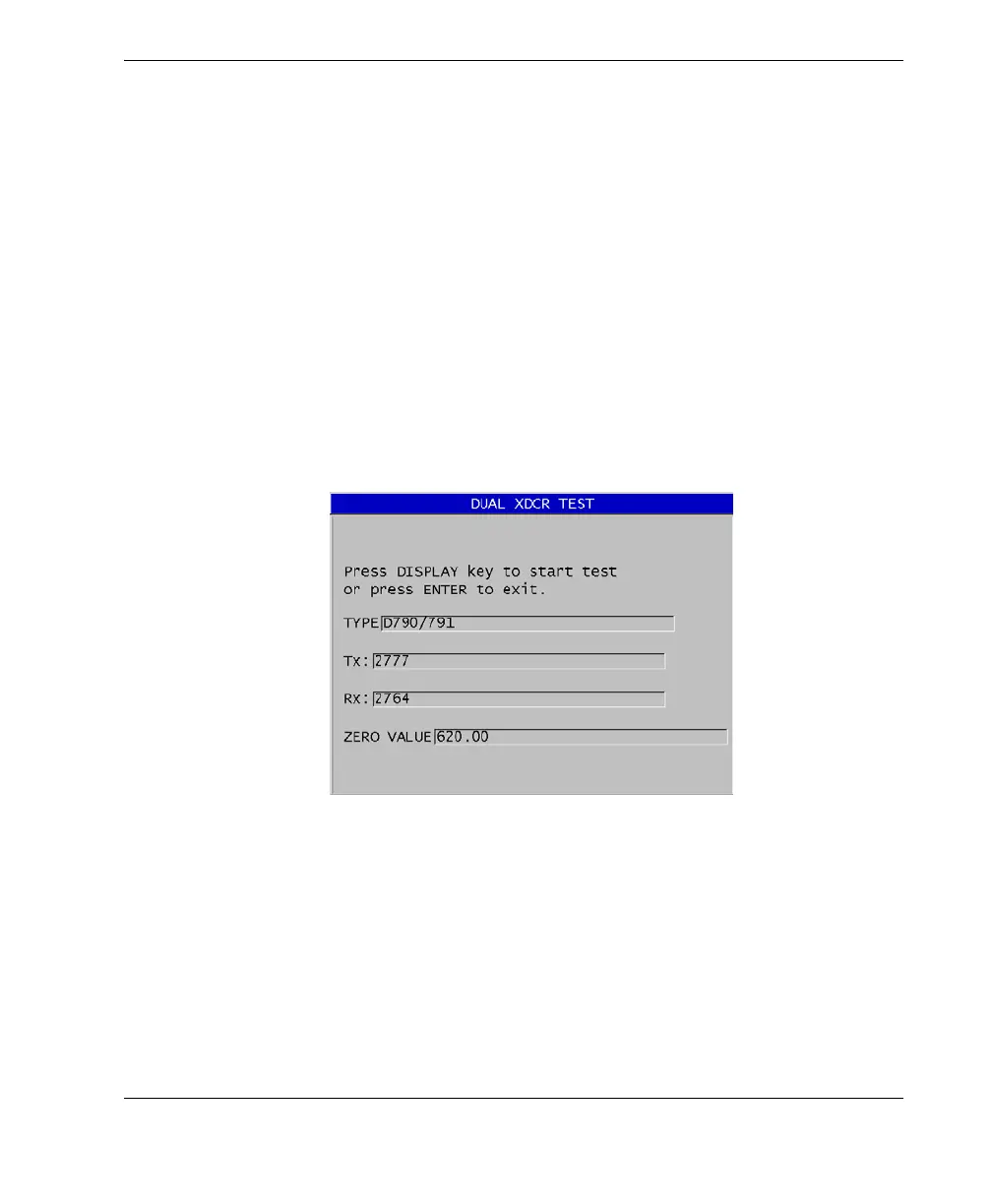DMTA-10004-01EN, Rev. D, November 2016
Maintaining and Troubleshooting the 38DL PLUS
269
b) Press [ENTER] to terminate the SD CARD test.
7. When DUAL XDCR TEST is selected, in the DUAL XDCR TEST screen (see
Figure 15-3 on page 269):
a) Press [DISPLAY] to start the test which measures the time of flight through
each side of a dual element transducer.
The measured parameter values appear.
b) Interpret the Tx and the Rx values as follows:
○ Similar values indicate a normal dual element transducer.
○ A difference between the values indicates that the delay line wear is not
the same for each element.
○ A missing value indicates that a cable is broken or that the element is not
functioning.
c) You can note the calculated ZERO VALUE.
d) Press [ENTER] to terminate the dual element transducer test.
Figure 15‑3 The DUAL XDCR TEST screen
15.6 Performing the Software Diagnostic Test
The software diagnostic (SW DIAG) function presents a log of errors that occurred
during instrument operation. Olympus uses this information to troubleshoot the
operating software.
