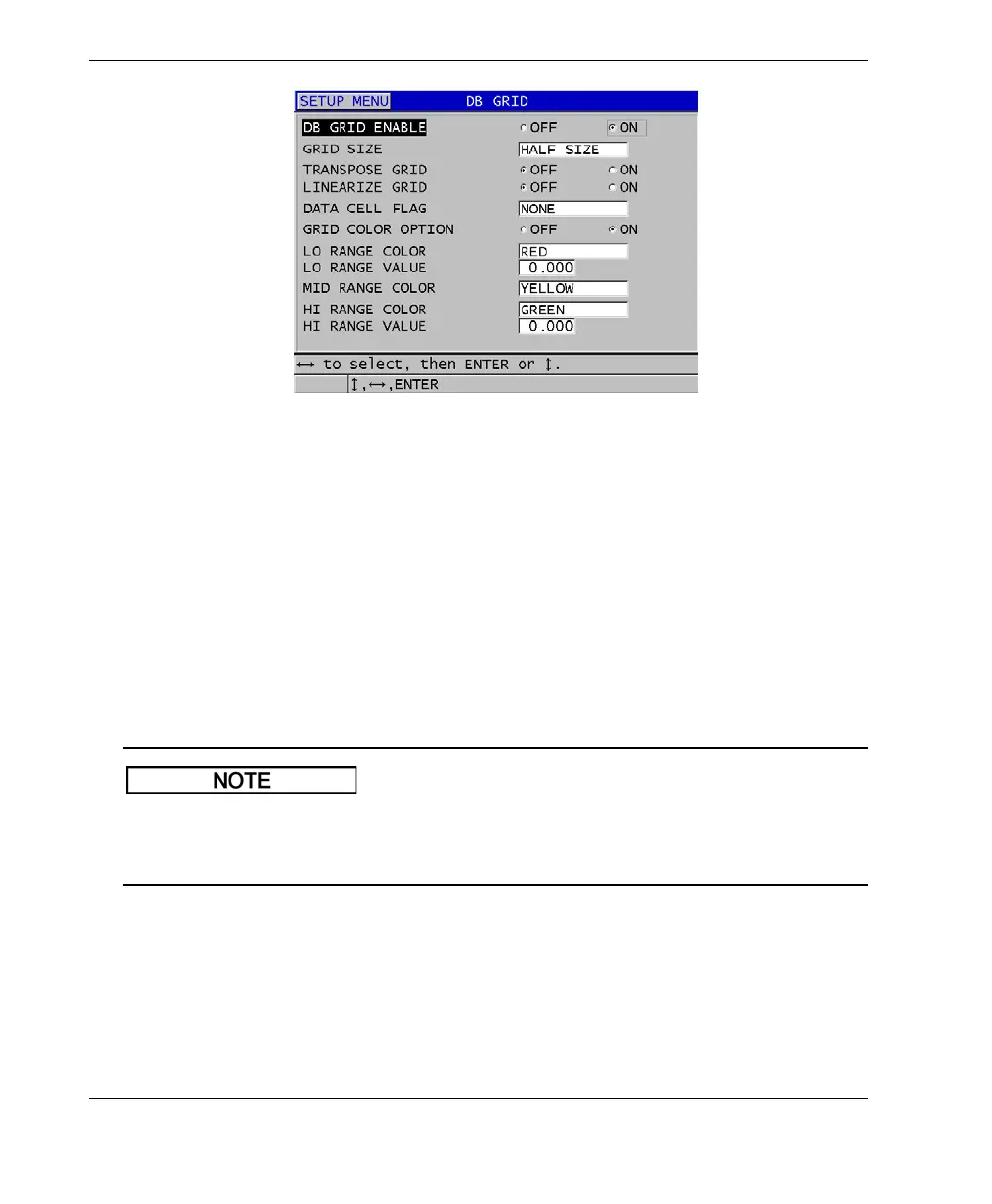DMTA-10004-01EN, Rev. D, November 2016
Chapter 10
148
Figure 10‑9 Changing DB grid parameters
4. Set DB GRID ENABLE to ON to activate the DB grid.
5. Set GRID SIZE to one of the desired database grid size options (see Figure 10-10
on page 149):
HALF SIZE
Displays a half-screen A-scan waveform and a half-screen database grid. Up
to five grid rows are shown.
FULL SIZE
Displays the database grid on the entire screen. Up to 11 grid rows are shown.
With both options, the number of grid columns shown varies, depending on the
length of column labels and whether or not a database flag is displayed with each
data cell.