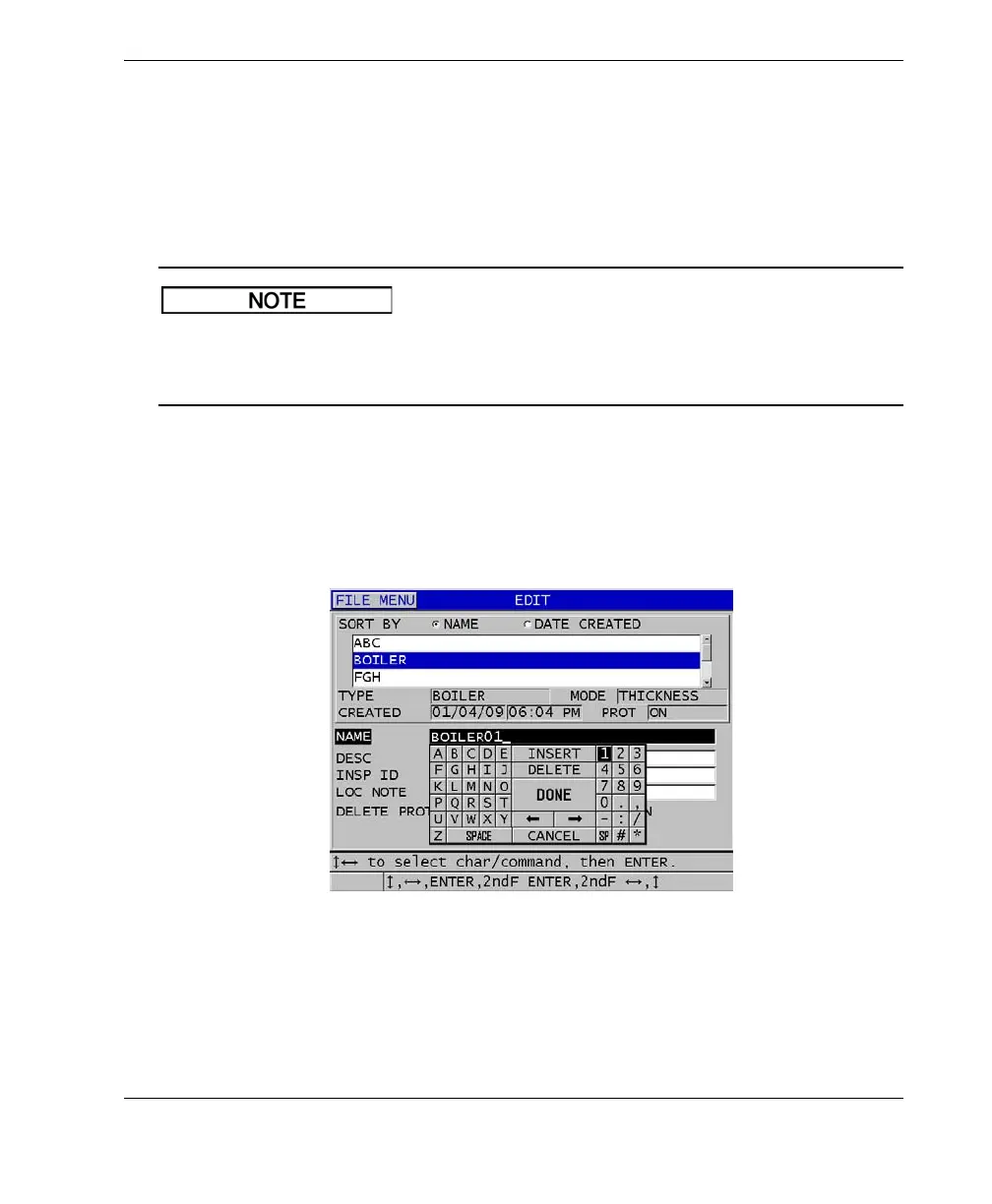DMTA-10004-01EN, Rev. D, November 2016
Using the Datalogger
187
To edit an existing file
1. From the measurement screen, press [FILE].
2. In the menu, select EDIT.
3. In the EDIT screen (see Figure 11-18 on page 187):
a) In the list, select the file to edit.
When scrolling through the file names, a descriptive header for the highlighted file
name appears on the lower section of the display. This information can assist in
selecting the proper file if you are uncertain of the exact file name.
b) To rename the file, edit the NAME value.
c) Edit the file description (DESC), the inspector identification (INSP ID), and
the location note (LOC NOTE) values as needed.
d) To change the file lock state, set DELETE PROTECTION to ON or OFF.
e) For a nongrid file, select UPDATE.
Figure 11‑18 Entering new file information
4. For a grid file, select CONTINUE, and then in the second page of the EDIT screen
(see Figure 11-19 on page 188):