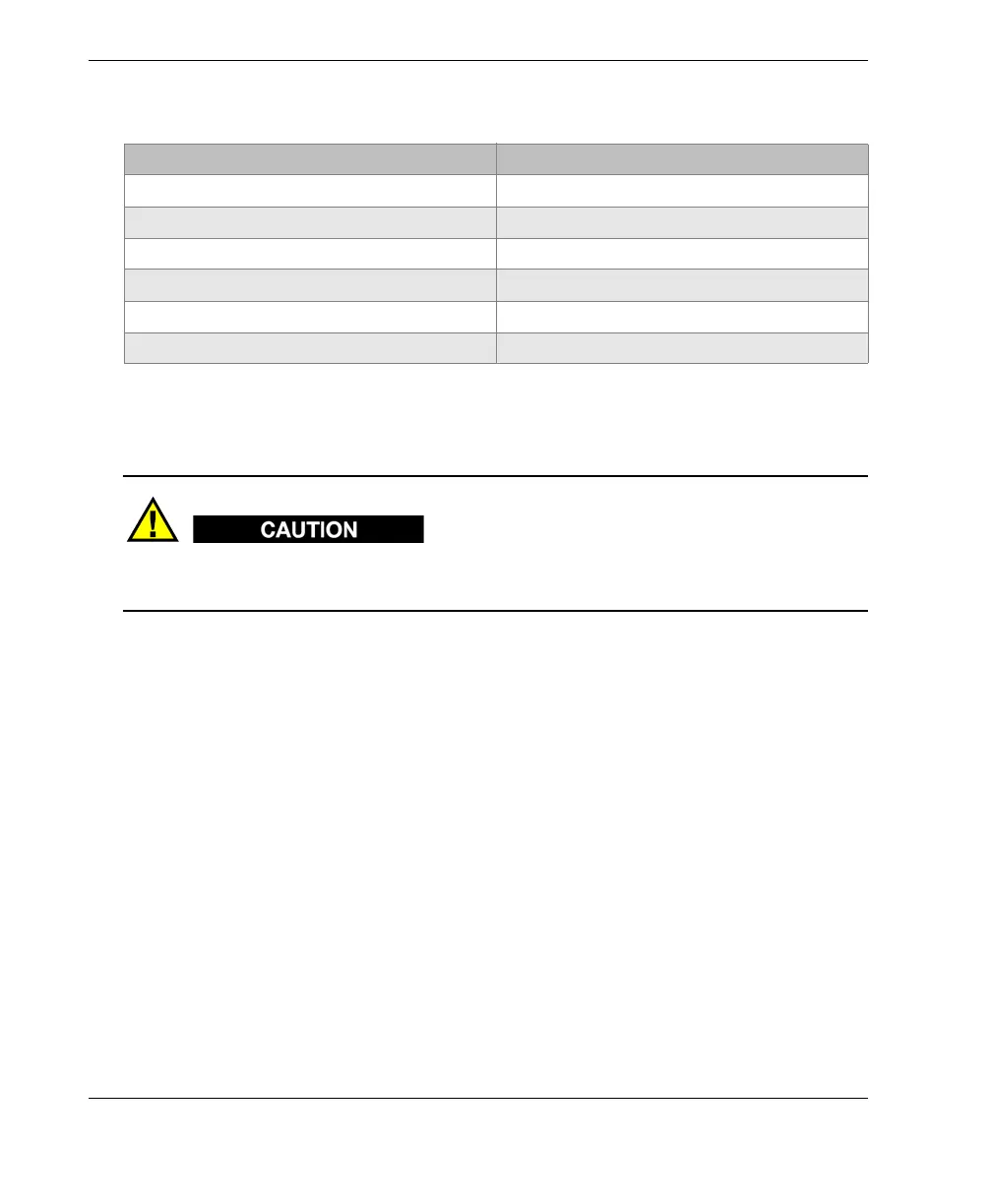DMTA-10004-01EN, Rev. D, November 2016
Chapter 15
266
MASTER RESET
Performs the measurement reset and the internal memory reset in one step.
The master reset permanently deletes all stored thickness readings/waveforms that
are stored in the internal memory card of the 38DL PLUS.
To activate a reset function
1. Press [2nd F], [SETUP MENU] (SP MENU).
2. In the menu, select RESETS.
3. In the RESETS screen (see Figure 15-1 on page 267):
a) In the RESETS list, highlight the desired reset function.
A warning message appears, indicating the type of data that will be reset.
b) Select RESET.
Table 28 Default communication settings
Parameter Default value
COMM PROTOCOL Multi Character
OUTPUT FORMAT: F1
DATABASE TRACKING Off
B‑SCAN OUTPUT Off
37DL PLUS OUTPUT Off
CONNECTION TYPE USB