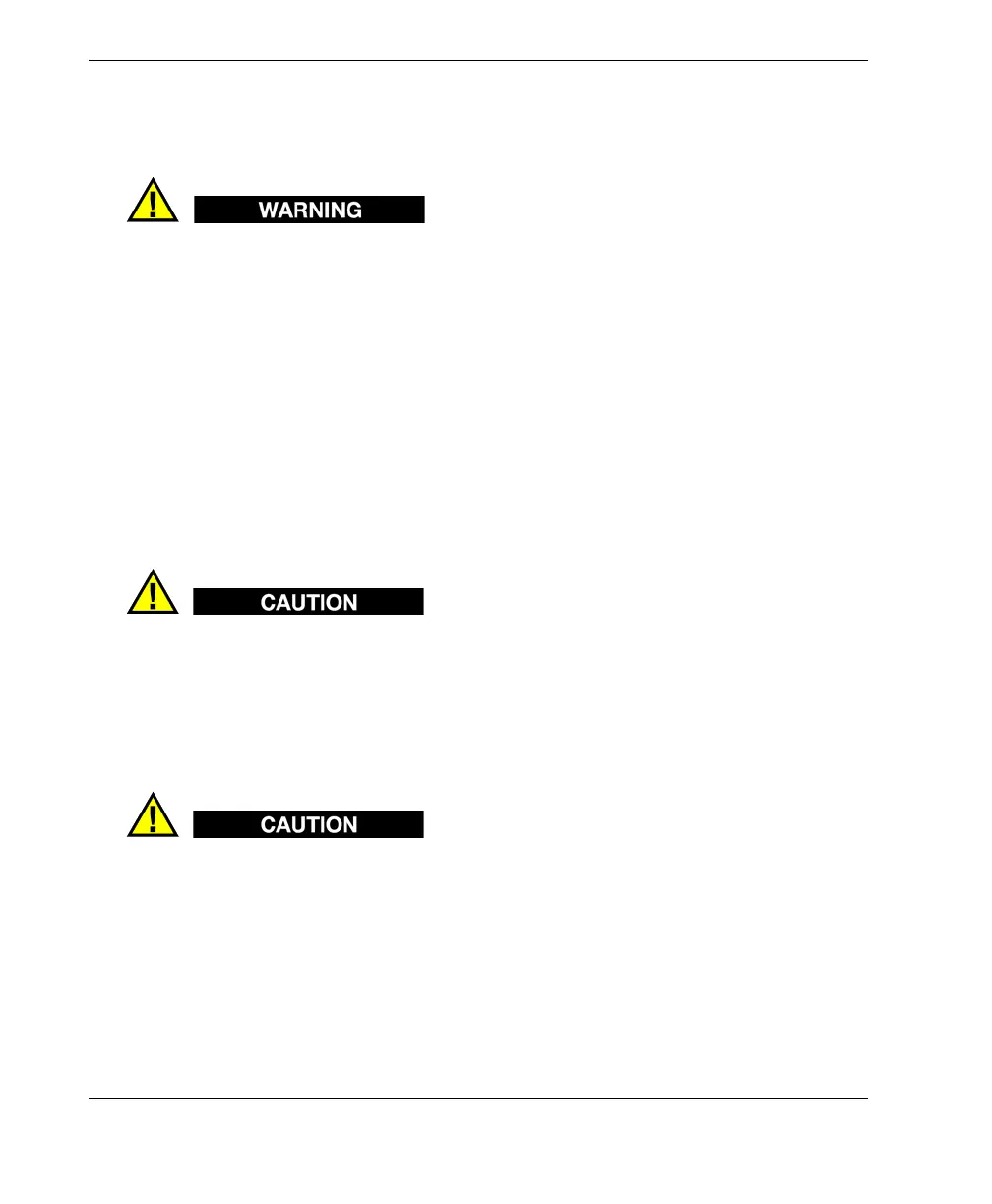DMTA-10004-01EN, Rev. D, November 2016
Important Information — Please Read Before Use
10
• Do not allow metallic or foreign objects to enter the device through connectors or
any other openings. Otherwise, a malfunction or electric shock may result.
Electrical Warnings
• Before operating this instrument using mains electricity, you must connect the
protective earth terminal of the instrument to the protective conductor (mains) of
the power cord. The mains plug shall only be inserted into a socket outlet
provided with a protective earth contact. Never negate the protective action by
using an extension cord (power cable) without a protective conductor
(grounding).
• If there is any possibility that the ground protection could be impaired, you must
make the instrument inoperative and secure it against any unintended operation.
• The instrument must only be connected to a power source corresponding to the
type indicated on the rating label.
If an unauthorized power supply cord is used to power the instrument or charge the
batteries, Olympus cannot guarantee the electrical safety of the equipment.
Battery Precautions
• Before disposing of a battery, check your local laws, rules, and regulations, and
follow them accordingly.
• Transportation of lithium-ion batteries is regulated by the United Nations under
the United Nations Recommendations on the Transport of Dangerous Goods. It is
expected that governments, intergovernmental organizations, and other
international organizations shall conform to the principles laid down in these
regulations, thus contributing to worldwide harmonization in this field. These
international organizations include the International Civil Aviation organization