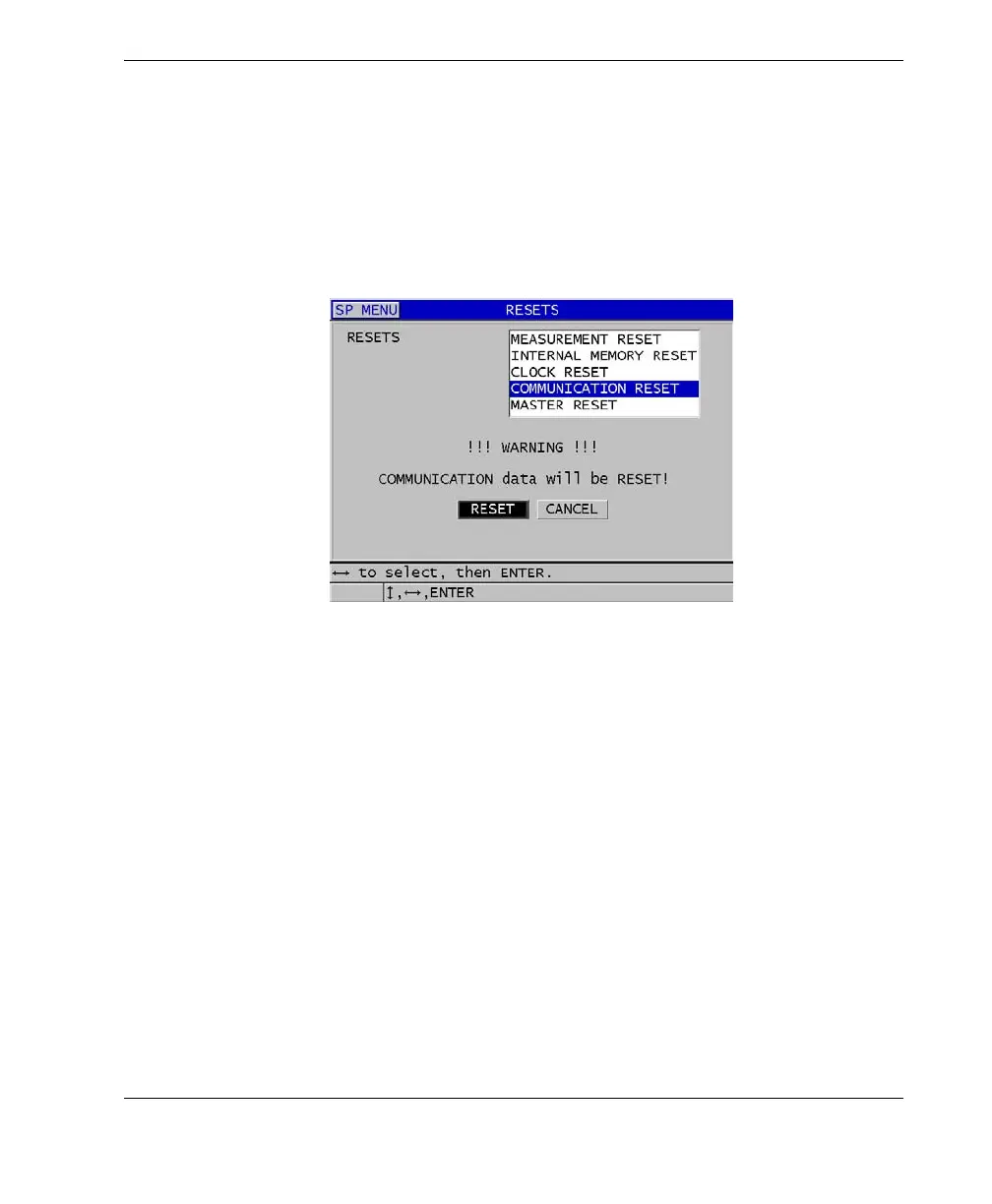DMTA-10004-01EN, Rev. D, November 2016
Managing Communications and Data Transfer
261
To reset the communication parameters
1. Press [2nd F], [SETUP MENU] (SP MENU).
2. In the menu, select RESETS.
3. In the RESETS screen (see Figure 14-10 on page 261):
a) In the RESETS list, select COMMUNICATION RESET.
b) Select RESET.
Figure 14‑10 Selecting the COMMUNICATION RESET