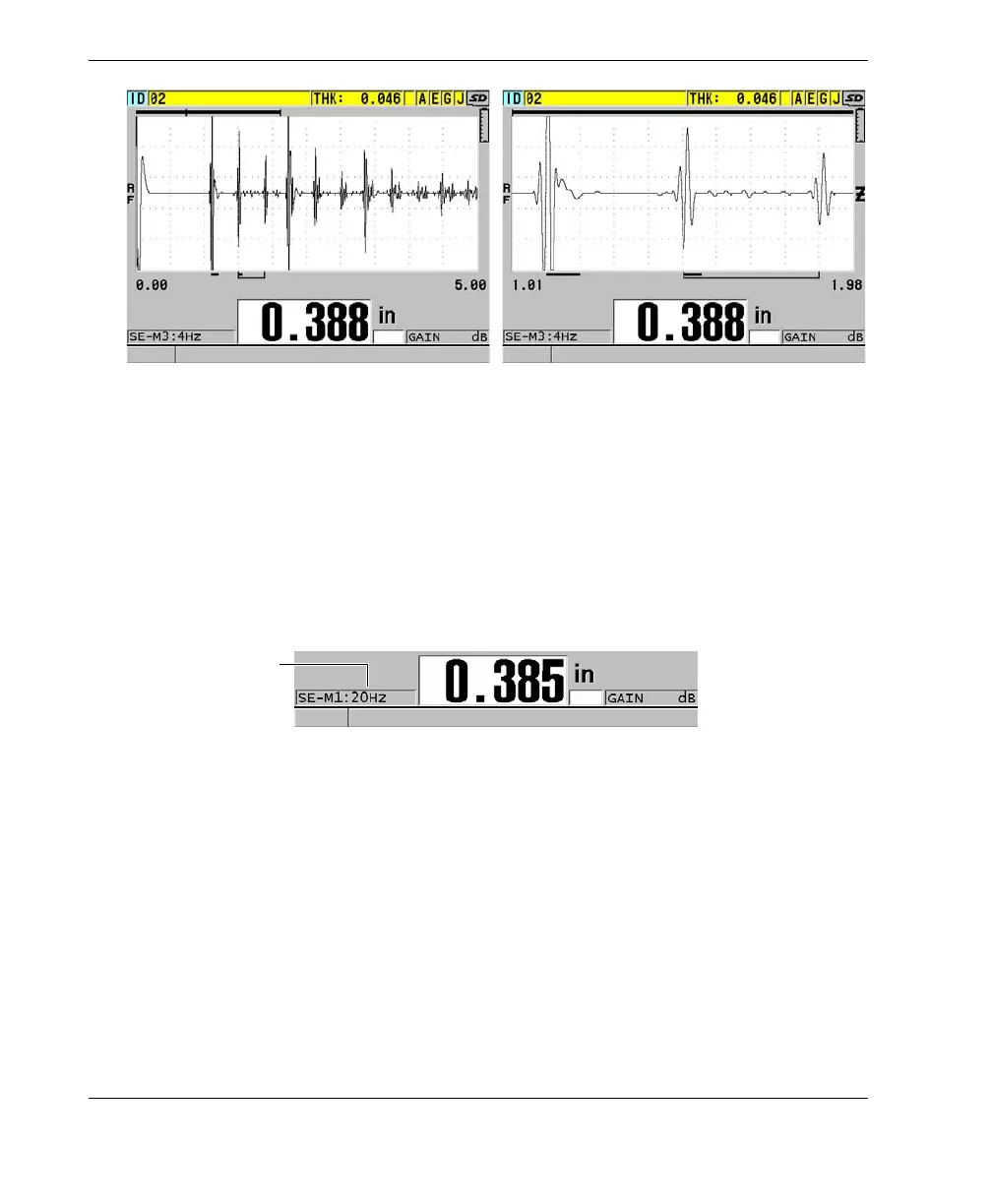DMTA-10004-01EN, Rev. D, November 2016
Chapter 4
60
Figure 4‑10 Comparing normal and zoomed display in mode 3
4.6 Adjusting the Measurement Update Rate
You can select a predefined measurement update rate (4Hz, 8Hz, 16 Hz, 20 Hz, or
MAX). The measurement update rate indicator is always present on the left of the
thickness measurement (see Figure 4-11 on page 60).
Figure 4‑11 The measurement update rate indicator
The MAX update rate is up to 30 Hz and is dependent on measurement type. This
option is useful when making high temperature thickness measurements to help limit
the transducer contact time or for applications where you scan the transducer over an
area to find the minimum thickness.
Normal display Zoomed display
Measurement update
rate indicator
