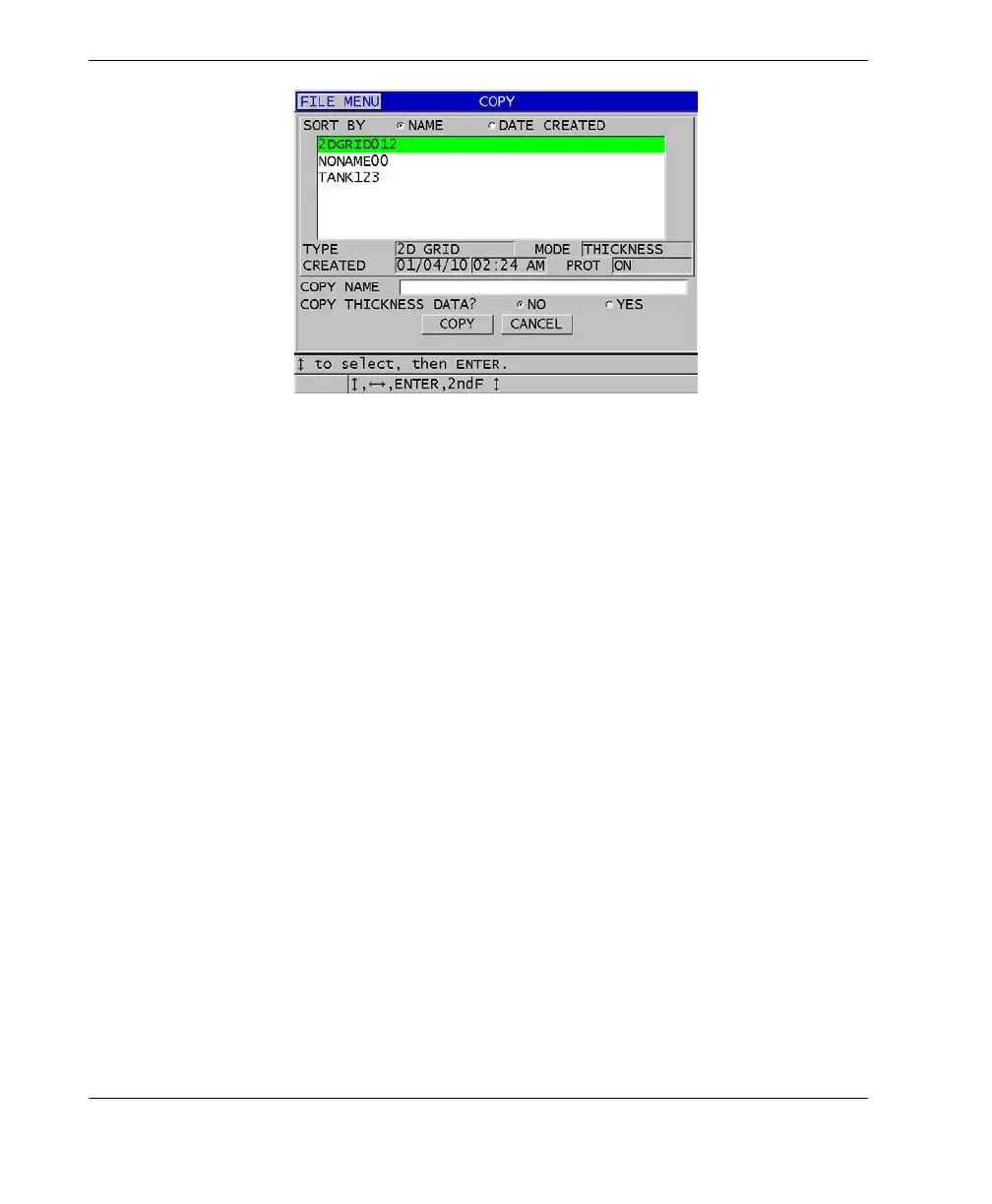DMTA-10004-01EN, Rev. D, November 2016
Chapter 11
186
Figure 11‑17 Copying a file
4. Open the newly created file when you want to make it the active file (see
“Opening a File” on page 184.)
11.3.3 Editing a File
Once a file is created, you can use the edit function to change the following file
parameters:
•File name
•File description
• Inspector ID
• Location note
• Delete protection (on/off)
• End row, column, or point of a grid file
• Incrementing order of a grid file
• Incrementing direction (forwards or reverse) for rows, columns, points, tube
numbers, and elevations
The edit function does not let you edit the file type and cannot be used to edit
individual measurement identifiers (ID) or actual thickness readings.