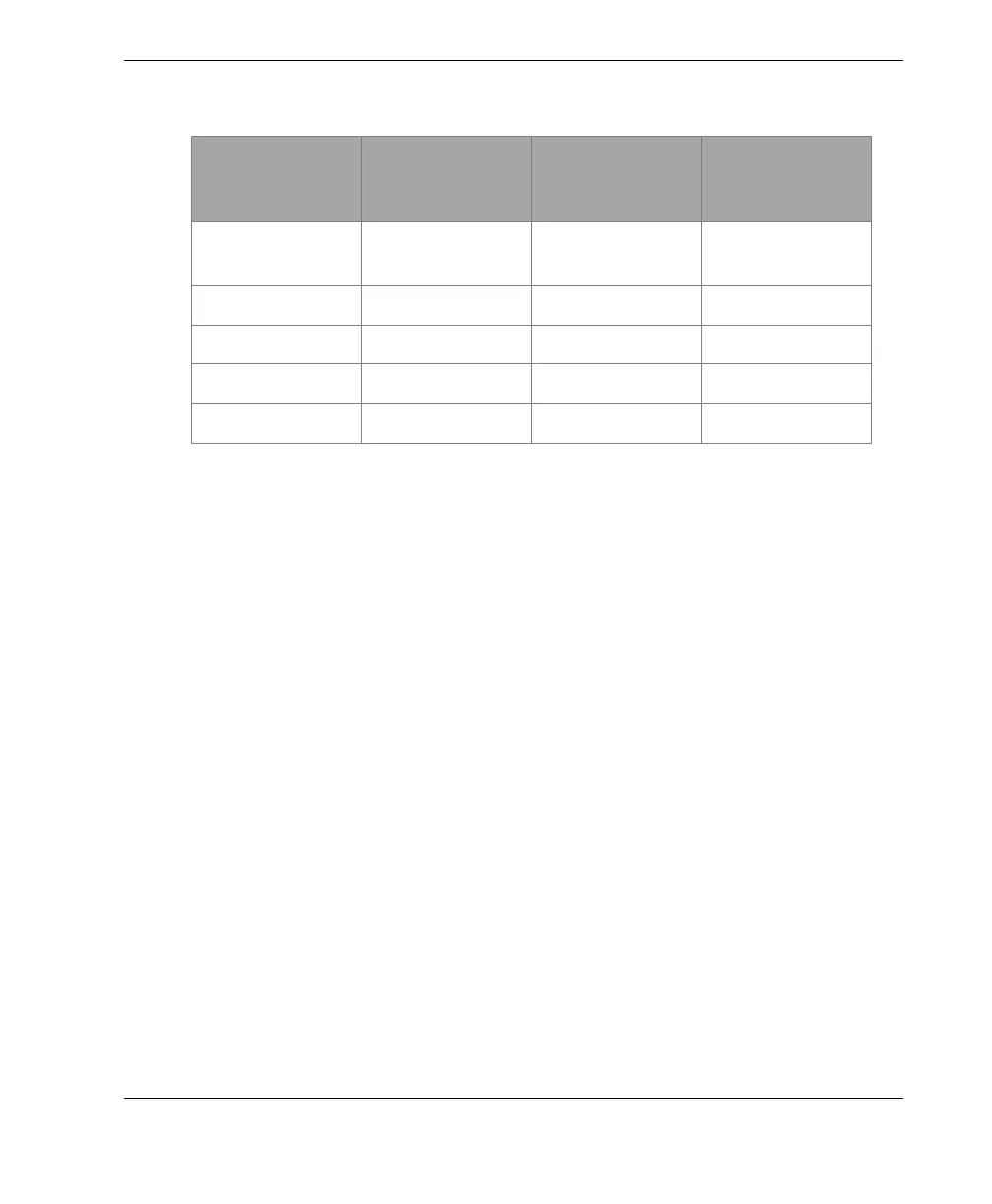DMTA-10004-01EN, Rev. D, November 2016
Software Options
109
START COORDINATES
Used to set the starting point for the distance traveled by the scan. This is
generally set to 0.00, but can be used to define the start point for multiple B-scans.
ZOOM FACTOR
Used to set the number of vertical lines on the B-scan representing a single
thickness reading.
A zoom factor of 1 indicated that every vertical line in the B-scan represents a
single thickness reading. Setting the zoom factor to 1 yields a very compressed
B-scan image (see Figure 7-13 on page 110).
A zoom factor of 10 indicates that 10 vertical lines in the B-scan represent a
thickness reading. Setting the zoom factor to 10 yields an expanded B-scan (see
Figure 7-14 on page 110 and Figure 7-15 on page 111).
Table 7 Sample maximum‑distance calculations
Spacing
(in.)
Max. scan
distance (ft)
Spacing
(mm)
Max. scan
distance
(m)
0.040 (min.
spacing)
33.3 1.016 (min.
spacing)
10.1
0.060 50 1.524 15.2
0.100 83 2.032 20.3
0.200 166.6 2.540 25.4
0.500 416.6 12.70 127.0