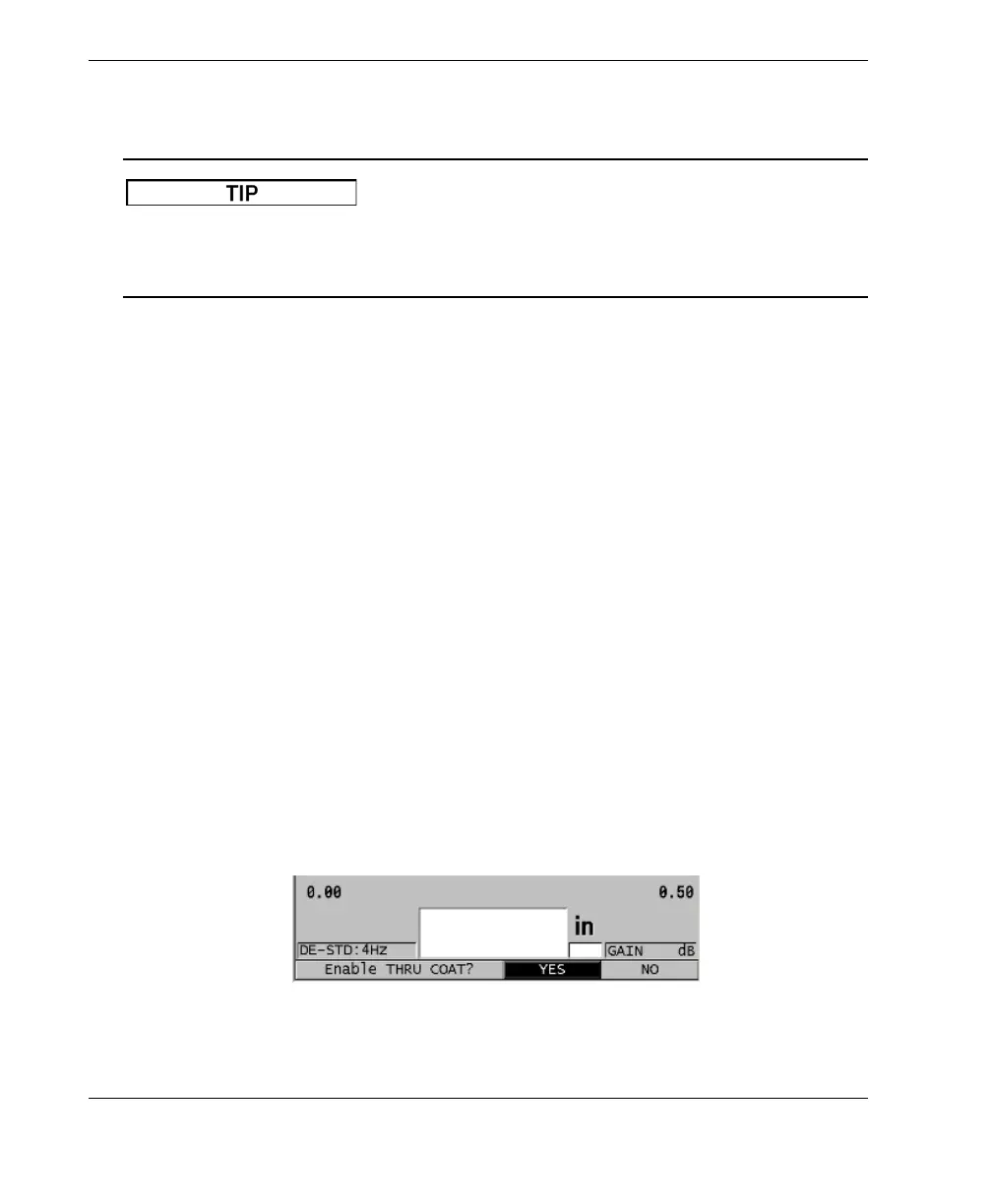DMTA-10004-01EN, Rev. D, November 2016
Chapter 5
78
Press [2nd F], [SAVE/SEND] (WAVEFORM) to save the measured thickness
value and the waveform.
If you want to always save both the thickness and the waveform when you press
[SAVE/SEND], in the SYSTEM screen, set SAVE DATA to THK+WF (see
“Configuring System Parameters” on page 129).
5.5 Measurements with THRU-COAT D7906 and D7908 Transducers
THRU-COAT is a function that measures the true metal thickness of coated or painted
parts. This function only requires a single back-wall echo and is recommended for
heavy corrosion applications where the outside of the material is coated or painted. If
needed, you can also calibrate the measurement of the coating/paint layer to precisely
measure the thickness of the coating/paint.
5.5.1 Enabling the THRU-COAT Function
The THRU-COAT function is only available when you connect a THRU-COAT
transducer (P/N: D7906 [U8450005] or D7908 [U8450008]) to the 38DL PLUS.
To enable the THRU-COAT function
1. Connect a THRU-COAT transducer to the 38DL PLUS.
2. Start the instrument.
3. Wipe the couplant off the transducer tip.
4. Press [2nd F], [CAL ZERO] (Do ZERO).
Figure 5‑11 Opening the THRU COAT SETUP dialog box
