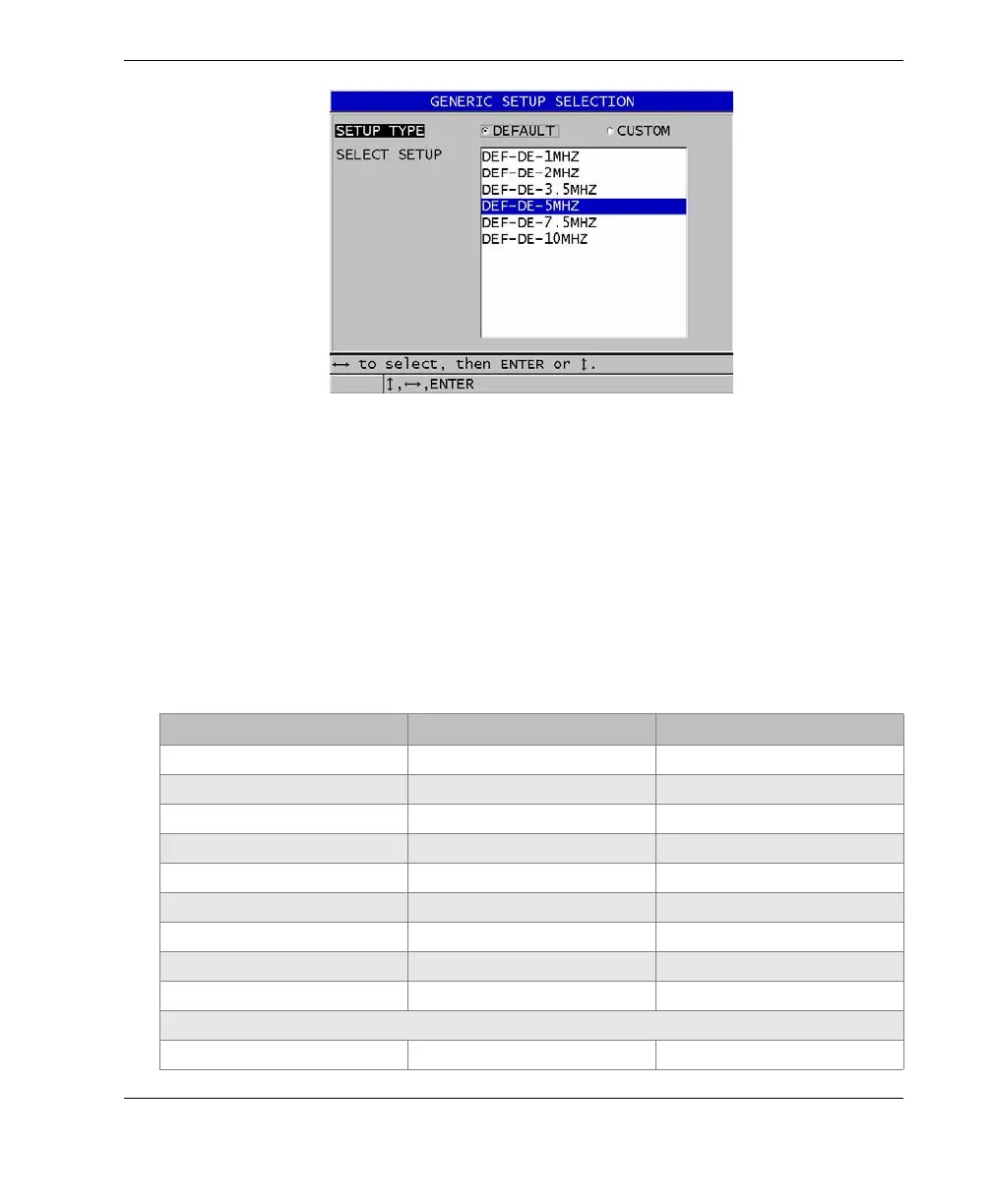DMTA-10004-01EN, Rev. D, November 2016
Dual Element Transducer Setups
213
Figure 12‑1 The GENERIC SETUP SELECTION screen
3. Press [MEAS] to return to the measurement screen.
4. Press [XDCR RECALL].
5. In the menu, select DEFAULT DUAL ELEMENT.
6. In the DEFAULT DUAL ELEMENT screen, among the default transducer list,
select the transducer that best matches the frequency and the diameter of the dual
element transducer that you are using (see Table 21 on page 213).
Table 21 Default transducers
Default transducer Frequency Tip diameter
D790/791/D799 5 MHz 11.0 mm (0.434 in.)
D792/D793 5MHz 7.2 mm (0.283 in.)
D794/D795 10 MHz 7.2 mm (0.283 in.)
D797 2MHz 22.9 mm (0.900 in.)
D798/D7226 7.5 MHz 7.2 mm (0.283 in.)
D7912/D7913 10 MHz 7.5 mm (0.295 in.)
MTD705 5 MHz 5.1 mm (0.200 in.)
D7906 (THRU-COAT) 5MHz 11.0 mm (0.434 in.)
D7908 7.5 MHz 7.2 mm (0.283 in.)
Generic setups for dual element transducers:
DEF-DE-2MHZ 2 MHz