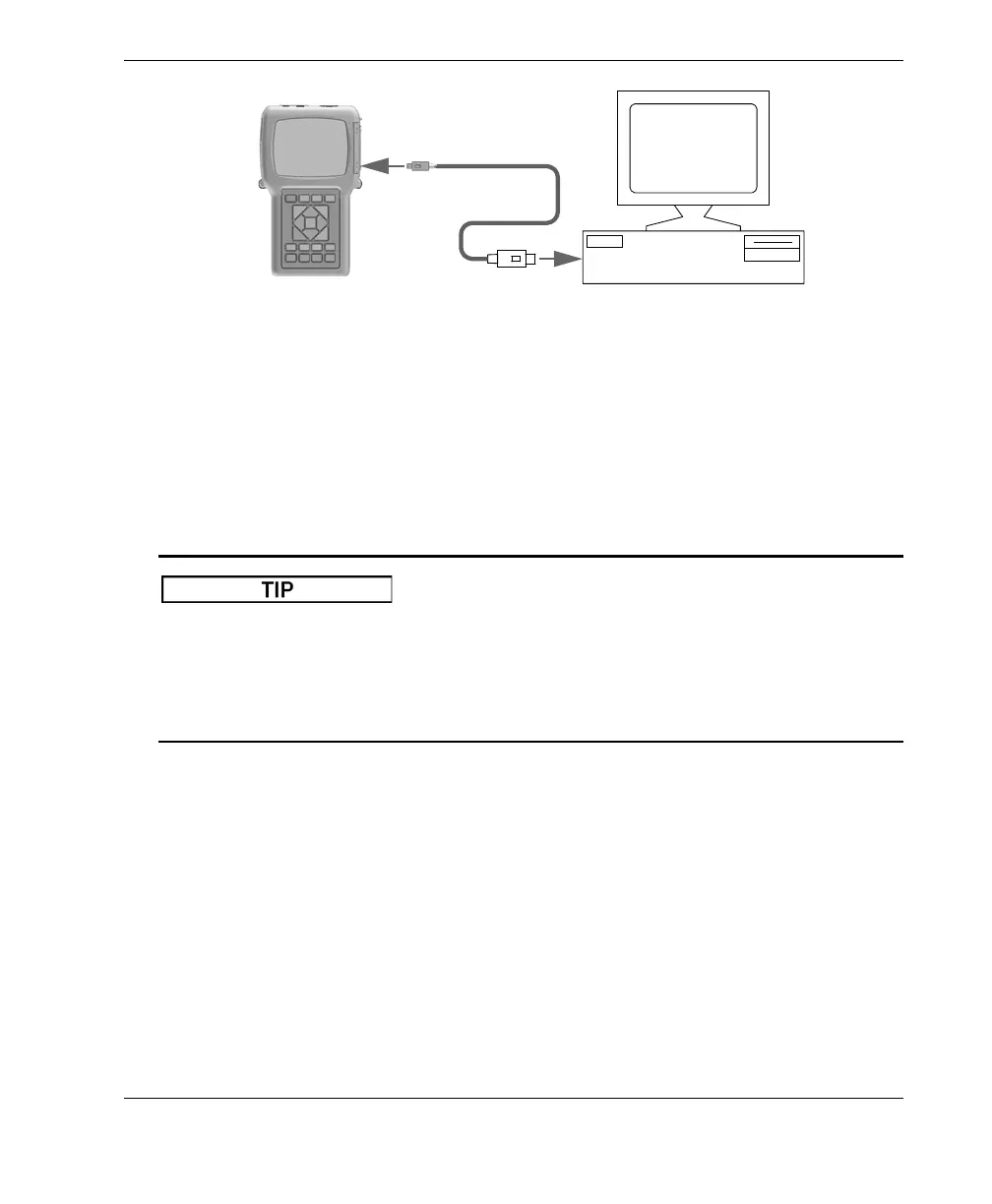DMTA-10004-01EN, Rev. D, November 2016
Managing Communications and Data Transfer
245
Figure 14‑1 Connecting the 38DL PLUS to a computer
The first time that you connect the 38DL PLUS to this computer, the computer
prompts you that a new hardware device has been detected and asks if you would
like to install the driver. Refer to the GageView Interface Program — User’s Manual
(P/N: 910-259-EN [U8778347]) for more information.
The driver loads, and then you can start to use a program such as GageView to
communicate with the 38DL PLUS.
If you experience problem to establish the communication between the 38DL PLUS
and a remote device, consider using the 38DL PLUS communication reset function to
return all communication parameters to the default values (see “Resetting the
Communication Parameters” on page 260), and then reconfigure only needed
communication parameters.
14.3 Setting Up RS-232 Serial Communication
The 38DL PLUS can transmit stored data and displayed readings over its
input/output (I/O) RS-232 cable to any device with a RS-232 serial interface. The
38DL PLUS can also receive and execute commands sent from any device with a serial
interface. Such devices include personal computers and printers.
