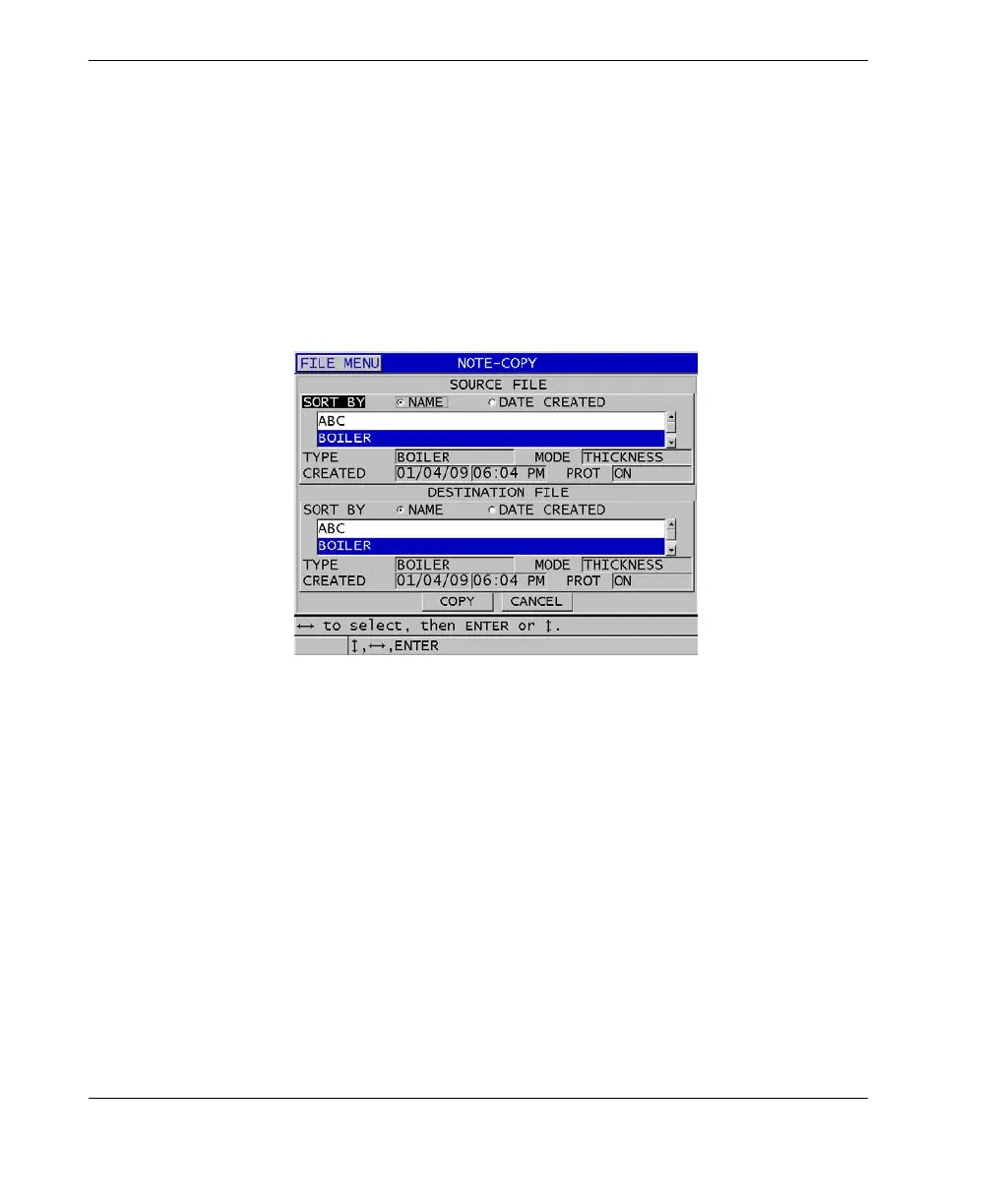DMTA-10004-01EN, Rev. D, November 2016
Chapter 11
196
To copy a note table
1. Press [FILE].
2. In the menu, select NOTE‑COPY.
3. In the NOTE‑COPY screen (see Figure 11-25 on page 196):
a) Select the SOURCE FILE, the file from which you want to copy the note table.
b) Select the DESTINATION FILE, the file to which you want to copy the note
table.
c) Select COPY.
Figure 11‑25 Copying a note table from one file to another
11.5 Setting the ID Overwrite Protection
You can activate the ID overwrite protection to warn you every time that you attempt
to overwrite an existing measurement in a file. You can enable this function at any
time.
When the ID overwrite protection is enabled, a message appears on the help text bar
when you attempt to save data over existing thickness readings/waveforms. Select
YES to replace the previous reading with the new one, or NO to leave the original
value.
