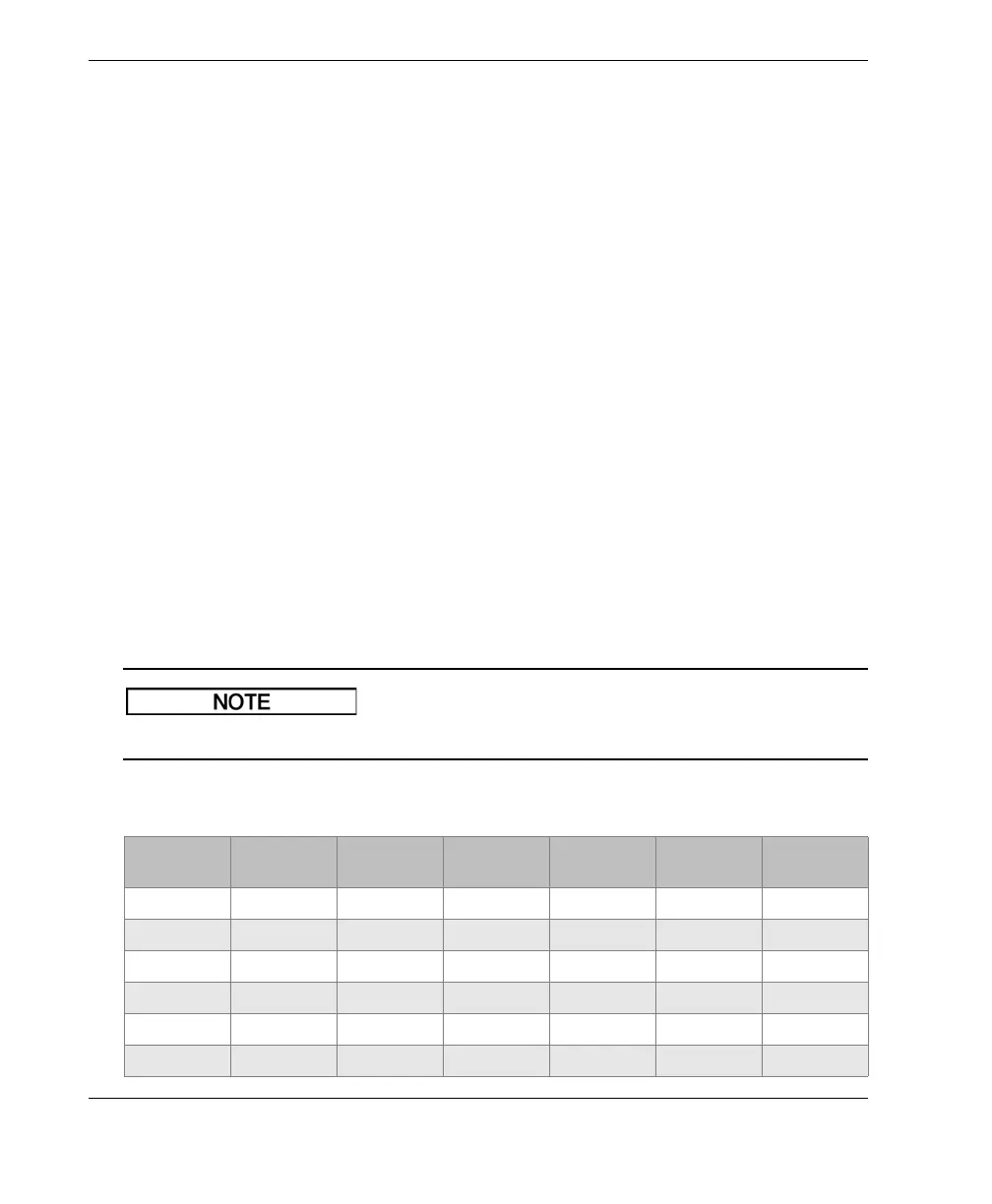DMTA-10004-01EN, Rev. D, November 2016
Chapter 14
258
c) Set PRINT SCREEN TO SD CARD to ON.
4. Select the screen that you wish to capture.
5. Press [2nd F], [DISPLAY].
The screen freezes for about 20 seconds as the file is being sent to the following
folder on the external memory card: \OlympusNDT\38DLP\Snapshot.
The screen shots are automatically named BMPn.bmp where n starts at 0 and is
incremented by one each time a new screen shot is added.
6. To transfer the image file:
a) Remove the microSD memory card from its slot in the 38DL PLUS.
b) Using a microSD card reader, connect the memory card to a computer.
c) Copy the file from the \OlympusNDT\38DLP\Snapshot folder on the card
to the desired folder on the computer.
14.6 RS-232 Serial Data Output Formats
The 38DL PLUS supports 10 output formats for RS-232 transmitted data. Output
formats vary depending whether you are using a dual element transducer or a single
element transducer. Table 24 on page 258 and Table 25 on page 259 describe the
contents of each format for dual element transducers or a single element transducers
respectively.
For USB communications, the output format is normally set to F1.
.
Table 24 Serial data output format for dual element transducers
Format File header ID header
Thickness
table
Wave‑
forms
Setup table Note table
F1
F2
F4
F5
F6
F7
