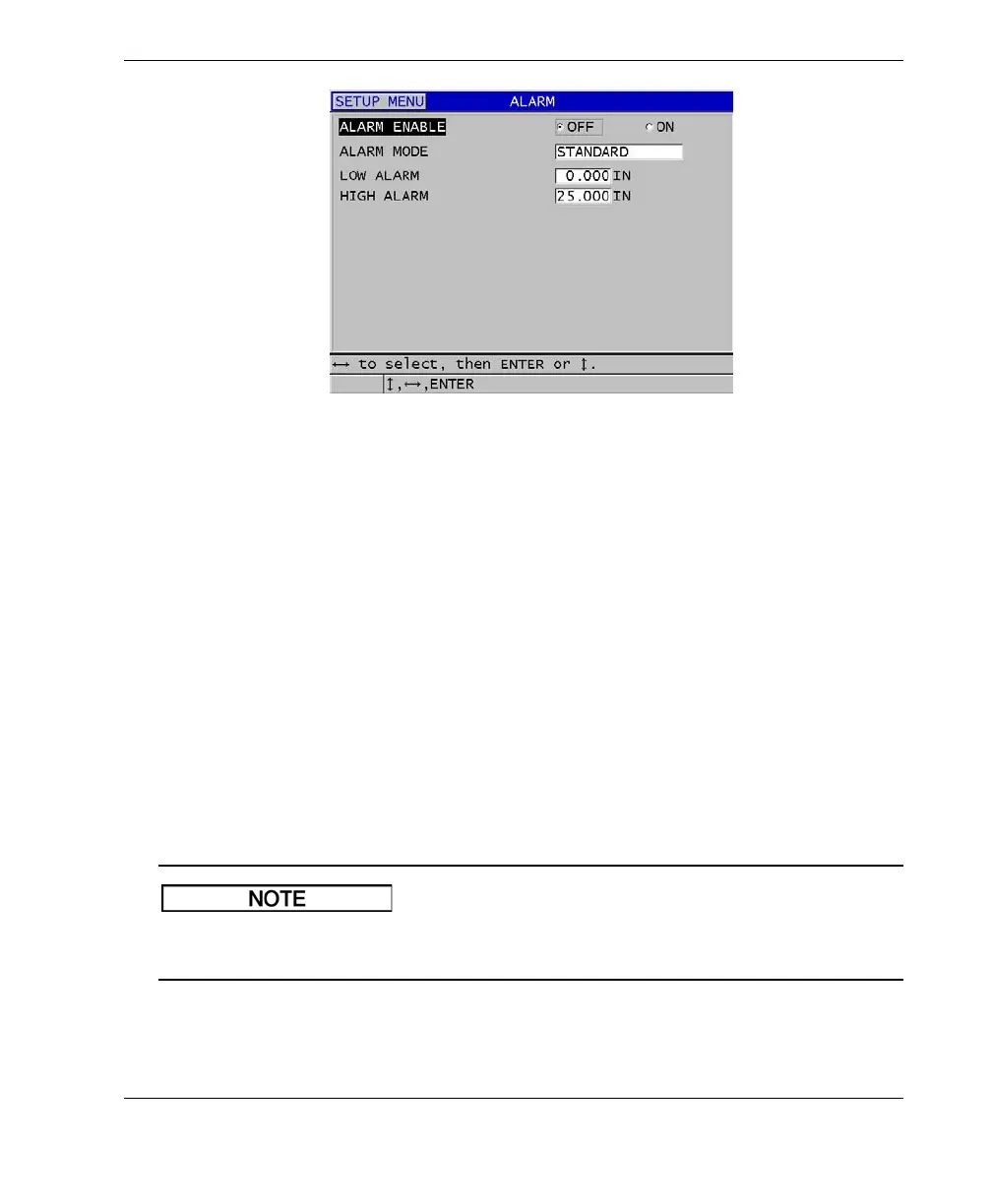DMTA-10004-01EN, Rev. D, November 2016
Using Special Functions
123
Figure 8‑7 Setting up the STANDARD alarm
4. When ALARM MODE is set to STANDARD or B‑SCAN, set the LOW ALARM
and the HIGH ALARM values.
OR
When ALARM MODE is set to PREVIOUS THK:
a) With PREVIOUS THK MODE set to ABSOLUTE DIFF [absolute
differential], set the ABSOLUTE LOSS and the ABSOLUTE GROWTH
values.
b) With PREVIOUS THK MODE set to %DIFF [percent differential], set the
%LOSS and the %GROWTH values.
OR
When ALARM MODE is set to REDUCTION RT, set the YELLOW ALARM and
the RED ALARM values.
5. Press [MEAS] to return to the measurement screen.
Alarm reference values that were entered in one unit system are displayed as the
equivalent value when the alternate units are selected.
