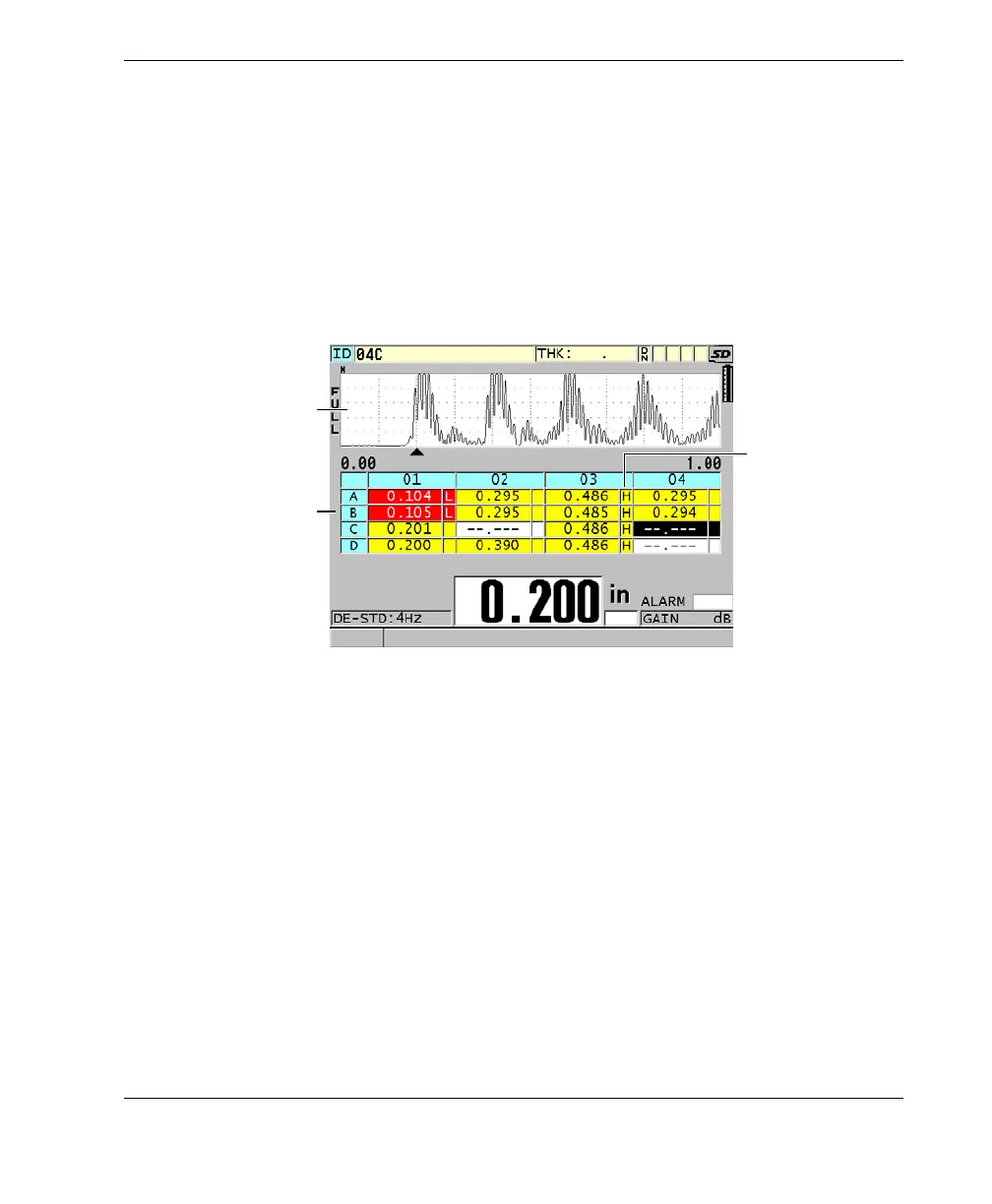DMTA-10004-01EN, Rev. D, November 2016
Using Advanced Gaging Features
147
10.4 DB Grid
The database grid (DB grid) is a table representation of 2-D data. This representation
gives you the ability to move freely in any direction on a grid rather than follow a
preset list of IDs. Instead of automatically incrementing to the next ID location, you
can use the arrow keys to move to a location that is more convenient. You can
simultaneously display the A-scan, the DB grid, and the thickness reading (see
Figure 10-8 on page 147). You can configure the grid cells to show a data cell flag and
a background color corresponding to the range in which their thickness reading falls.
Figure 10‑8 Example of the half‑size DB grid
10.4.1 Activating and Configuring the DB Grid
You activate and configure the DB grid options from the DB GRID screen.
To activate and configure the DB grid
1. From the measurement screen, press [SETUP MENU].
2. In the menu, select DB GRID.
3. In the DB GRID screen (see Figure 10-9 on page 148). perform the following
steps.
A-scan
Half-size DB grid
Data cell flag