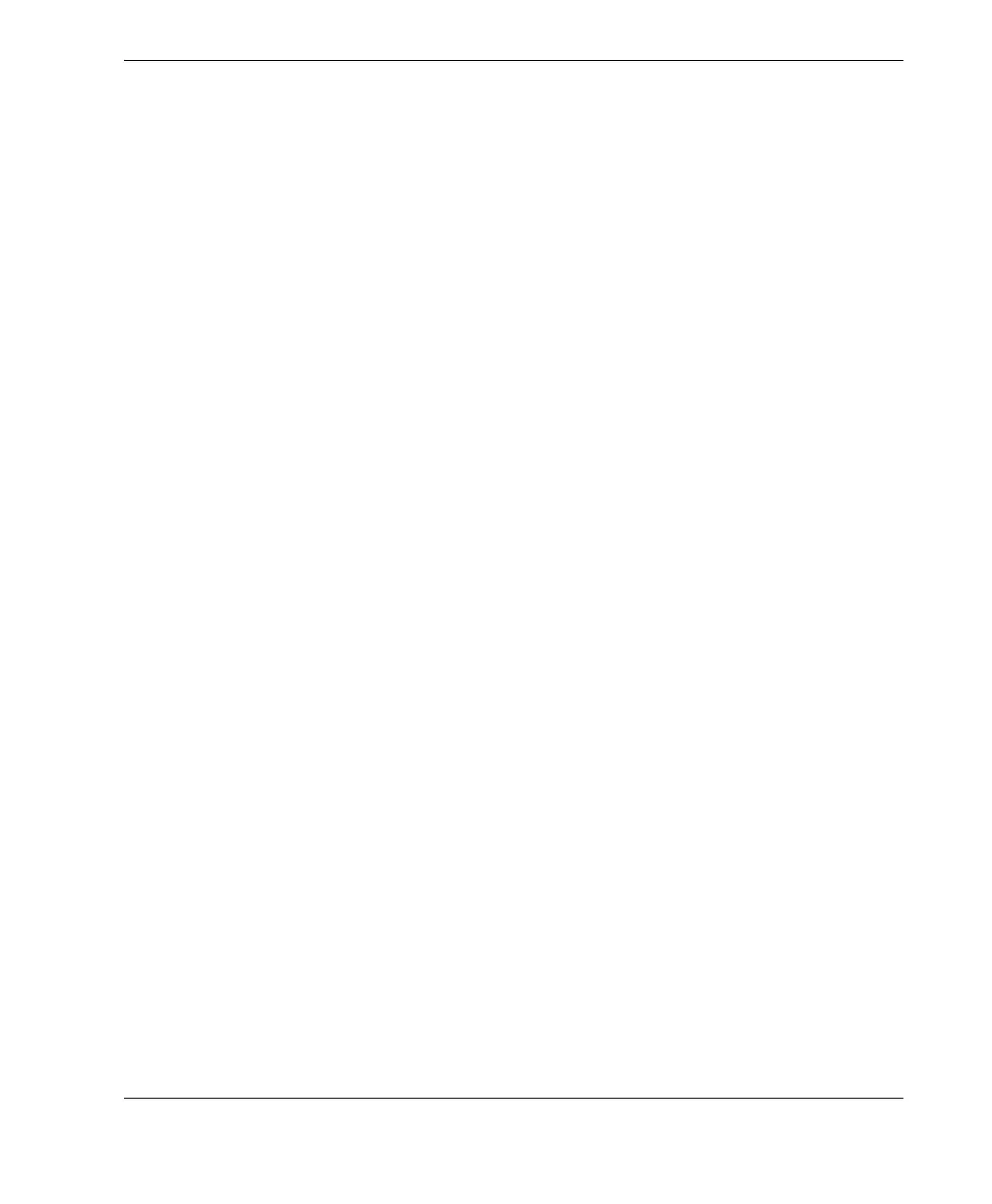DMTA-10004-01EN, Rev. D, November 2016
Custom Setups for Single Element Transducers
223
○ STANDARD: For normal mode 1, 2, or 3 positive or negative peak
measurement.
○ OXIDE LAYER (optional): For simultaneous measurement of the
thickness of a boiler tube and of its internal oxide layer with the oxide
layer software option (see “Oxide Layer Software Option” on page 93 for
details).
○ BARRIER LAYER (optional): For thickness measurement of thin barrier
layer materials in multilayer plastic with the multi-measurement
software option (see “Multi-Measurement Software Option” on page 99
for details).
○ FIRST PEAK: For the detection of the first of several peaks of similar
amplitudes (see “First Peak” on page 227 for details).
d) Set PROBE TYPE to indicate the transducer type to be used with this setup.
The selected probe type must match the frequency of the transducer being
used for proper pulser/receiver performance.
e) Set VELOCITY to the value of the sound velocity in the material to be tested
with this setup (see “Material Sound Velocity and the Zero Calibrations” on
page 71).
f) Set ZERO VALUE to the calibrated zero offset value (time of flight of the echo
that is not traveling through the material) for this transducer (see “Calibrating
the Instrument” on page 67).
g) If needed, increase the PULSER POWER to increase the ultrasound wave
penetration in the material. Reduce the value for better near surface
resolution (see “Pulser Power” on page 228 for details).
h) Set MAX GAIN to the desired maximum gain value (see “Maximum Gain”
on page 230 for details).
i) Set INIT GAIN to the desired initial gain value (see “Initial Gain” on
page 231 for details).
j) Set TDG SLOPE to the desired time-dependent gain slope value (see “TDG
Slope” on page 231 for details).
k) Set MB BLANK to the desired main bang blank time interval (see “Main Bang
Blank” on page 232 for details).
l) Set ECHO WINDOW to the desired time interval (see “Echo Window” on
page 233 for details).
m) Set ECHO 1 DETECT to –SLOPE to detect the negative peak of the first echo,
or +SLOPE to detect the positive peak of the first echo (see “Detection of Echo
1 and Echo 2” on page 235 for details).
6. Press [SAVE/SEND].