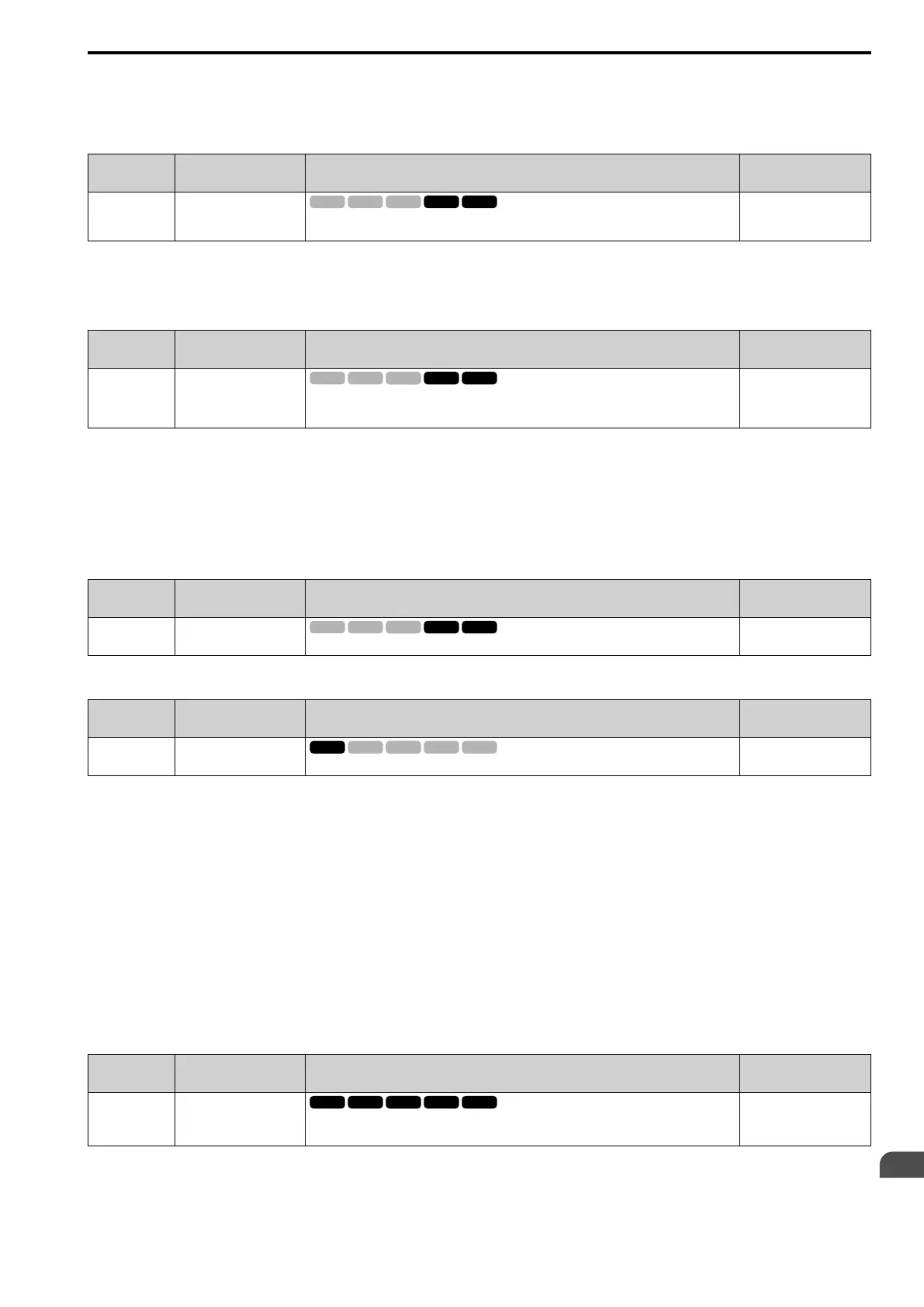Parameter Details
12
12.3 C: TUNING
SIEPCYEUOQ2V01A Q2V Technical Manual 503
Note:
When A1-02 = 0 [Control Method = V/f Control], set H6-01 = 3 [PI Pulse Train Function = PG Feedback] to enable this parameter.
■ C5-06: ASR Delay Time
No.
(Hex.)
Name Description
Default
(Range)
C5-06
(0220)
ASR Delay Time
Sets the filter time constant of the torque reference output from the speed loop. Usually it is not
necessary to change this setting.
Determined by A1-02
(0.000 - 0.500 s)
If you have a load with low rigidity or if oscillation is a problem, decrease C5-01 in 2-unit decrements or decrease
C5-06 in 0.001-unit decrements.
■ C5-07: ASR Gain Switch Frequency
No.
(Hex.)
Name Description
Default
(Range)
C5-07
(0221)
ASR Gain Switch
Frequency
Sets the frequency where the drive will switch between these parameters:
C5-01 and C5-03 [ASR PGain 1 and ASR PGain 2]
C5-02 and C5-04 [ASR ITime 1 and ASR ITime 2]
Determined by A1-02
(Determined by A1-02)
Switching the proportional gain and integral time in the low or high speed range can help operation become
stable. A good switching point is 80% of the frequency where oscillation occurs or at 80% of the maximum output
frequency.
Note:
An MFDI set for H1-xx = 45 [MFDI Function Select = ASR Gain Switch] will have priority over the ASR gain switching frequency.
■ C5-08: ASR Integral Limit
No.
(Hex.)
Name Description
Default
(Range)
C5-08
(0222)
ASR Integral Limit
Set the upper limit of the ASR integral amount as a percentage of the rated load.
400%
(0 - 400%)
■ C5-12: Integral@Ac/Dec Operation
No.
(Hex.)
Name Description
Default
(Range)
C5-12
(0386)
Integral@Ac/Dec Operation
Sets ASR integral operation during acceleration and deceleration.
0
(0, 1)
Set this parameter to 1 to keep the motor speed near the frequency reference during operation and acceleration/
deceleration.
Note:
• When A1-02 = 0 [Control Method = V/f Control], set H6-01 = 3 [PI Pulse Train Function = PG Feedback] to enable this parameter.
• If you enable integral control, overshoot or undershoot can occur when acceleration or deceleration complete. If there are problems
with overshooting and undershooting, set this parameter to 0.
0 : Disabled
The drive will not enable integral operation during acceleration or deceleration. The drive always enables integral
operation during constant speed.
1 : Enabled
Integral operation is always enabled.
■ C5-29: Speed Ctrl Response Mode
No.
(Hex.)
Name Description
Default
(Range)
C5-29
(0B18)
Expert
Speed Ctrl Response Mode
Sets the level of speed control responsiveness. Usually it is not necessary to change this setting.
1
(0, 1)
If a high level of speed control responsiveness is necessary, set C5-29 = 1, then adjust the speed control (ASR)
parameter.
0 : Standard
