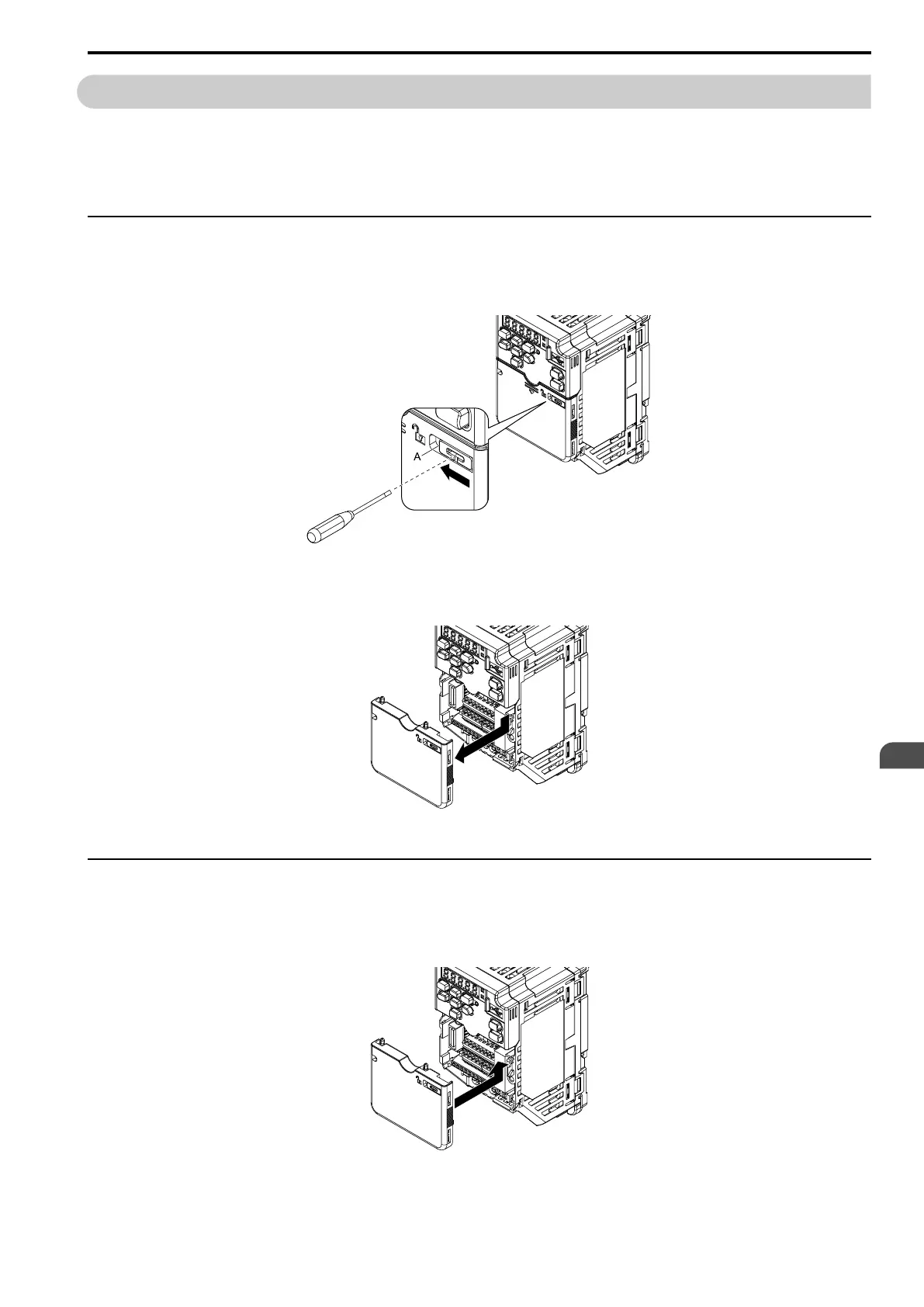Mechanical Installation
2
2.5 Removing/Reattaching Covers
SIEPCYEUOQ2V01A Q2V Technical Manual 33
2.5 Removing/Reattaching Covers
DANGER! Electrical Shock Hazard. Do not examine, connect, or disconnect wiring on an energized drive. Before servicing,
disconnect all power to the equipment and wait for the time specified on the warning label at a minimum. The internal capacitor
stays charged after the drive is de-energized. The charge indicator LED extinguishes when the DC bus voltage decreases
below 50 Vdc. When all indicators are OFF, measure for dangerous voltages to make sure that the drive is safe. If you do work
on the drive when it is energized, it will cause serious injury or death from electrical shock. The drive has internal capacitors that
stay charged after you de-energize the drive.
◆ Remove the Front Cover
1.
Use a slotted screwdriver to unlock the front cover of the drive.
Use a slotted screwdriver with a tip width of 2.5 mm (0.1 in) or less and a thickness of 0.4 mm (0.02 in) or
less.
A - Front Cover Lock
Figure 2.4 Unlocking
2. Slide the front cover down and remove it from the drive.
Figure 2.5 Remove the Front Cover
◆ Reattach the Front Cover
1.
Reverse the steps to reattach the cover.
Note:
Make sure that you do not pinch wires or signal lines between the front cover and the drive before you reattach the cover.
Figure 2.6 Reattach the Front Cover
