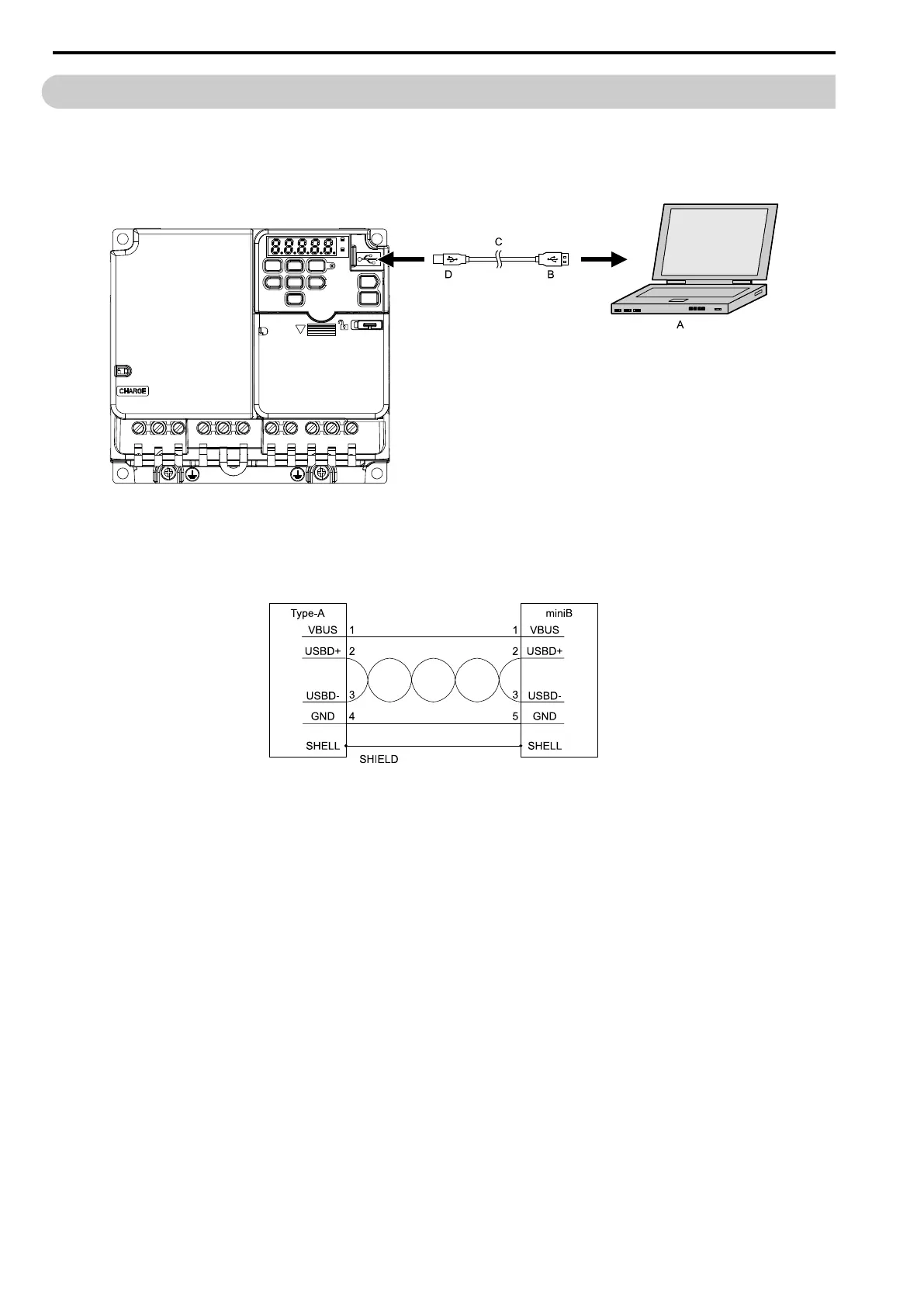3.7 Connect the Drive to a PC
84 SIEPCYEUOQ2V01A Q2V Technical Manual
3.7 Connect the Drive to a PC
The drive has a mini-B type USB port.
You can use a USB cable (USB 2.0, type: A - mini-B) to connect the drive to a type-A USB port on a PC. After
you connect the drive to the PC, you can use Q2Edit software to monitor drive performance and manage
parameter settings.
A - PC
B - Type-A connector
C - USB 2.0, type A - mini-B cable
D - Mini-B type connector
Figure 3.33 Connect to a PC (USB)
A USB cable with connectors connected with shielded wires is recommended.
Figure 3.34 Recommended USB Cable
