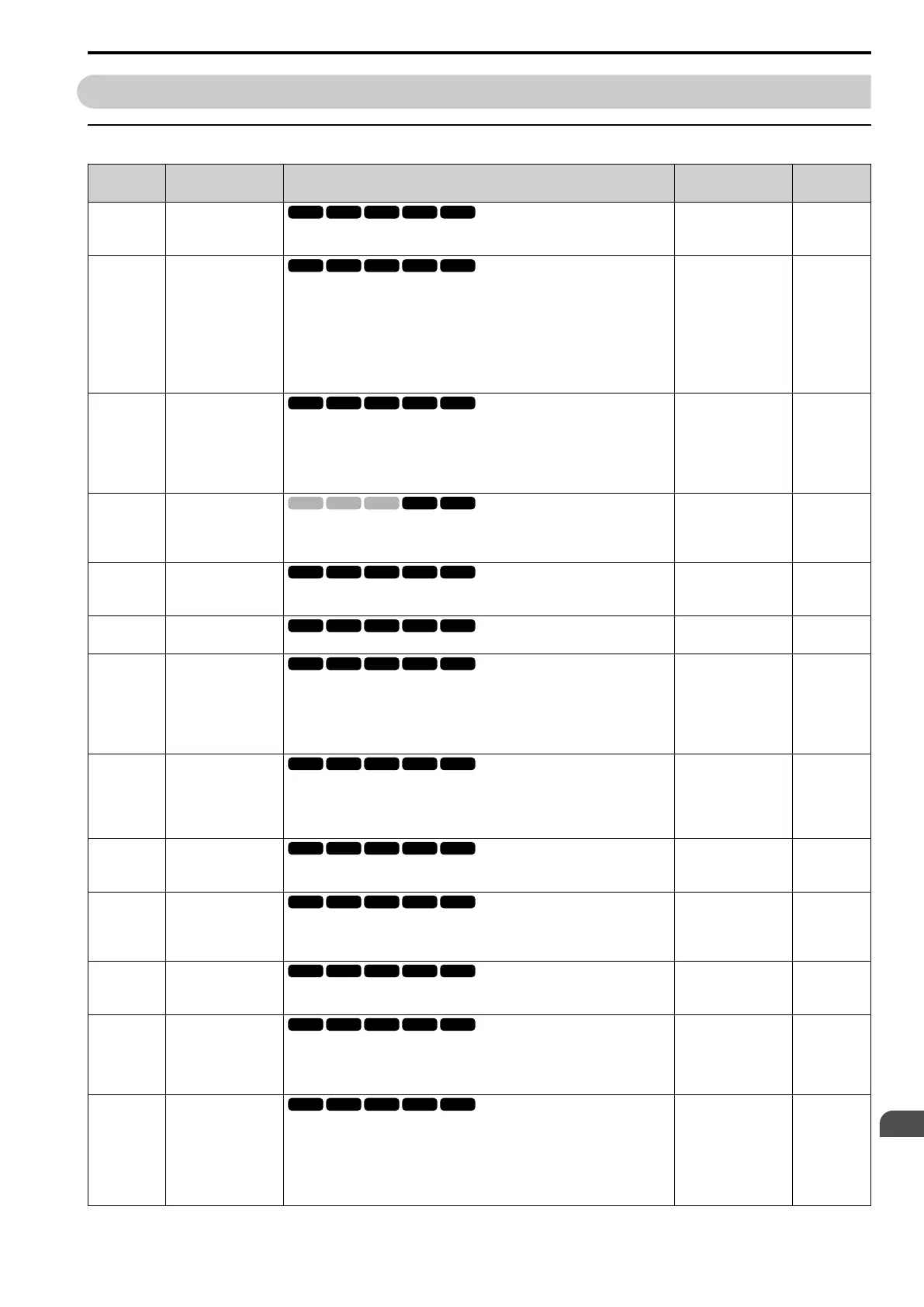Parameter List
11
11.12 o: KEYPAD
SIEPCYEUOQ2V01A Q2V Technical Manual 381
11.12 o: KEYPAD
◆ o1: KEYPAD DISPLAY
No.
(Hex.)
Name Description
Default
(Range)
Ref.
o1-01
(0500)
RUN
User Monitor Selection
Sets the U: MONITORS for the Drive Mode. This parameter is only available when you
use an LED keypad.
106
(104 - 855)
695
o1-02
(0501)
RUN
Mon.Sel@Power-Up
Sets the monitor item that the keypad screen shows after energizing the drive. Refer to
“U: MONITORS” for information about the monitor items that the keypad screen can
show. This parameter is only available when you use an LED keypad.
1 : FreqReference (U1-01)
2 : Direction
3 : OutFrequency (U1-02)
4 : OutCurrent (U1-03)
5 : User Monitor (o1-01)
1
(1 - 5)
695
o1-03
(0502)
FrqDisplay Unit
Selection
Sets the display units for the frequency reference and output frequency.
0 : 0.01 Hz
1 : 0.01% (100%=E1-04)
2 : rpm
3 : User-selected units
Determined by A1-02
(0 - 3)
695
o1-04
(0503)
V/f Pattern Unit for
Display
Sets the setting unit for parameters that set the V/f pattern frequency.
0 : Hz
1 : rpm
Determined by A1-02
(0, 1)
696
o1-05
(0504)
RUN
LCD Contrast
Adjustment
Sets the contrast of the LCD display on the keypad.
5
(0 - 10)
697
o1-10
(0520)
FrqDisplay Max Value
Sets the value that the drive shows as the maximum output frequency.
Determined by o1-03
(1 - 60000)
697
o1-11
(0521)
FrqDisplay Decimal
Places
Sets the number of decimal places for frequency reference and monitor values.
0 : (XXXXX) No Decimal Places
1 : (XXXX.X) 1 Decimal Place
2 : (XXX.XX) 2 Decimal Places
3 : (XX.XXX) 3 Decimal Places
Determined by o1-03
(0 - 3)
697
o1-24 to o1-35:
(11AD - 11B8)
RUN
Cust.Monitor 1 to 12
Sets a maximum of 12 monitors as user monitors. This parameter is only available when
using an LCD keypad.
o1-24: 101
o1-25: 102
o1-26: 103
o1-27 to o1-35: 0
(0, 101 - 999)
697
o1-36
(11B9)
RUN
LCD Backlight
Brightness
Sets the intensity of the LCD keypad backlight.
3
(1 - 5)
698
o1-37
(11BA)
RUN
LCD Blight ON/OFF
Selection
Sets the automatic shut off function for the LCD backlight.
0 : OFF
1 : ON
1
(0, 1)
698
o1-38
(11BB)
RUN
LCD Blight Off-Delay
Sets the time until the LCD backlight automatically turns off.
60 s
(10 - 300 s)
698
o1-39
(11BC)
RUN
Show Init Screen
Sets the function to show the LCD keypad initial setup screen each time the drive is
energized. This parameter is only available when using an LCD keypad.
0 : No
1 : Yes
1
(0, 1)
698
o1-40
(11BD)
RUN
Home Screen Selection
Mode
Sets the monitor display mode for the Home screen. This parameter is only available
when using an LCD keypad.
0 : Monitors
1 : Manual 1
2 : Manual 2
3 : Manual 3
0
(0 - 3)
699
